Answer the question
In order to leave comments, you need to log in
Treatment HDD 2TB (WDC WD20EARS)
The disc is a couple of years old. It was full, all the time it was almost to capacity, 10-15 gigabytes remained free. Suddenly (!!!) the disk began to read for a very long time. Screen from the resource monitor (disk F): 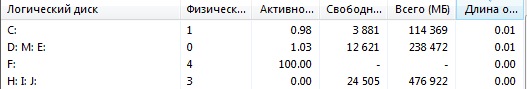
launched chkdsk f: / r
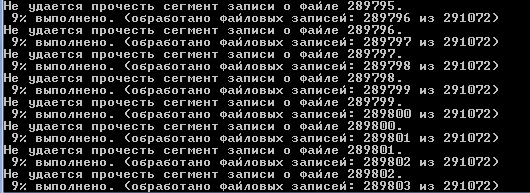
2nd day checks.
My brother has a similar problem with a similar drive. Actually, the question is: is it possible to return the disk to working capacity, if so, what software is better to do this?
UPDATE
During the check, chkdsk gave this:
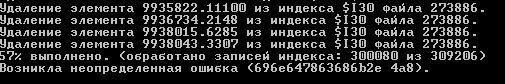
Readings of smart:
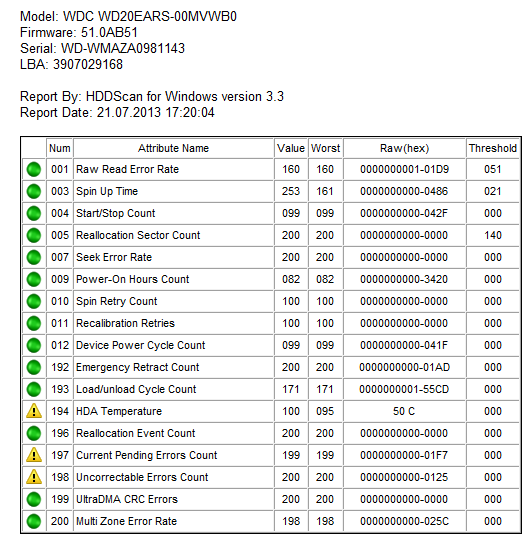
UPDATE 2
Readings of SMARTHDD:
Trademark - Western digital
Model - WDC WD20EARS-00MVWB0
Serial number - WD-WMAZA0981143
Firmware - 51.0AB51
Firmware update - supported
Capacity - 1863 GB
Interface - Serial (SATA - 2)
ATA/ATAPI version - 8
48-bit addressing - supported
Logical drives - F:
Performance:
Average access time - 14.90 ms
Average read speed - 114 Mb/s
Sustained read speed - 121 Mb/s
Read jitter - 6%
Buffered read speed - 232MB/s
Flash - Not supported
Flash power saving - Not supported
Lazy write - Supported, enabled
Read-ahead - Supported, enabled
Acoustic noise management - Supported, disabled
Manufacturer recommended acoustic noise level — 128
Power Saver - Supported
Extended Power Saver - Not Supported
Command Queuing Control (TCQ) - Not Supported Command
Queuing
Control (NCQ) - Supported
Command
Queue
Depth -
32 supported, analysis time in minutes > 255
Current temperature - 43 °C
Highest temperature - 45 °C
Bad sectors - 0 Power
connections - 1056
Hours worked - 13364
Free fall sensor - not supported
Status - healthy
Start of analysis - 07/22/2013
Access restriction:
Change of identification data - supported
Access restriction to the drive - supported, disabled
Information destruction time in minutes - 388
Hidden partition - supported
Restricting access to the partition - supported, disabled
Hardware encryption (BitLocker) - not supported
Answer the question
In order to leave comments, you need to log in
Try Victoria or MHDD, just first try to remove the image from the disk.
Here on the topic, although self-promotion people.overclockers.ru/Nikolay40/16707/Kak_pravilno_prigotovit_HDD
To save the disk. Forced cooling and HDDRegenerator in "test and recovery" mode. According to his report, it will be clear whether it was possible to save the data and whether it is worth using the HDD further. Good luck.
Didn't find what you were looking for?
Ask your questionAsk a Question
731 491 924 answers to any question