Answer the question
In order to leave comments, you need to log in
Transferring a site copy (modx) to a new domain?
At first, I assumed a problem with the rights to files and paths in the database.
We changed all possible paths in the database and on the site - it did not help!
How to reconfigure the site?\
I can't get into the admin panel.
1. Perhaps you need to write an absolute address in a template or tpl?
2. It is possible that the problem is in the cache. but I don't have core/cache packs. There are just assets/cache
Perhaps the old domain is registered in the database or site scripts. To direct to the desired domain, this data must be replaced. Where to replace them, help or advise?
On conventional systems, the transfer goes without problems, but in this case I don’t have a standard cmf, that is, some elements have been changed .. Unfortunately, I can’t configure this redirect.
Thank you!
Answer the question
In order to leave comments, you need to log in
1. Download all site files on MODX to PC, to some folder, let it be a pack called MYMODXSITE.
2. Make a backup of the database (uncompressed) and upload it to the same folder (MYMODXSITE).
3. Next, go to core\config, open with notepad++ (if not, download and install it, it's free) the config.inc.php file, in notepad++ go to the tab Search - Find in files and in the window that opens, find the line $modx_core_path= 'way'; in the find field, specify this path (without subfolders, core, etc.) in the replace field, specify the new path. usually it is something like /home/w/.../your-domain/public_html/ , the path depends on the hosting, well, specify the folder (MYMODXSITE) in which to look for files and then click "replace in files".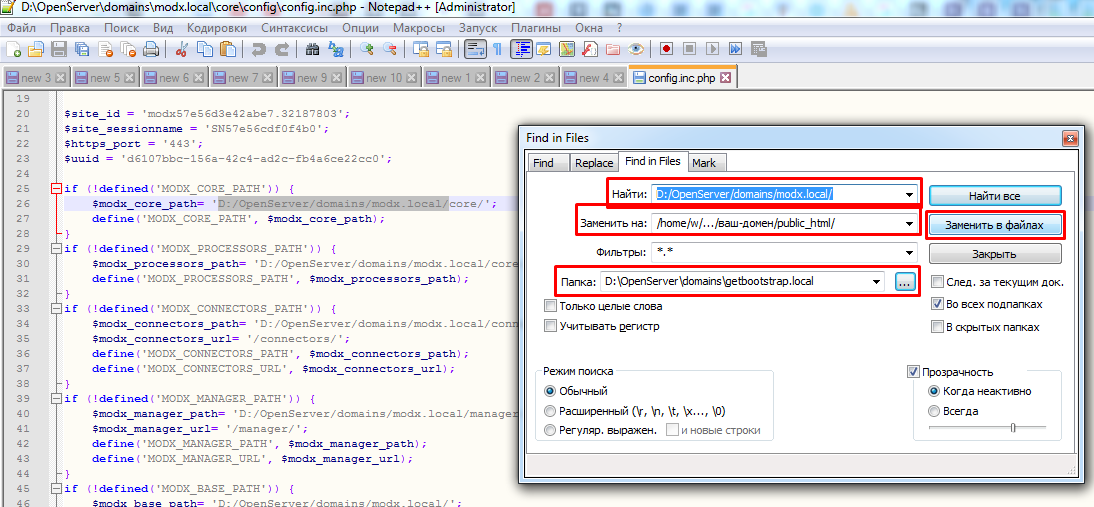
Note: If the domain is rf, then it must be specified in punycode (xn--80aaahhds2brf.xn--p1ai).
We also first delete the entire contents of the \core\cache folder, and in your case, as I understand it, everything must also be deleted from assets/cache!
Didn't find what you were looking for?
Ask your questionAsk a Question
731 491 924 answers to any question