Answer the question
In order to leave comments, you need to log in
Transfer files from RAID1 to RAID1
There is a difficult situation.
There is a server where "rm -rf /" was executed and stopped a second after starting.
In that second the
/bin
/etc directories
have been deleted, there is no way to connect to the server via SSH, FTP or anything else.
It just so happened that along the way it turned out that the server did not upload
backups to a remote FTP, but stored them in the /var/backups folder
death
outside.The server had 2 hard drives of 160gb each under RAID1 (data is mirrored)
In order to combat this situation, the hoster connected another similar server, installed the same OS (Debian 6) there, it has its own RAID1 and one of the disks of the first server is connected (because it cannot be turned off, only 1 disk was removed)
Disk It is perfectly visible from the ROM configurator:
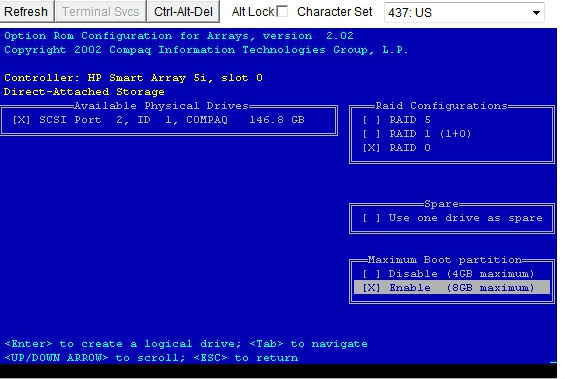
But I will not risk creating RAID0, which means losing all the data.
Disk list:
fdisk
What I want to do: transfer backup files to my computer/remote ftp/additional server
Trying to mount from under Debian 6 did not lead to anything
How can I solve this problem?
[email protected]:/dev/cciss# ls
c0d0 c0d0p1 c0d0p2 c0d0p5
[email protected]:/dev/cciss# fdisk -l
Disk /dev/cciss/c0d0: 146.8 GB, 146807930880 bytes
255 heads, 63 sectors/track, 17848 cylinders
Units = cylinders of 16065 * 512 = 8225280 bytes
Sector size (logical/physical): 512 bytes / 512 bytes
I/O size (minimum/optimal): 512 bytes / 512 bytes
Disk identifier: 0x000bfcac
Device Boot Start End Blocks Id System
/dev/cciss/c0d0p1 * 1 17344 139312128 83 Linux
/dev/cciss/c0d0p2 17344 17849 4051969 5 Extended
/dev/cciss/c0d0p5 17344 17849 4051968 82 Linux swap / Solaris
[email protected]:/dev/cciss# mount -t ext3 /dev/cciss/c0d0p2 /mnt/drive
mount: wrong fs type, bad option, bad superblock on /dev/cciss/c0d0p2,
missing codepage or helper program, or other error
In some cases useful info is found in syslog - try
dmesg | tail or so
[email protected]:/dev/cciss# dmesg | tail
[ 824.122399] attempt to access beyond end of device
[ 824.122405] cciss/c0d0p2: rw=0, want=4, limit=2
[ 824.122409] EXT3-fs: unable to read superblock
Answer the question
In order to leave comments, you need to log in
With mount -t ext3 /dev/cciss/c0d0p2 /mnt/drive you are trying to mount an extended partition. It's as useless as smoking corn.
First, try to mount a normal partition:
mount -t ext3 /dev/cciss/c0d0p1 /mnt/drive
If this does not work, then most likely the point is that the raid controller adds its service information to the beginning of the disk. To get around this, you need to try to mount the partition starting at an offset of 16 (32,64,128, etc.) bytes.
What were you trying to achieve by mounting the second partition? Which data cannot contain at all, tk. extended?
You need the first one.
Ok, we figured out the sections. This is not the same array.
Look for your third disc. I'm not familiar with HP raids, so I can't tell you.
Look for the definition of disks in the dmesg output, in /dev/sd* and /dev/hd*
If not, go to the raid configurator, look for the option to connect a disk without a raid
Didn't find what you were looking for?
Ask your questionAsk a Question
731 491 924 answers to any question