Answer the question
In order to leave comments, you need to log in
Timeout error when integrating Nextcloud and Onlyoffice?
Good afternoon! Need help. Unable to link Nextcloud app to Onlyoffice.
I configured Nextcloud and Onlyoffice applications from docker containers. Separate applications work.
Works on self-signed ssl certificates. A reverse proxy is configured before Nextcloud. Proxy the name example to 192.168.1.10:8088. The application opens. When adding a server from a web browser, an error occurs "An error occurred while trying to connect (Request or timeout error).
Searching the Internet gives an answer that it swears at self-signed certificates. But they supposedly should work on a local network without valid certificates.
Which side "dig" ?
Logs from nextcloud server:
{"reqId":"8aTGtsuZtKwWXD9J75iU","level":3,"time":"2017-09-25 17:55:41","remoteAddr":"172.17.0.1","user":"nextcloud", "app":"onlyoffice","method":"PUT","url":"\/apps\/onlyoffice\/ajax\/settings","message":"CommandRequest on check error: \u041e\u0448\ u0438\u0431\u043a\u0430 \u0437\u0430\u043f\u0440\u043e\u0441\u0430 \u0438\u043b\u0438 \u0442\u0430\u0439\u043c\u0430\uilla0443\u0442","user"\u0442 /5.0 (Windows NT 10.0; Win64; x64) AppleWebKit\/537.36 (KHTML, like Gecko) Chrome\/60.0.3112.113 Safari\/537.36","version":"12.0.3.3"}
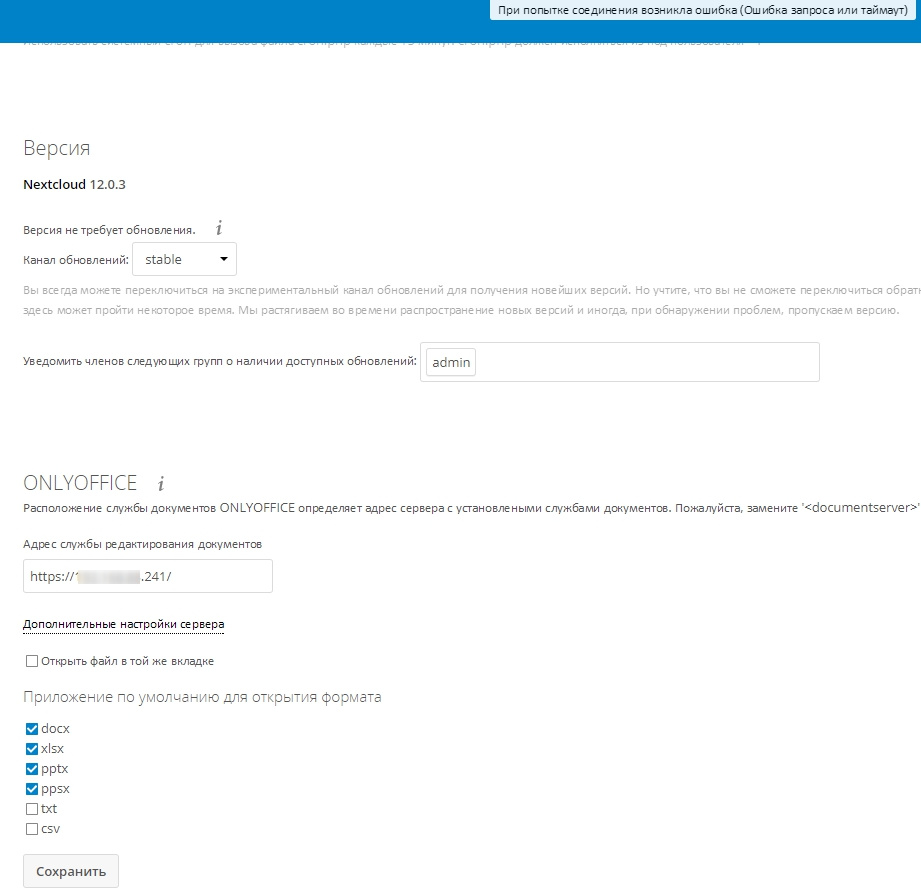
Answer the question
In order to leave comments, you need to log in
Hello Rick,
Please try to use internal addresses to connect. Click on the "Additional server settings" tab and enter internal addresses, leave the secret key field blank.
Didn't find what you were looking for?
Ask your questionAsk a Question
731 491 924 answers to any question