Answer the question
In order to leave comments, you need to log in
These files cannot be opened. How can I fix it?
I want to say right away what was found in Google, Yandex, etc. did not help. In addition, what to do in Internet Options, Reset IE settings. This has to be done every day, with a daily PC boot.
Errors:
When trying to install any program from the server 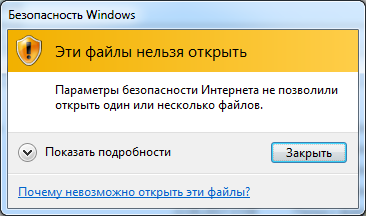
When trying to download something from the Internet 
On the PC, the admin account. PC in the domain.
Maybe somewhere in AD, somewhere on the server, you need to remove some kind of checkmark from the account or put it, I can’t find / figure out / solve this problem.
It is possible to get on the server and fix/repair/tick. Just now?
Can anyone suggest something about this?
Thanks in advance.
Answer the question
In order to leave comments, you need to log in
The correct answer is to call the admin.
Less correct, but nevertheless working - to bang the domain, or find a policy that prohibits you from doing this, and bang it specifically, but you can search for a long time.
Didn't find what you were looking for?
Ask your questionAsk a Question
731 491 924 answers to any question