Answer the question
In order to leave comments, you need to log in
There is no access to the site modx admin panel after transferring the site to hosting (error 500). How to fix?
Disappeared access to the modx admin panel of the site after transferring the site to the hosting (error 500). Issues: 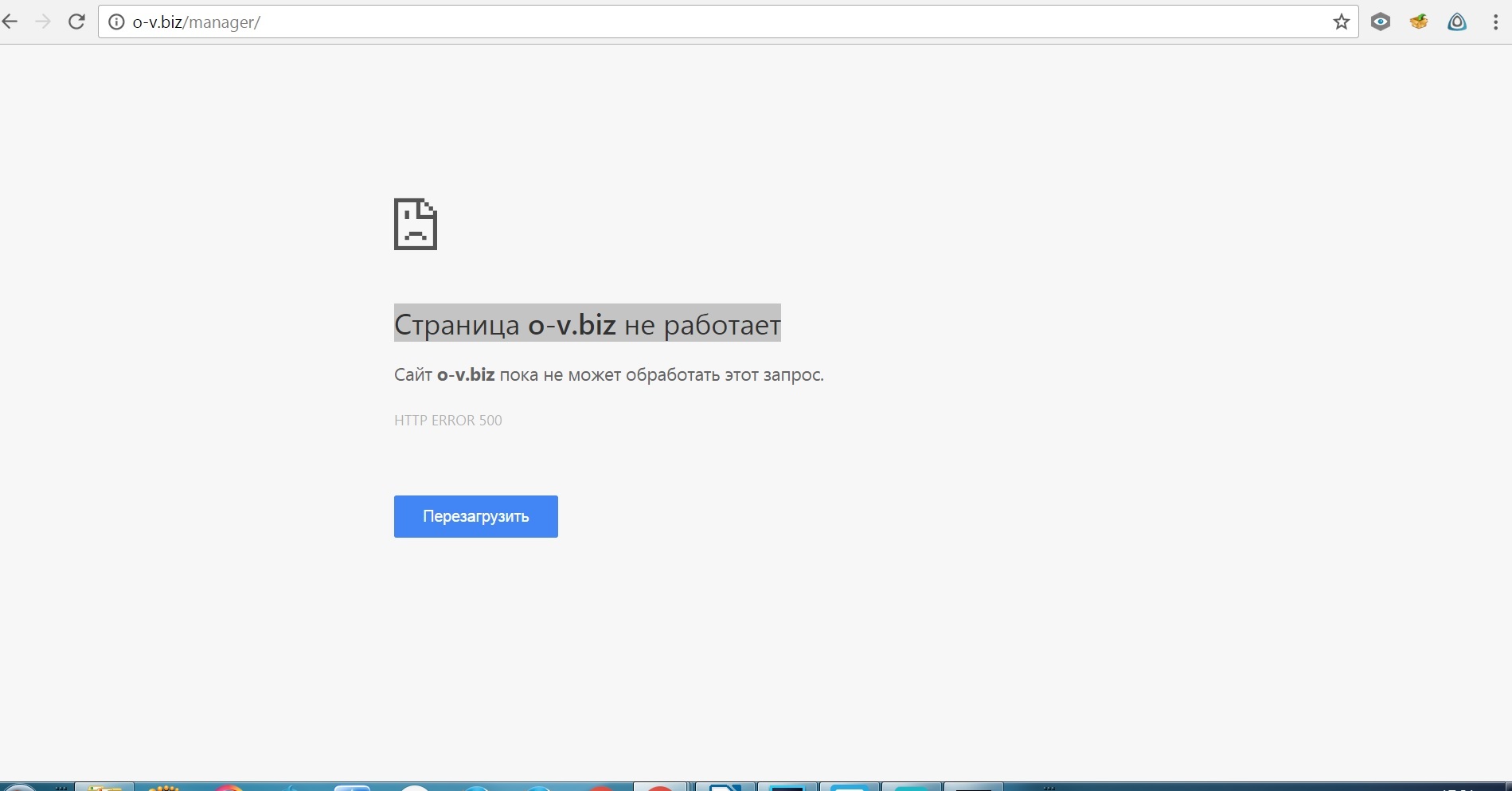
How to fix?
Answer the question
In order to leave comments, you need to log in
Most likely something is missing on the new hosting. Try to install a clean one from scratch before deploying the old version. During installation, the installer will write what is wrong with him.
0. Look at the logs. Perhaps here /core/cache/logs/
1. Delete completely all the contents of the /core/cache/ folder
2. Check that the connection to the database is correctly specified in core/config/config.inc.php
3. Check that the paths in the files are correctly specified:
core/config/config.inc.php
config.core.php
connectors/config.core.php
manager/config.core.php
500 error is a common error, for understanding, and even more so for fixing, you need to look at the PHP or web server logs.
Just today I solved the same problem with a client. It turned out that a bunch of letters had accumulated on his hosting (Rucentr, boxes were not limited in size and were rarely checked) and all the free space was full, because of this the admin panel did not open. Cleaned up and the admin panel worked. Check if you have the same.
Didn't find what you were looking for?
Ask your questionAsk a Question
731 491 924 answers to any question