Answer the question
In order to leave comments, you need to log in
There is a game design, there are icons and buttons, how and who should do it?
Good afternoon, I ordered freelance from an android game developer and encountered such a problem when the developer provided a test version of the game, which I first noticed was the poor quality of the icons and the jambs of the buttons, which are also displayed in poor quality, Question :
Who is to blame and who should fix it?
If the design looks good, but the provided version is bad, is the designer to blame?
Or is it a developer?
If a designer, how is this problem with the export of icons and buttons fixed?
I will not throw off all the photos, it is noticeable here that there are problems on the edges of the buttons.
The design was drawn in figma
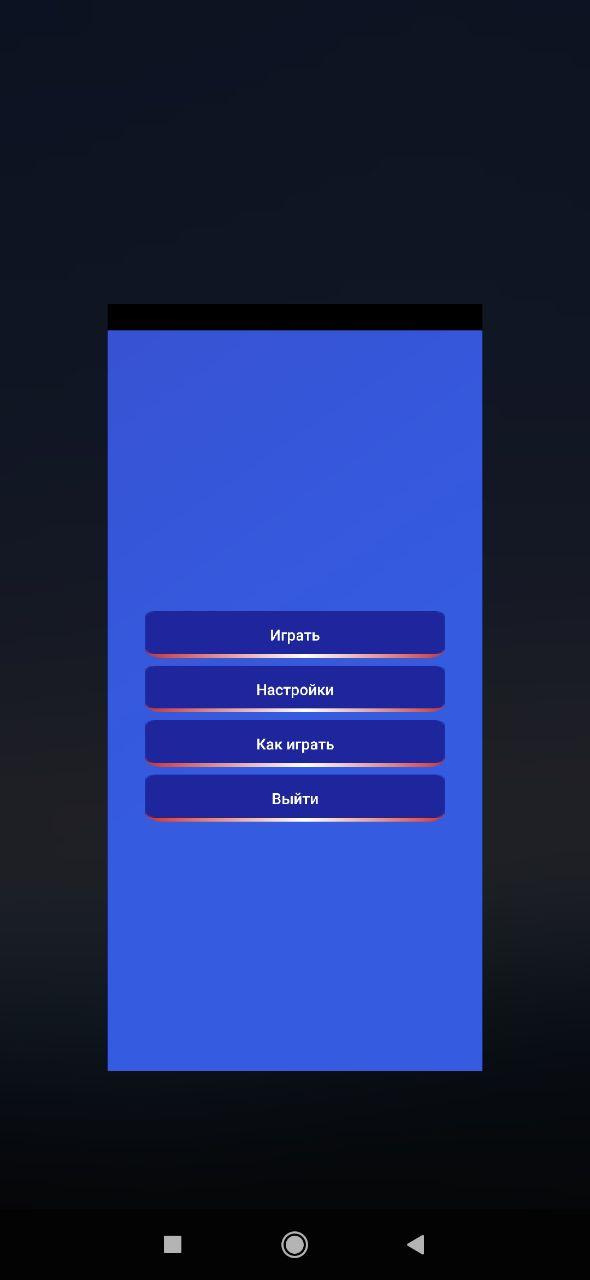
Answer the question
In order to leave comments, you need to log in
Are you talking about reddish spots under the buttons? This is due to the bilinear filtering of loaded textures (so that if they are not sized to fit the screen, they are scaled with antialiasing rather than steps). To avoid this, you need to place each individual sprite in the spritesheet at a distance from all the others. Those. pictures should not be close, but with a frame of 1 pixel on each side. Ideally, this frame should repeat the picture, then the interpolation will be perfect. If you just make a transparent indent, then the pixel around the button's perimeter can become translucent during interpolation.
The one who prepared the set of pictures should do it.
Each individual picture can also be made as a separate file, but this may be less convenient to work with.
Didn't find what you were looking for?
Ask your questionAsk a Question
731 491 924 answers to any question