Answer the question
In order to leave comments, you need to log in
The system process loads the hard drive after some time of computer inactivity, what should I do?
The system process loads the hard drive after some time of computer inactivity (about 5 minutes). First, the processor is loaded by the defragmentation service (duration of 3 seconds), and then the system process itself loads the hard disk at 100% until I do some action, move the mouse or press a button on the keyboard
Answer the question
In order to leave comments, you need to log in
The system process loads the hard drive after some time of computer inactivity, what should I do?This is standard Windows behavior.
This is done by defragmentation or a "quick search" map is created.
I advise you to turn it off in Superflech services. Turn off Windows search in the same place (if you do not use the quick search for Windows)
8 steps to get rid of disk accesses.
Turn off the Windows Search service and use Everything instead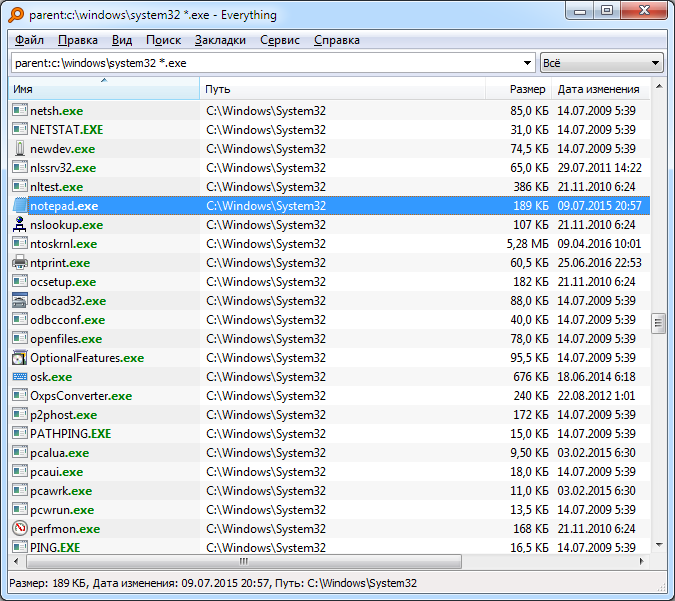
Didn't find what you were looking for?
Ask your questionAsk a Question
731 491 924 answers to any question