Answer the question
In order to leave comments, you need to log in
"The specified network is not available." Why does this message appear when I ping?
I have an ISP router. All default settings are saved. Behind him is Mikrotik, without any bells and whistles and so on and so forth. , it receives DHCP settings from the ISP router on the WAN port and distributes its DHCP network to the lan bridge. It has been working for 2 years and there were no complaints about its work.
I had problems unexpectedly with the appearance of packet loss to the resource 172.65.201.188
The picture is as follows: The
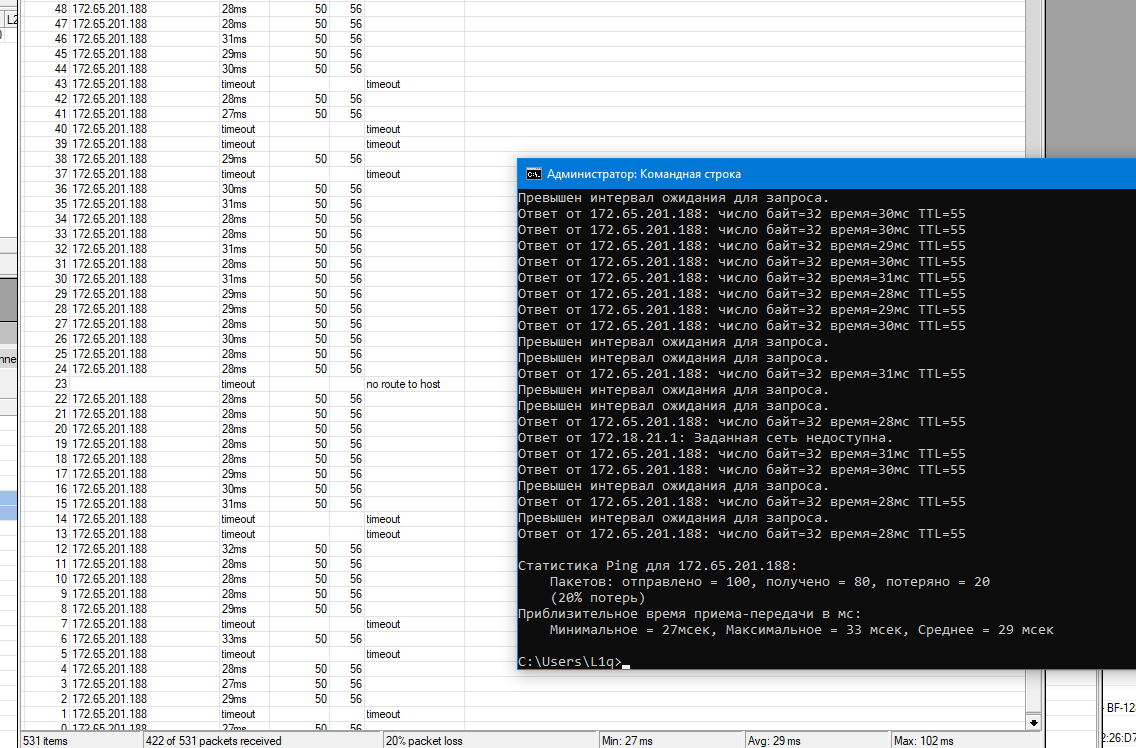
provider said that I had terrible losses to this resource from my router (yes, I can see it myself perfectly), but from another provider's network - there are no losses. But when testing the connection, I noticed this thing:
Here is a ping to my ISP Router. PC => Mikrotik => ISP Router:
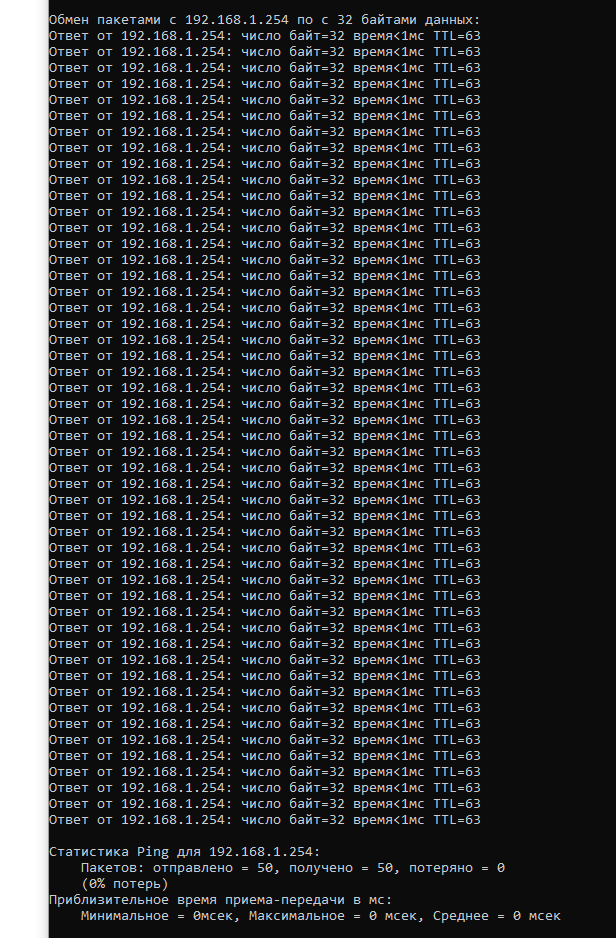
And here is a ping to any resource on the network from a PC (172.18.21.1- Lan Bridge Mikrotik with a DHCP server), for example, to Google:
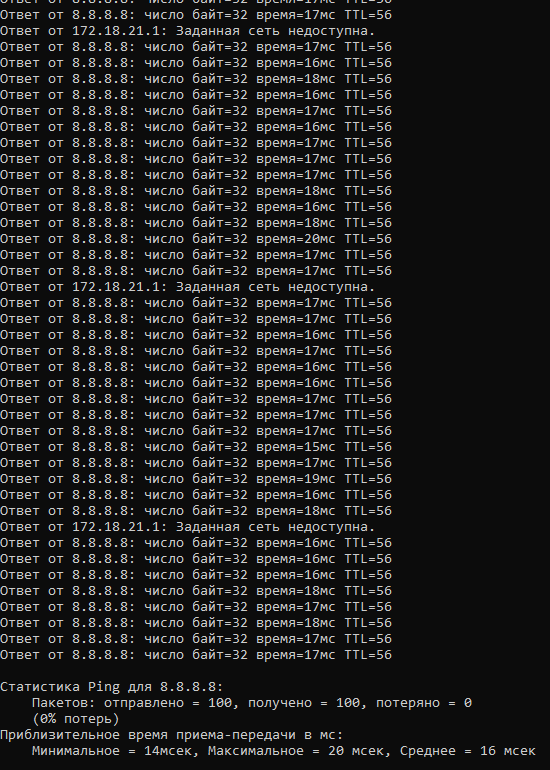
Here is a ping to any resource in the Mikrotik network (172.18.21.1- Lan Bridge with a DHCP server), for example, to Google:
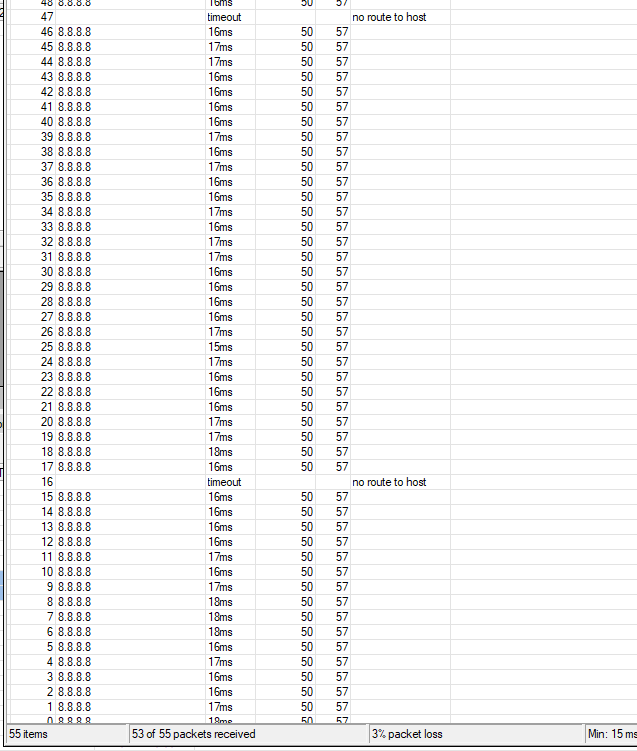
Here is a ping to Google from the ISP router:
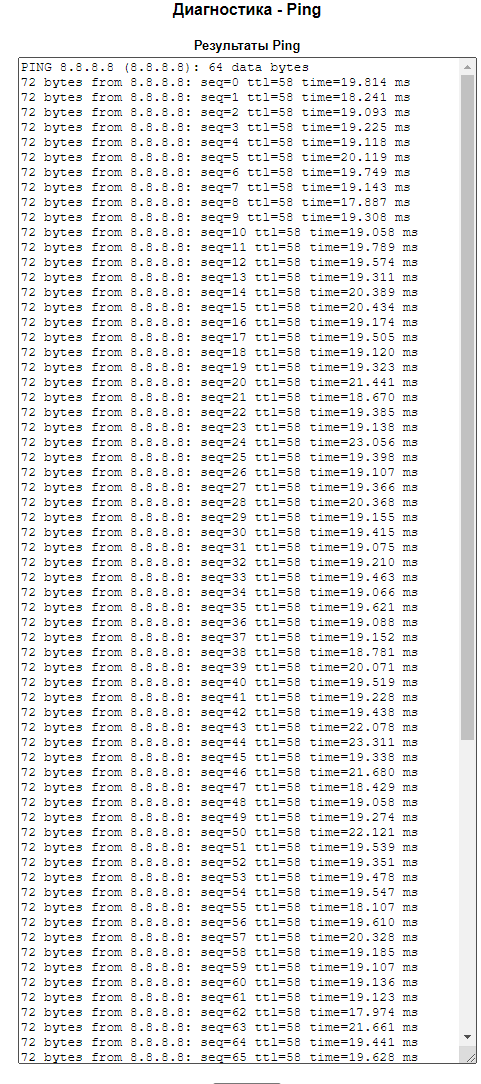
No problems.
On the computer, I set DNS 1.1.1.1 \ 8.8.8.8 with handles.
I set network settings with handles (they say it helps).
No dancing with a tambourine helps.
UPD. And then I noticed one oddity on Mikrotik. In Routing, the routing line to the Gateway "jumps".
The entry 0.0.0.0 - 192.168.1.254 disappears and reappears every 10 seconds.
I have statics on the WAN port of Mikrotik. Both on an ISP router with DHCP ... and on the Mikrotik itself. But here's the problem! The DHCP client on the WAN port is not disabled. And it turns out such a thing that when a DHCP client receives an IP and it fails to create a dynamic entry (since there is already static there) ... it falls into an error. BUT!!! At the same time, this infection removes the line with the route to the gateway from the routing for a whole second.... no comments.
While I was typing... I figured it out myself.
Answer the question
In order to leave comments, you need to log in
Didn't find what you were looking for?
Ask your questionAsk a Question
731 491 924 answers to any question