Answer the question
In order to leave comments, you need to log in
The sound is played through the headphones and speakers at the same time, how to fix it?
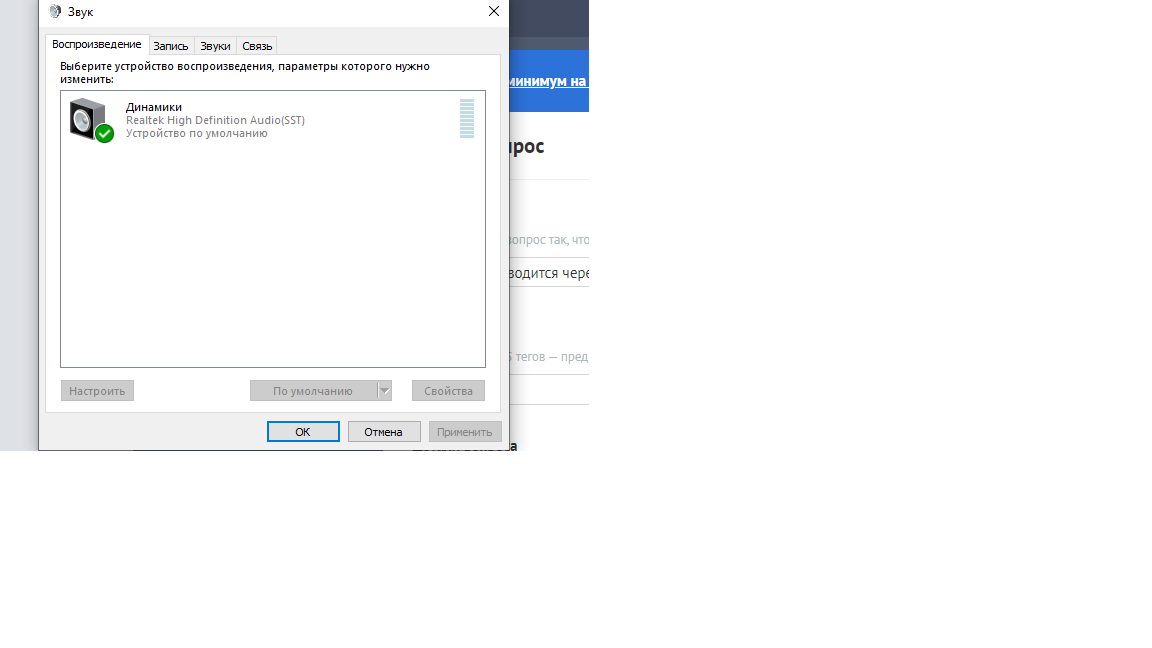
At the same time, Nashniki does not see it, reinstalling the driver did not help, there is no sound-related setting in the BIOS, and there is no advansed section in principle. 2019 configuration driver installed
Answer the question
In order to leave comments, you need to log in
Do you have a laptop or desktop? There can be several sound outputs in a desktop (for example, 3.5 mm plugs on the front and on the rear panel), and switching between them is done programmatically, under the control of the driver, depending on which plug is used.
In laptops, due to the uniqueness of the plug, mechanical switching is most often used, and the plug itself acts as a switch, which is not only the mating part of the connector, but also two groups of contacts for switching. If the connector is not inserted, then the sound current from the amplifier goes to the built-in speakers, and if inserted, these contacts turn off the built-in speakers and connect the amplifier output to this connector.
Hence the conclusion - something happened to these switching contacts: they connected the connector from the external speakers, but the circuit of the built-in speakers was not opened. This usually happens when the connector is not fully inserted (for example, due to its non-standard shape or dimensions). Well, see what's stopping you from sticking it in deeper, and fix it. Try a few different connectors, and if some of them work correctly, compare with those that work incorrectly, determine the difference and eliminate it.
Another possible reason is that you have a combined 4-pin connector on your laptop (that is, one through which, in addition to headphones / speakers, a microphone is also connected), and you stick a regular 3-pin plug there. In this case, you need an adapter.
Didn't find what you were looking for?
Ask your questionAsk a Question
731 491 924 answers to any question