Answer the question
In order to leave comments, you need to log in
The site is displayed incorrectly at different resolutions, how to fix it?
At a resolution of 2560x1440, everything is displayed correctly, as it was configured, but at a resolution of 1366x768, the site is cropped on the left, and in general it is not displayed correctly. How to make it so that at least these two resolutions are displayed the same way (as in the first screenshot).
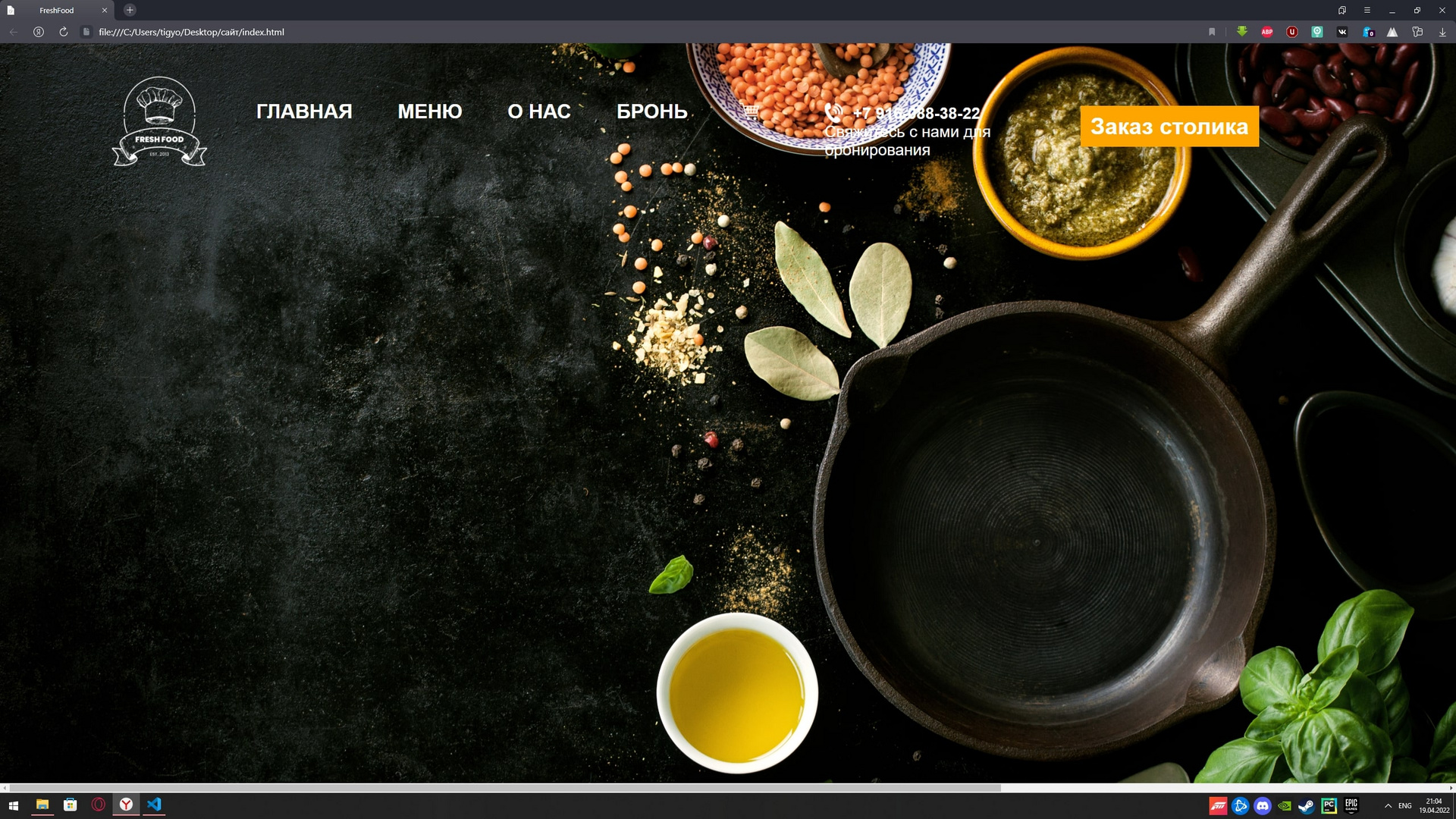
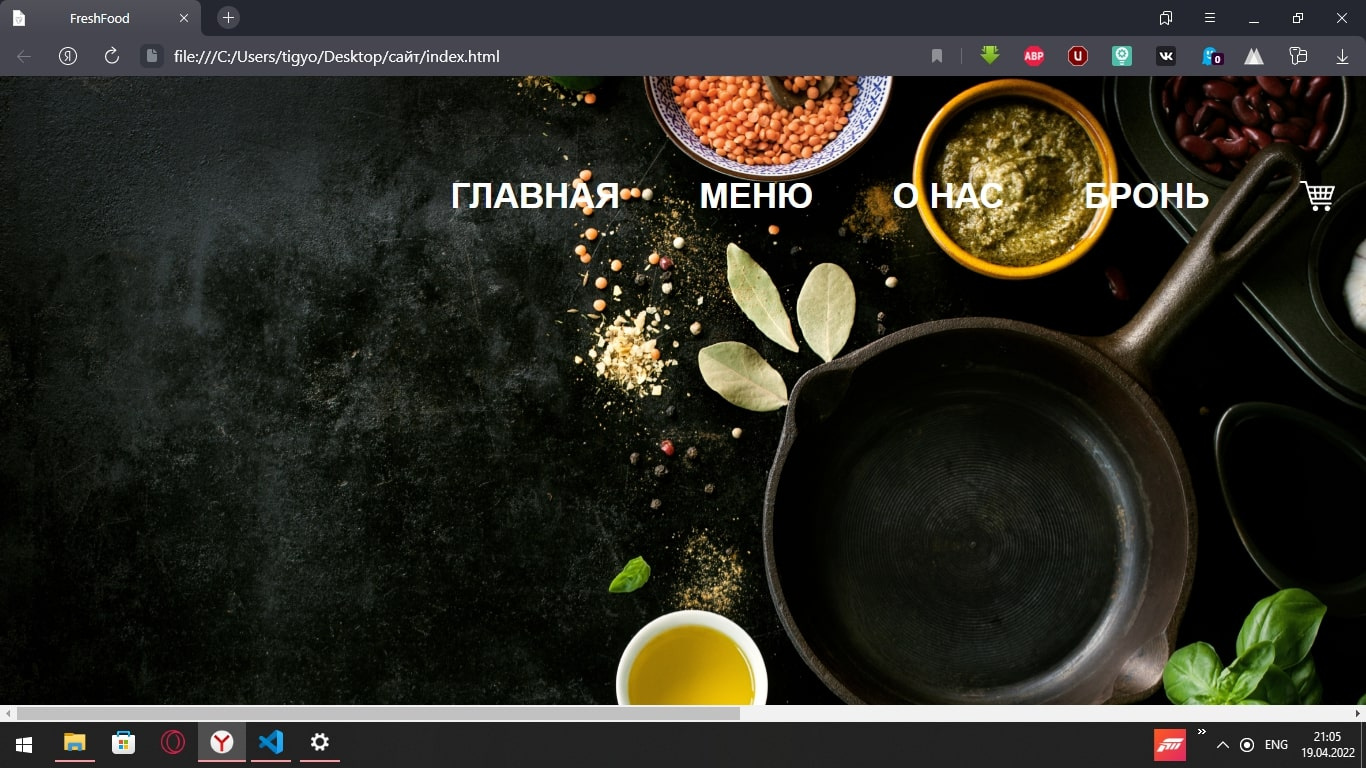
HTML code:
<!DOCTYPE html>
<html lang="en">
<head>
<meta charset="UTF-8">
<meta http-equiv="X-UA-Compatible" content="IE=edge">
<meta name = "viewport" content = "width = 1000">
<link rel="stylesheet" href="style/style.css">
<title>FreshFood</title>
</head>
<body>
<div class="conteiner">
<div class="header">
<div class="header-line">
<div class="header-logo">
<img src="../сайт/img/logo.png" height="275px" >
</div>
</div>
<div class="nav">
<a class="nav-item" href="*">ГЛАВНАЯ</a>
<a class="nav-item" href="*">МЕНЮ</a>
<a class="nav-item"href="*">О НАС</a>
<a class="nav-item" href="*">БРОНЬ</a>
</div>
<div class="cart">
<a href="#">
<img class="cart-img"> <img src="../сайт/img/korzina.png" width="35px">
</div>
<div class="phone">
<div class="phone-img">
<img src="../сайт/img/telephone.png" height="35px" >
</div>
<div class="number"><a class="num" href="*">+7 916-088-38-22</a></div>
<div class="phone-text">
Свяжитесь с нами для <br>бронирования
</div>
<div class="btn">
<a class="button" href="*" >Заказ столика</a>
</div>
</div>
</div>
</div>
</div>
</body>
</html>body {
margin: 0;
padding: 0;
font-family: 'Open Sans', sans-serif;
background-image:url(../img/фооооон.jpg);
background-size: cover;
background-repeat: no-repeat;
}
.conteiner{
margin: 0px 150px;
}
.header-line {
display: flex;
padding-top: 50px;
align-items: center;
justify-content: space-around;
}
.header-logo {
position: relative;
font-size: 200px;display: flex;
align-items: center;
top: -50px;
right: 1000px;
display: flex;
align-items: center;
}
.nav-item {
color: white;
text-decoration: none;
font-weight: 700;
font-size: 35px;
margin-right: 75px;
position: relative;
right: -300px;
top: -225px;
transition: color 0.3 linear;
}
.nav-item:hover {
color: orange;
}
.cart{
position: relative;
border-right: 1px solid #FFFFFF;
padding-right: 15px;
right: -1150px;
top: -260px;
}
.cart-img {
position: absolute;
top: 20px;
right: 10px;
}
.num {
color:#FFFFFF;
text-decoration: none;
font-weight: 700;
transition: color 0.3 linear;
position: relative;
right: -1350px;
top: -330px;
font-size: 28px
}
.num:hover {
color: orange;
}
.phone-text {
font-size: 14px;
font-weight: 350;
color: #FFFFFF;
position: relative;
right: -1300px;
top: -330px;
font-size: 28px
}
.phone-img {
position: relative;
right: -1300px;
top: -294px;
}
.phone-holder {
font-size: 25px;
display: flex;
align-items: center;
}
.button {
color: #FFFFFF;
background-color: orange;
text-decoration: none;
padding: 14px 18px;
font-weight: 700;
transition: background-color 0.3 linear;
position: relative;
right: -1750px;
top: -410px;
font-size: 40px
}
.button:hover {
background-color: orangered;
}Answer the question
In order to leave comments, you need to log in
meta тег viewport нормально настроить надо.
<meta name="viewport" content="width=device-width, initial-scale=1">Didn't find what you were looking for?
Ask your questionAsk a Question
731 491 924 answers to any question