Answer the question
In order to leave comments, you need to log in
The server on Centos hangs up and an error appears how to solve it?
–ü–æ–¥–∫–ª—é—á–∏–ª –º–æ–Ω–∏—Ç–æ—Ä –∫ —Å–µ—Ä–≤–∞–∫—É —á—Ç–æ –±—ã –ø—Ä–æ–≤–µ—Ä–∏—Ç—å –Ω–µ–∫–∏–µ –ø–∞—Ä–∞–º–µ—Ç—Ä—ã –∏ –Ω–µ —É—Å–ø–µ–ª –∫ –Ω–µ–º—É –¥–∞ –∂–µ –ø—Ä–∏–∫–æ—Å–Ω—É—Ç—Å—è –∫–∞–∫ –æ–Ω –∑–∞–≤–∏—Å, —Ç—É–ø–æ –∑–∞–≤–∏—Å, –ø–µ—Ä–µ–∑–∞–ø—É—Å—Ç–∏–ª –µ–≥–æ —á–µ—Ä–µ–∑ –∫–Ω–æ–ø–∫—É –∏ –≤ –∏—Ç–æ–≥–µ —Ç–µ–ø–µ—Ä—å –≥—Ä—É–∑–∏—Ç—Å—è –≤–æ—Ç —Ç–∞–∫–∞—è —à–Ω—è–≥–∞, –≤ –≥—É–≥–ª–µ –∏–Ω—Ñ–æ—Ä–º–∞—Ü–∏–∏ –ø–æ –¥–∞–Ω–Ω–æ–º—É –≤–æ–ø—Ä–æ—Å—É –º–∞–ª–æ –¥–∞ –∏ –Ω–µ —Å–æ–≤—Å–µ–º –ø–æ–Ω—è—Ç–Ω–æ –≤ —á–µ–º –∏–º–µ–Ω–Ω–æ –ø—Ä–æ–±–ª–µ–º–∞. –ö–∞–∂–¥–∞—è —Å—Ç—Ä–æ—á–∫–∞ —ç—Ç–æ –æ—Ç–¥–µ–ª—å–Ω–∞—è –ø—Ä–æ–±–ª–µ–º–∞ –∫–∞–∫ –≤—ã—è—Å–Ω–∏–ª–æ—Å—å –ø–æ –∑–∞–ø—Ä–æ—Å–∞–º –Ω–∞ –∞–º–µ—Ä–∏–∫–∞–Ω—Å–∫–∏—Ö —Ñ–æ—Ä—É–º–∞—Ö. –ü–æ–º–æ–≥–∏—Ç–µ —Å –¥–∞–Ω–Ω–æ–π –ø—Ä–æ–±–ª–µ–º–æ–π, –∑–∞—Ä–∞–Ω–µ–µ —Å–ø–∞—Å–∏–±–æ!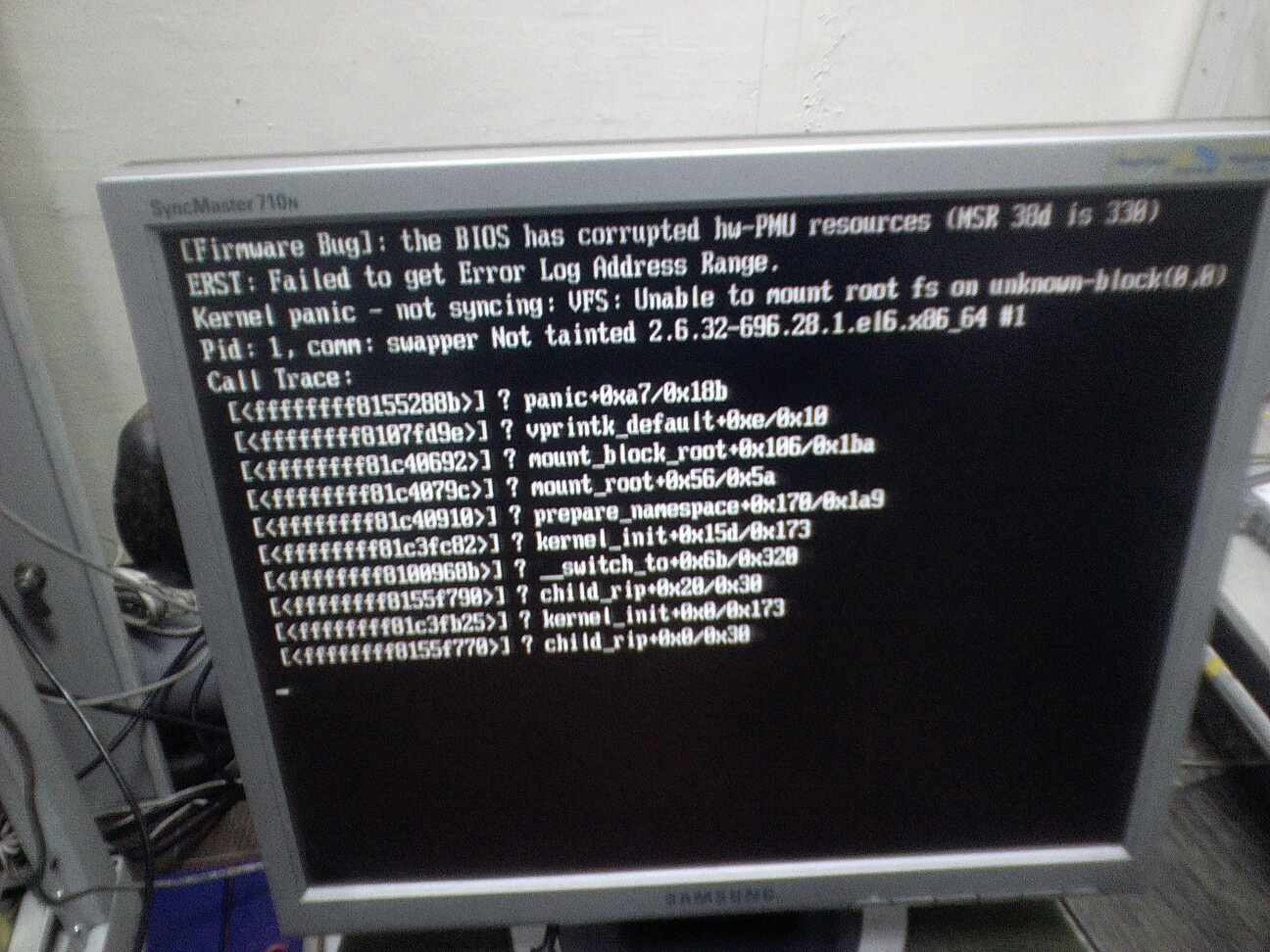
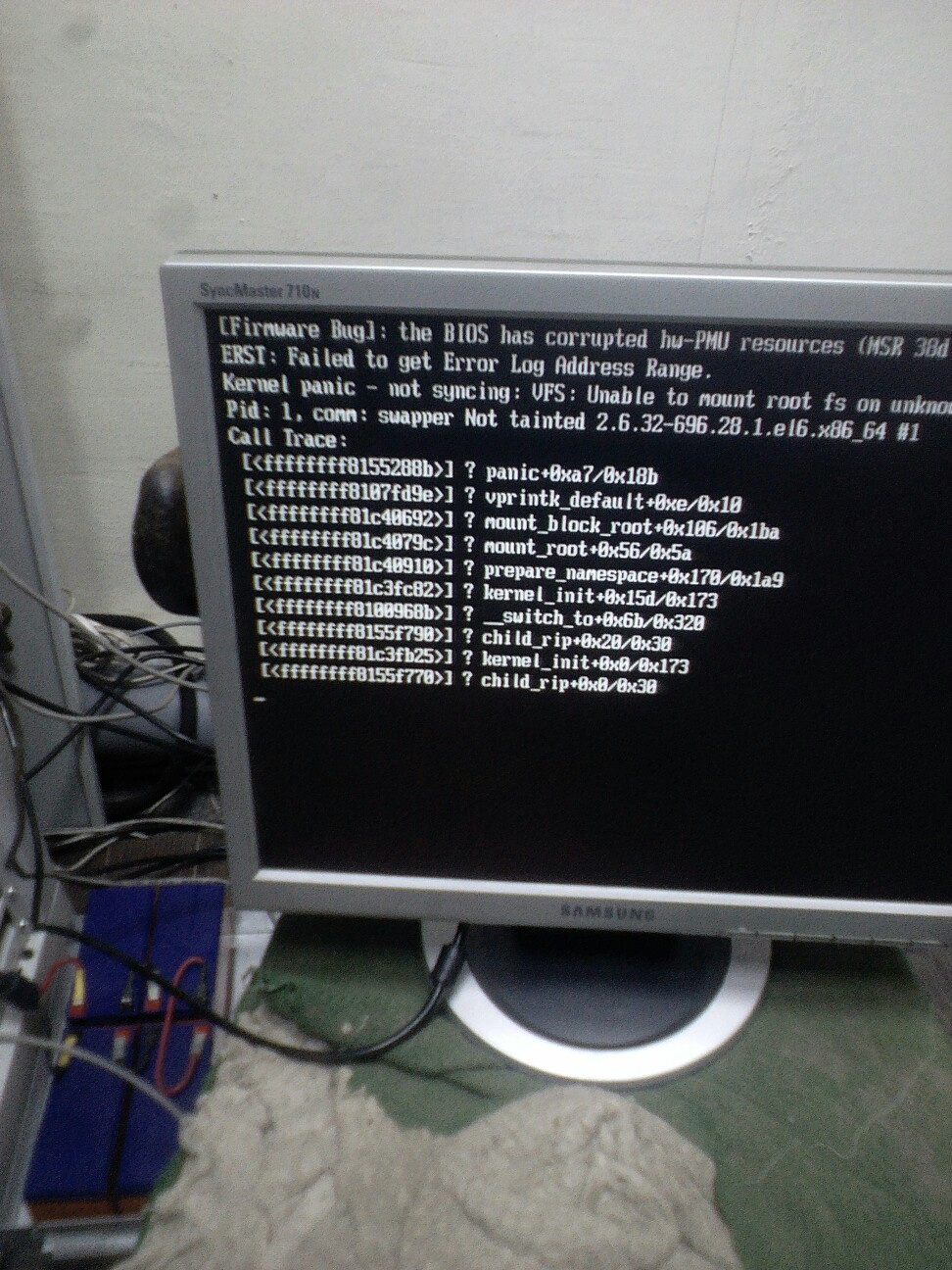
Answer the question
In order to leave comments, you need to log in
–≠—Ç–æ –∫–ª–∞—Å—Å–∏—á–µ—Å–∫–∞—è –ø–∞–Ω–∏–∫–∞ —è–¥—Ä–∞.
–í –∑–∞–≤–∏—Å–∏–º–æ—Å—Ç–∏ –æ—Ç —Ç–æ–≥–æ –Ω–∞—Å–∫–æ–ª—å–∫–æ —Å—Ç–∞—Ä—ã–π CentOS:
1 - –ó–∞–≥—Ä—É–∑–∏—Ç—å—Å—è —Å live cd –∏ –ø–æ–ø—ã—Ç–∞—Ç—å—Å—è –ø—Ä–∏–º–æ–Ω—Ç–∏—Ä–æ–≤–∞—Ç—å –¥–∏—Å–∫. –µ—Å–ª–∏ –Ω–µ –º–æ–Ω—Ç–∏—Ä—É–µ—Ç - –¥–∏—Å–∫ —É–º–µ—Ä. –ü–æ–ø—Ä–æ–±–æ–≤–∞—Ç—å —É—Ç–∏–ª–∏—Ç—É fsck /dev/–ò–ú–Ø_–Ý–ê–ó–î–ï–õ–ê.
2 - –£–±–µ–¥–∏—Ç—å—Å—è —á—Ç–æ –Ω–µ —Å–±—Ä–æ—Å–∏–ª–∏—Å—å –Ω–∞—Å—Ç—Ä–æ–π–∫–∏ BIOS. –ù–∞–ø—Ä–∏–º–µ—Ä –ø–µ—Ä–µ–∫–ª—é—á–µ–Ω–∏–µ AHCI/IDE –¥–∏—Å–∫–∞ –∏–Ω–æ–≥–¥–∞ –≤–ª–∏—è–µ—Ç –Ω–∞ –∑–∞–≥—Ä—É–∑–∫—É —Å–∏—Å—Ç–µ–º—ã.
NO GAMES WITH THE ORIGINAL!
You have a problem with mounting the disk, either the FS is lying down or the disk is physically damaged.
Of course, problems with the BIOS settings cannot be ruled out (which, by the way, update as soon as you figure out the problem).
1. We take any liveseed and try to mount the partition (only RO!), We check SMART
2. if it works, it quickly pulls everything of value to a known-good disk
3. If it doesn’t work, then we remove a copy from the disk via dd to another disk
4. Play with a copy of whatever you like - fsck, etc.
NO GAMES WITH THE ORIGINAL
5. If you are lucky and the FS came to life, then you can try to repeat it on the original disk (do not forget that a complete, untouched copy should lie away and in complete safety :))
6. In the future, do not forget about maintenance regulations.
Kernel panic. The kernel is unable to continue booting due to a very serious error. The system seems to be CentOS 6.9 (judging by the version of the bucket).
1. Loading into single
If fig
2. Loading into emergency
If fig
Loading from another disk / liveCD, check and mount root and other FS, backup data (if there is valuable)
3. Google search for the first error, fix if possible. If not possible, search for the latest BIOS version, if there is a flashing. If all else fails, the mother may have died.
Didn't find what you were looking for?
Ask your questionAsk a Question
731 491 924 answers to any question