Answer the question
In order to leave comments, you need to log in
The sass code does not work: hover images and icons are not displayed. How to fix?
Good health to all and Happy New Year!!!
Friends, help solve the problem. I'm trying to implement blocks (4 pieces) when hovering over which a picture should be displayed, and the text of the button should change, etc. I saw these blocks on the site www.sgs66.ru I really liked the effect with these blocks.
Right now I don't get icons, pictures, and some styles don't pick up 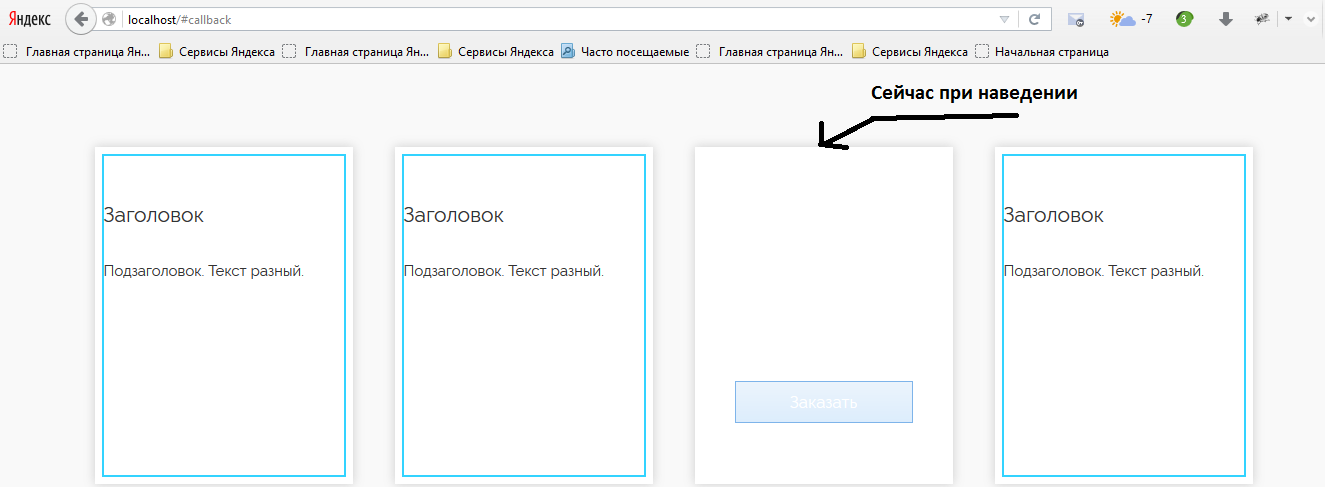 ...
...
Here's what I write in main.sass:
#lp-offer
padding-bottom: 105px
margin-top: -145px
button
display: none
width: 60%
height: 44px
color: #fff
font-size: 17px
position: absolute
left: 20%
bottom: 67px
.col-lg-3
height: 350px
> div:hover button
display: inline-block
> div > div > div:nth-child(2) > .col-lg-3
height: 422px
.lp-icon
width: 46px
height: 46px
margin-top: 43px
.lp-icon1
background: url(../img/ico-lp-offer-46px.png)
background-position: 0 0
.lp-icon2
background: url(../img/ico-lp-offer-46px.png)
background-position: 0 -46px
.lp-icon3
background: url(../img/ico-lp-offer-46px.png)
background-position: 0 -92px
.lp-icon4
background: url(../img/ico-lp-offer-46px.png)
background-position: 0 -138px
.col-lg-3
> div
height: 96.4%
margin: 6px
padding: 7px
background-color: #fff
box-shadow: 0 0 10px rgba(100, 100, 100, 0.3)
> div
height: 100%
border: 2px solid #32d3ff
> p
&:nth-child(2)
font-size: 21px
padding-top: 27px
&:nth-child(3)
padding-top: 15px
> div:hover
> div
border: 2px solid #fff
color: #fff
.lp-icon
-webkit-filter: invert(100%)
filter: invert(100%)
> div > div > div:nth-child(2) > div
&:nth-child(1) > div:hover
background: url(../img/team/1.jpg)
background-size: 100%
&:nth-child(2) > div:hover
background: url(../img/team/2.jpg)
background-size: 100%
&:nth-child(3) > div:hover
background: url(../img/team/3.jpg)
background-size: 100%
&:nth-child(4) > div:hover
background: url(../img/team/2.jpg)
background-size: 100%<div class="conteiner" id="lp-offer">
<div class="row">
<div class="col-lg-3">
<div>
<div>
<p><i class="lp-icon lp-icon1"></i></p>
<p>Заголовок</p>
<p>Подзаголовок. Текст разный.</p>
<button class="btn btn-default" data-toggle="modal" data-target="#lp-order-form">
Заказать
</button>
</div>
</div>
</div>
<div class="col-lg-3">
<div>
<div>
<p><i class="lp-icon lp-icon2"></i></p>
<p>Заголовок</p>
<p>Подзаголовок. Текст разный.</p>
<button class="btn btn-default" data-toggle="modal" data-target="#lp-order-form">
Заказать
</button>
</div>
</div>
</div>
<div class="col-lg-3">
<div>
<div>
<p><i class="lp-icon lp-icon3"></i></p>
<p>Заголовок</p>
<p>Подзаголовок. Текст разный.</p>
<button class="btn btn-default" data-toggle="modal" data-target="#lp-order-form">
Заказать
</button>
</div>
</div>
</div>
<div class="col-lg-3">
<div>
<div>
<p><i class="lp-icon lp-icon4"></i></p>
<p>Заголовок</p>
<p>Подзаголовок. Текст разный.</p>
<button class="btn btn-default" data-toggle="modal" data-target="#lp-order-form">
Заказать
</button>
</div>
</div>
</div>
</div>
</div>Answer the question
In order to leave comments, you need to log in
Didn't find what you were looking for?
Ask your questionAsk a Question
731 491 924 answers to any question