Answer the question
In order to leave comments, you need to log in
The problem is running Kali Linux. wlan0: link is not ready and eth0: link is not ready. Doesn't start. How to solve this problem?
An error occurs while booting Kali Linux. There is little information on the Internet and I hope that one of you can help me. Here is a photo of this error. 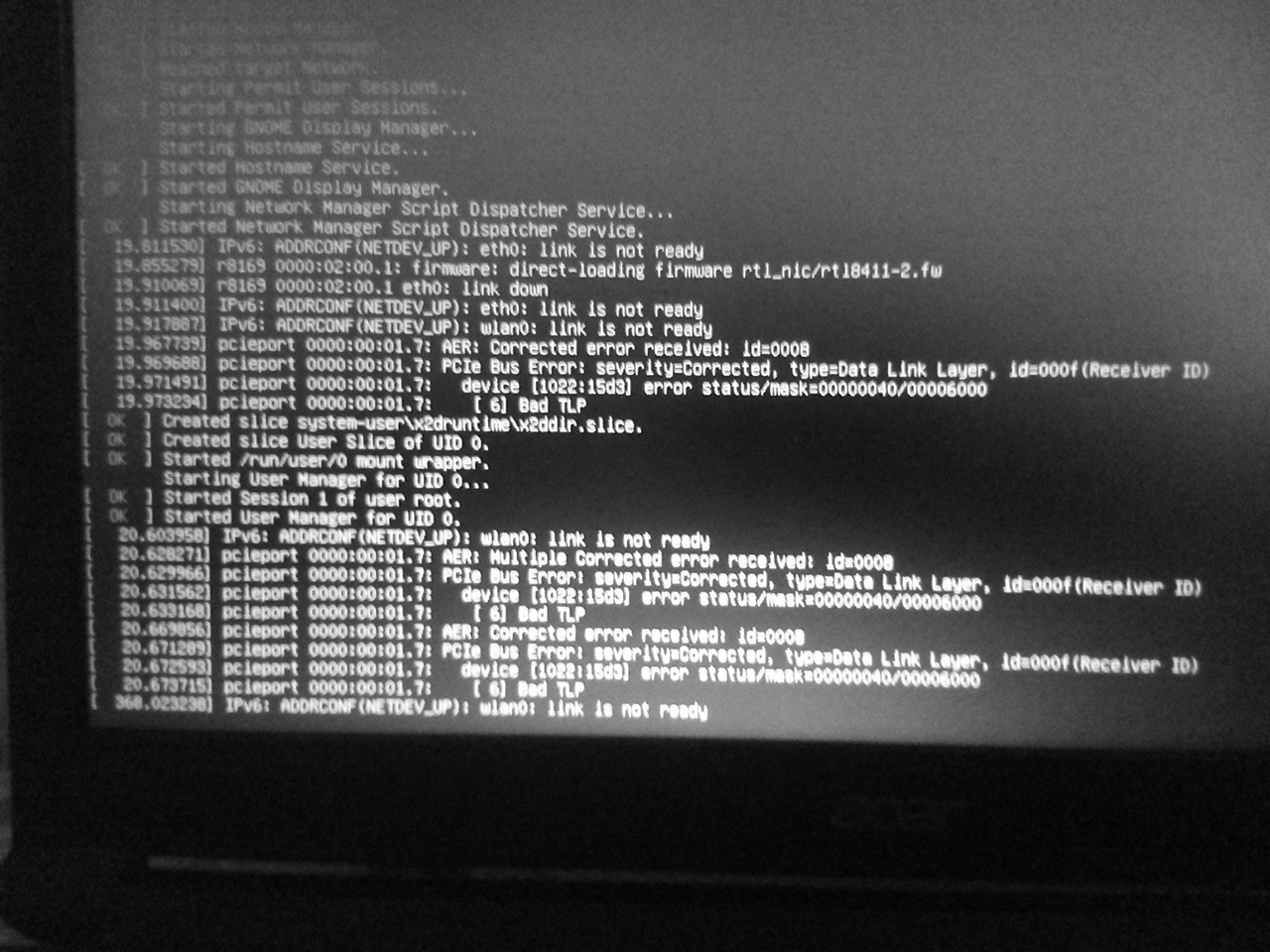
Detailed system information:
------------------
System Information
------------------
Machine name: LAPTOP-P90HHSNM
Language : Russian (Regional Setting: Russian)
System Manufacturer: Acer
System Model: Aspire A315-41G
BIOS: V1.03 (type: UEFI)
Processor: AMD Ryzen 3 2200U with Radeon Vega Mobile Gfx (4 CPUs), ~2.5GHz
Memory: 6144MB RAM
Available OS Memory: 5020MB RAM
Page File: 3681MB used, 6970MB available
DirectX Version: DirectX 12
DX Setup Parameters: Not found
User DPI Setting: 96 DPI (100 percent)
System DPI Setting: 96 DPI (100 percent)
DWM DPI Scaling: Disabled
Miracast: Available, with HDCP
Microsoft Graphics Hybrid: Supported
DxDiag Version: 10.00.17134.0001 64bit Unicode
DxDiag Previously: Crashed in Direct3D (stage 3). Re-running DxDiag with "dontskip" command line parameter or choosing not to bypass information gathering when prompted might result in DxDiag successfully obtaining this information
---------------
Display Devices
----- ----------
Card name: AMD Radeon(TM) Vega 3 Graphics
Manufacturer: Advanced Micro Devices, Inc.
Chip type: AMD Radeon Graphics Processor (0x15DD)
DAC type: Internal DAC(400MHz)
Device Type: Full Device (POST)
Device Key: Enum\PCI\VEN_1002&DEV_15DD&SUBSYS_12591025&REV_C5
Device Status: 0180200A [DN_DRIVER_LOADNTED|DN_STARTED|DN_DISABLEABLE|DN_NT_ENUMERATOR|
Device Key] Problem Code: No Problem
Driver Problem Code: Unknown
Display Memory: 3519 MB
Dedicated Memory: 1009 MB
Shared Memory: 2510 MB
Current Mode: 1366 x 768 (32 bit) (60Hz)
HDR Support: Not Supported
Display Topology: Internal
Display Color Space: DXGI_COLOR_SPACE_RGB_FULL_G22_NONE_P709
Color Primaries: Red(0.590344,0.350109), Green(0.329602,0.555188), Blue(0.152844,0.118664), White Point(0.313000,0.328625)
Display Luminance=05 = 270.000000, MaxFullFrameLuminance = 270.000000
Monitor Name: Generic PnP Monitor
Monitor Model: unknown
Monitor Id: BOE0675
Native Mode: 1366 x 768(p) (59.973Hz)
Output Type: Internal
Monitor Capabilities: HDR Not Supported
Display Pixel Format: DISPLAYCONFIG_PIXELFORMAT_32BPP
Advanced Color : Not Supported
Driver Name: C: \ WINDOWS \ System32 \ DriverStore \ FileRepository \ u0330188.inf_amd64_a0950093765bf2aa \ B330055 \ aticfx64.dll, C: \ WINDOWS \ System32 \ DriverStore \ FileRepository \ u0330188.inf_amd64_a0950093765bf2aa \ B330055 \ aticfx64.dll, C: \ WINDOWS \ the System32 \ DriverStore \ FileRepository \ u0330188.inf_amd64_a0950093765bf2aa \ B330055 \ aticfx64.dll, the C: \ the WINDOWS \ system32 folder \ DriverStore \ FileRepository \ u0330188.inf_amd64_a0950093765bf2aa \ B330055 \ amdxc64.dll
Driver the File the Version: 23.20.0826.3072 (English)
Driver the Version: 23.20 .826.3072
DDI Version: Unknown
Feature Levels: 12_1,12_0,11_1,11_0,10_1,10_0,9_3,9_2,9_1
Driver Model: WDDM 2.3
Graphics Preemption: DMA
Compute Preemption: DMA
Miracast: Not Supported by Graphics driver
Hybrid Graphics GPU: Integrated
Power P-states: Not Supported
Virtualization: Not Supported
Block List: No Blocks
Catalog Attributes: Universal:False Declarative:True
Driver Attributes: Final Retail
Driver Date/Size: 06/16/2018 5:00:00, 1958248 bytes
WHQL Logo'd: Yes
WHQL Date Stamp: Unknown
Device Identifier: {D7B71EE2-569D-11CF-957F-63317EC2DA35}
Vendor ID: 0x1002
Device ID: 0x15DD
SubSys ID: 0x12591025
Revision ID: 0x00C5
Driver to Strong the Name: oem31.inf: cb0ae414bd6cb145: ati2mtag_Raven: 23.20.826.3072: the PCI \ VEN_1002 & DEV_15DD & SUBSYS_12591025 & REV_C5
Rank of Of Driver: 00CF0000 the
Video Accel: Unknown
DXVA2 on Modes: DXVA2_ModeMPEG2_VLD DXVA2_ModeMPEG2_IDCT DXVA2_ModeH264_VLD_NoFGT DXVA2_ModeHEVC_VLD_Main DXVA2_ModeH264_VLD_Stereo_Progressive_NoFGT DXVA2_ModeH264_VLD_Stereo_NoFGT DXVA2_ModeVC1_VLD DXVA2_ModeMPEG4pt2_VLD_AdvSimple_NoGMC DXVA2_ModeHEVC_VLD_Main10 DXVA2_ModeVP9_VLD_Profile0 DXVA2_ModeVP9_VLD_10bit_Profile2
Deinterlace the Caps: n / a
D3D9 the Overlay : Not Supported
DXVA-HD: Not Supported
DDraw Status: Enabled
D3D Status: Not Available
AGP Status: Enabled
MPO MaxPlanes: 2
MPO Caps: ROTATION,VERTICAL_FLIP,HORIZONTAL_FLIP,YUV,BILINEAR,STRETCH_YUV,HDR (MPO3)
MPO Stretch: 16.000X - 0.250X
MPO Media Hints: rotation, resizing, colorspace Conversion
MPO Formats: NV12,420_OPAQUE
PanelFitter Caps: ROTATION,VERTICAL_FLIP,HORIZONTAL_FLIP,YUV,BILINEAR,STRETCH_YUV,HDR (MPO3)
PanelFitter Stretch: 16.000X - 0.250X
Card name: Radeon 535 Series
Manufacturer: Advanced Micro Devices, Inc.
Chip type: AMD Radeon Graphics Processor (0x6900)
DAC type: Internal DAC(400MHz)
Device Type: Render-Only Device
Device Key : Enum\PCI\VEN_1002&
DEV_6900
&SUBSYS_125A1025&
REV_D1
Device
Status
:
0180200A Mode: Unknown
HDR Support: Unknown
Display Topology: Unknown
Display Color Space: Unknown
Color Primaries: Unknown
Display Luminance: Unknown
Driver Name: C: \ WINDOWS \ System32 \ DriverStore \ FileRepository \ u0330188.inf_amd64_a0950093765bf2aa \ B330055 \ aticfx64.dll, C: \ WINDOWS \ System32 \ DriverStore \ FileRepository \ u0330188.inf_amd64_a0950093765bf2aa \ B330055 \ aticfx64.dll, C: \ WINDOWS \ the System32 \ DriverStore \ FileRepository \ u0330188.inf_amd64_a0950093765bf2aa \ B330055 \ aticfx64.dll, the C: \ the WINDOWS \ system32 folder \ DriverStore \ FileRepository \ u0330188.inf_amd64_a0950093765bf2aa \ B330055 \ amdxc64.dll
Driver the File the Version: 23.20.0826.3072 (English)
Driver the Version: 23.20 .826.3072
DDI Version: Unknown
Feature Levels: 12_0,11_1,11_0,10_1,10_0,9_3,9_2,9_1
Driver Model: WDDM 2.3
Graphics Preemption: DMA
Compute Preemption: DMA
Miracast: Not Supported by Graphics driver
Hybrid Graphics GPU: Discrete
Power P-states: Not Supported
Virtualization: Not Supported
Block List: No Blocks
Catalog Attributes: Universal:False Declarative:True
Driver Attributes: Final Retail
Driver Date/Size: 06/16/2018 5:00:00, 1958248 bytes
WHQL Logo'd: Yes
WHQL Date Stamp: Unknown
Device Identifier: Unknown
Vendor ID: 0x1002
Device ID: 0x6900
SubSys ID: 0x125A1025
Revision ID: 0x00D1
Driver to Strong the Name: oem31.inf: cb0ae41453ef224c: ati2mtag_Topaz: 23.20.826.3072: the PCI \ VEN_1002 & DEV_6900 & SUBSYS_125A1025 & REV_D1
Rank of Of Driver: 00CF0000 the
Video Accel: Unknown
DXVA2 on Modes: Unknown
Deinterlace the Caps: n / a
D3D9 the Overlay: Unknown
DXVA-HD: Unknown
DDraw the Status: Enabled
D3D Status: Not Available
AGP Status: Enabled
MPO MaxPlanes: 0
MPO Caps: Not Supported
MPO Stretch: Not Supported
MPO Media Hints: Not Supported
MPO Formats: Not Supported
PanelFitter Caps: Not Supported
PanelFitter Stretch: Not Supported
---------------------
Gameport Devices
----------------
+ ELAN I2C Filter Driver
| Vendor/Product ID: 0x04F3, 0x0000
| Matching Device ID: HID\VEN_ELAN&DEV_0504&Col01
| Lower Filters: ETDI2C
| Service: mouhid
| Driver: ETDI2C.sys, 11/16/2017 07:33:32, 218184 bytes
| Driver: mouhid.sys, 4/12/2018 04:33:52 AM, 33280 bytes
| Driver: mouclass.sys, 4/12/2018 04:33:52, 56728 bytes
---------------------------------
It is possible that the problem is in the drivers, but I can only guess. By the way, Kali Linux is installed on USB, so I can easily download any software if necessary on Windows.
This question was already published by my friend on this site, but I decided to ask this question in more detail.
I hope this problem has a solution. Thanks in advance for your replies.
And one more thing, please explain to me thoroughly understandable. What to open, etc.
Answer the question
In order to leave comments, you need to log in
The problem with the PCIe hub, the problem is not hardware but software (although, here's how to look). (details about TLP).
In the bootloader, at boot, correct the parameters and add the "pci=nommconf" parameter to the kernel.
Didn't find what you were looking for?
Ask your questionAsk a Question
731 491 924 answers to any question