Answer the question
In order to leave comments, you need to log in
The printer began to overshoot and it is not treated?
Such a story. Inkjet printer Canon MG2540s. I always refill the syringe at home, and the procedure has always been successful. This time, after refueling, the print suddenly became less saturated - in the draft mode, it is 2 times dimmer, and the text seems to be a little snowy. On more saturated modes - it is directly visible how the printer misses when it makes the next pass. As a result, the text is doubled, the lines in the tables are spreading.
I tried auto-alignment of the heads - at the stage of recognizing the printed error. I tried manual alignment - it seems to write down the value, but nothing changes. I tried all this + all the cleanings many times - the effect is zero. I tried to use up all the ink, fill in others.
In the end, I disassembled the printer itself, cleaned it of dust, cleaned the diapers, blew out the encoders ..
And things are still there ..
Has anyone experienced this kind of oddity? Help out who can :)
What the printer is now throwing out of itself:
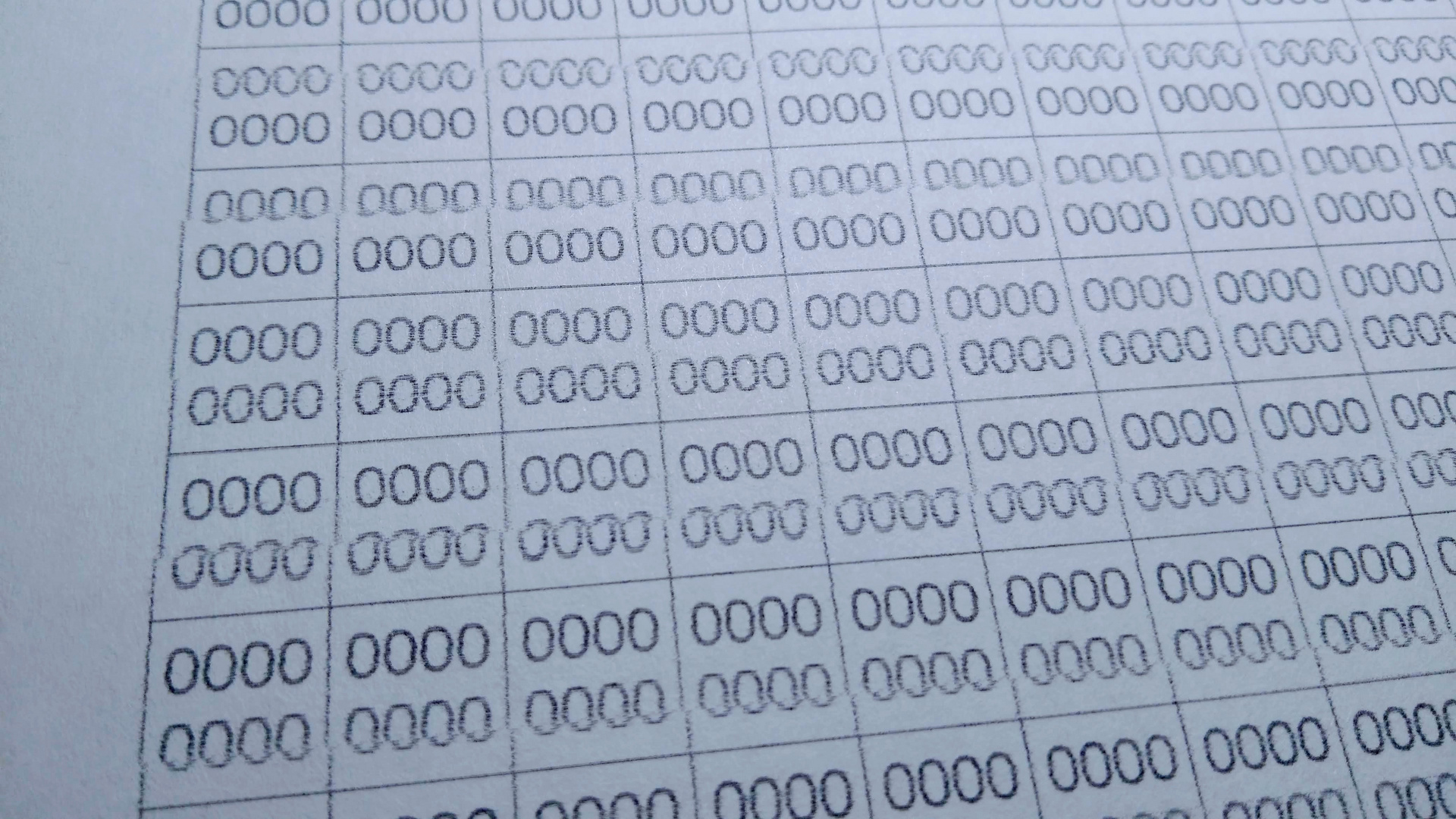
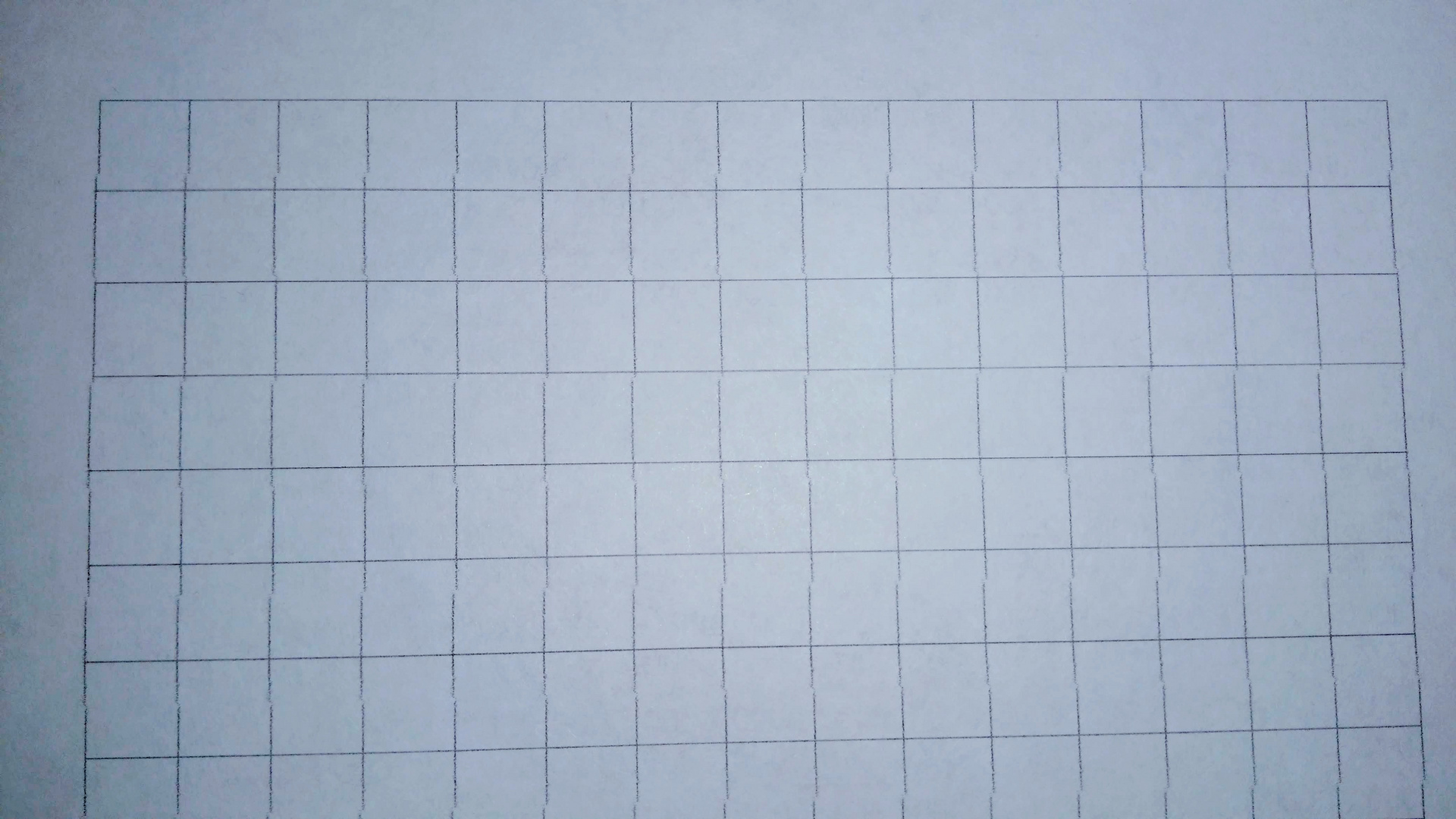
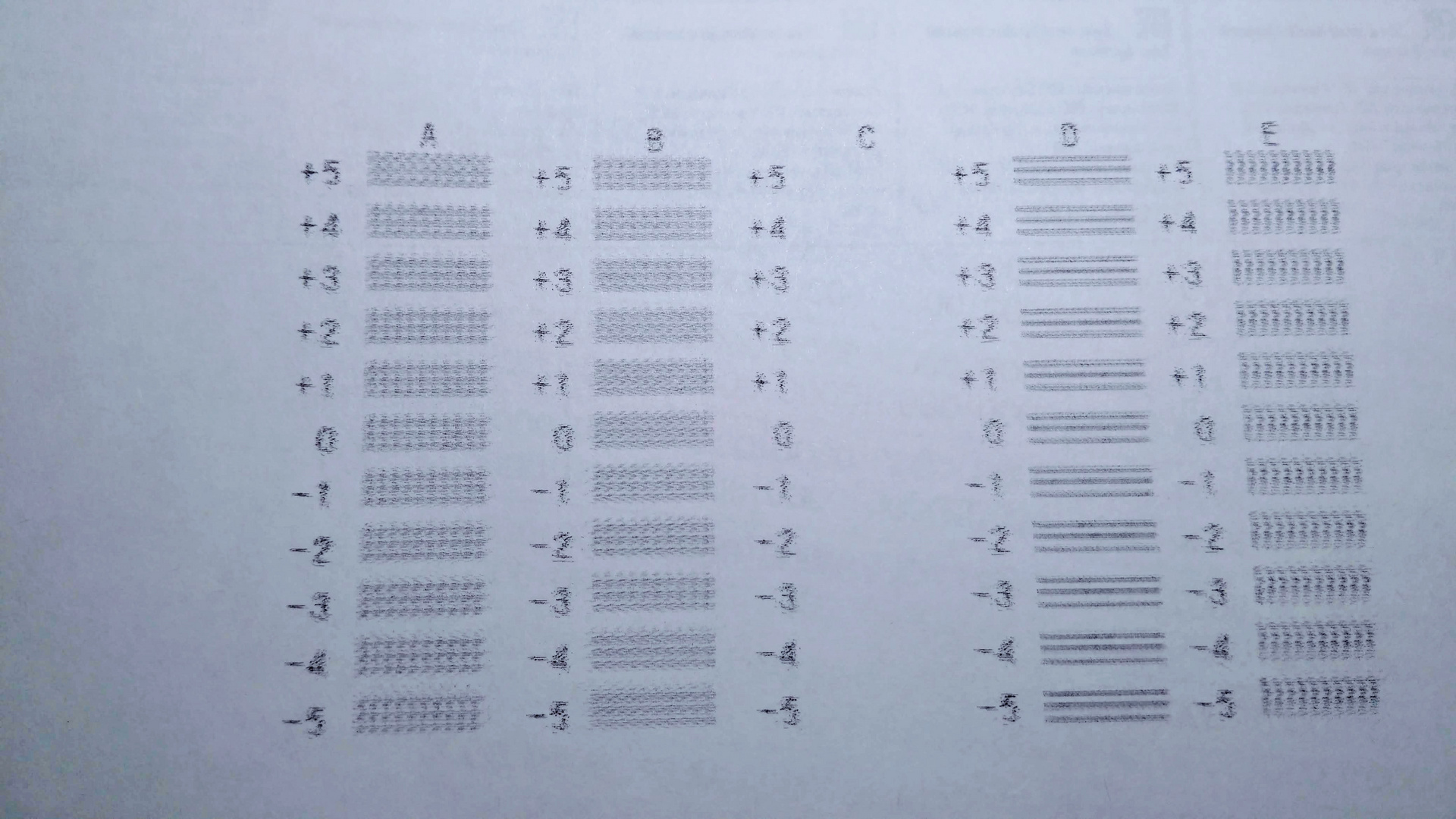
Answer the question
In order to leave comments, you need to log in
Everything was solved by replacing the cartridge.
It is amazing that they can die so suddenly and irrevocably.
Although it is possible that this is a software limitation from the manufacturer, such that at least someday they buy new cartridges :)
Clean the position sensor? Ribbon such with strokes, as a rule. Plus an optocoupler.
Didn't find what you were looking for?
Ask your questionAsk a Question
731 491 924 answers to any question