Answer the question
In order to leave comments, you need to log in
The laptop does not see Wi-Fi networks. What is the problem?
The following interesting situation arose.
When I turn on the laptop, I do not see Wi-Fi networks. From the word, I don’t see any at all. I don't have my own network or neighbors. However, if you do a series of manipulations with the laptop, such as turning off the laptop, then removing its battery and inserting it back, and eventually turning it on, then with some attempt the Internet may appear.
So, how to solve this problem? What are the reasons for this?
Answer the question
In order to leave comments, you need to log in
Control Panel > Network and Sharing Center > Change adapter settings > Wifi adapter - Properties > Configure > Advanced
Translate "Sleep on disconnect" to "Off"
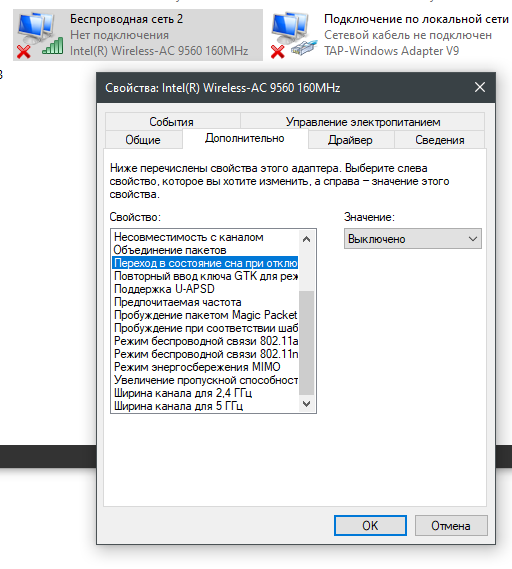
Helped on Lenovo X250
Didn't find what you were looking for?
Ask your questionAsk a Question
731 491 924 answers to any question