Answer the question
In order to leave comments, you need to log in
The -g prefix in cmd does not work, what to do?
Faced the following problem 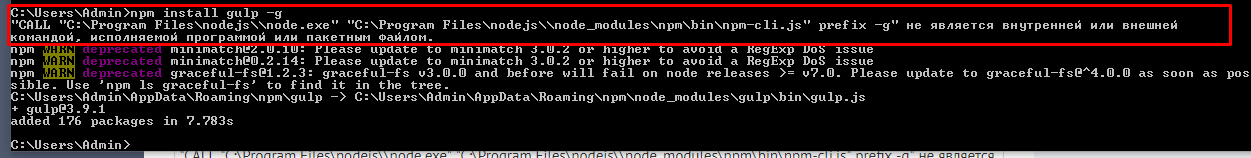
Error code:
C:\Users\Admin>npm install -g npm
"CALL "C:\Program Files\nodejs\\node.exe" "C:\Program Files\nodejs\\node_modules\npm\bin\npm-cli.js" prefix -g" не является внутренней или внешней
командой, исполняемой программой или пакетным файлом.npm -version, the same message: 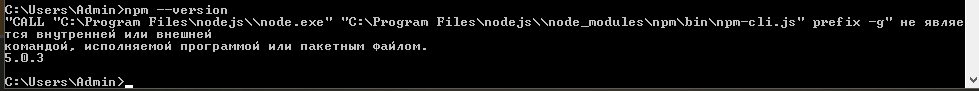
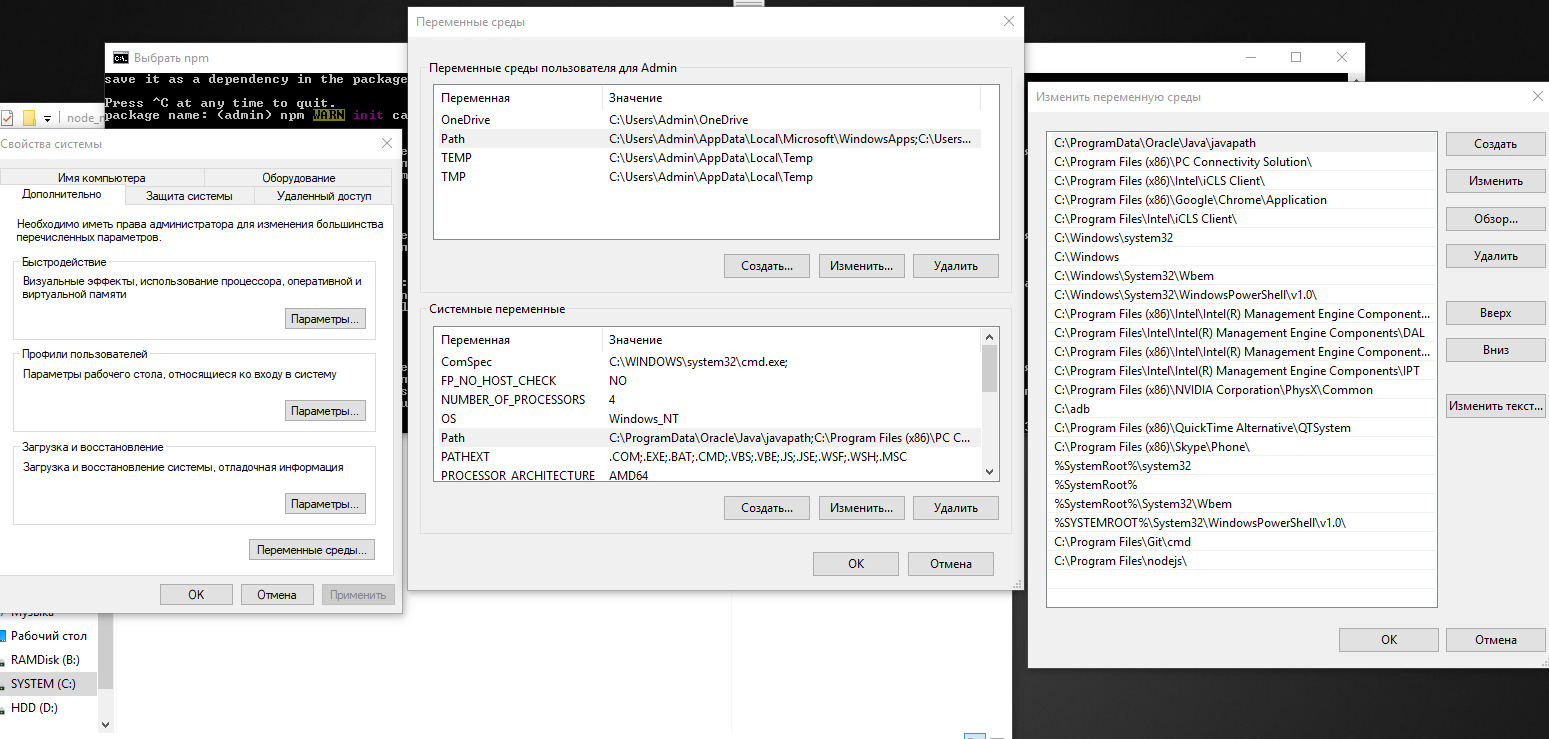
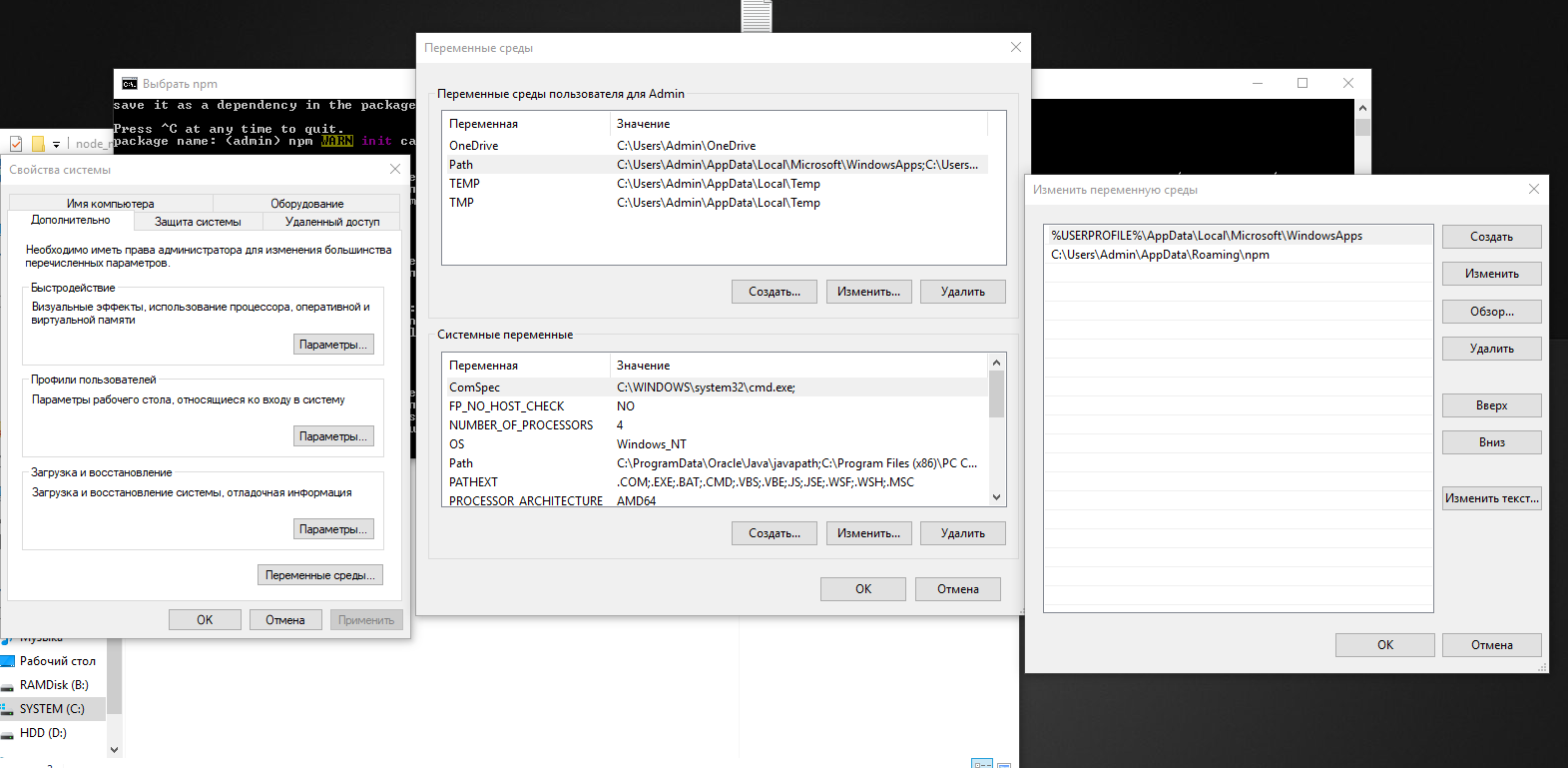
Answer the question
In order to leave comments, you need to log in
Didn't find what you were looking for?
Ask your questionAsk a Question
731 491 924 answers to any question