Answer the question
In order to leave comments, you need to log in
The font in bold is displayed incorrectly on the site, how to fix it?
Font with property "font-weight: bold;" is displayed incorrectly on the site . More precisely, one of its letters Y.
In normal style, everything looks great.
In Photoshop, they drew a site - it looks ok with bold.
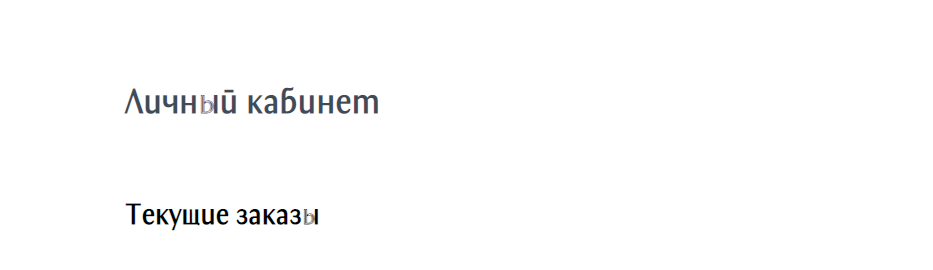
When the font is enlarged, the letter looks like this -
Answer the question
In order to leave comments, you need to log in
I am 100% sure that your font does not have a bold and italic style, and therefore, every time you set the property font-weight: bold to any text with a given font , the browser creates this style on its own, and here such "blunders" are possible.
The options are:
1. Use a different font
2. Look for this font in bold and define it in font-face
3. Use only normal with this font on the site
What is the font and where did you get it from? Does it exactly repeat the font that was used in Photoshop? Perhaps there is no required letter
Didn't find what you were looking for?
Ask your questionAsk a Question
731 491 924 answers to any question