Answer the question
In order to leave comments, you need to log in
The emulator does not start in Android Studio (details inside). How to fix?
Introductory: AMD, Win10x64, Android Studio 4.1.1.
Java is installed, on the command line and works in Eclipse.
When creating a project, an Empty Activity displays "Invalid Gradle JDK configuration found" in Sync and there are 2 options to choose from:
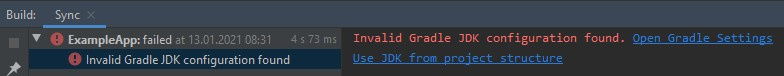
As far as I can tell from what I googled, this problem occurs if the SDK is not specified in the project structure settings or is incorrectly specified. But both SDK and JDK are specified correctly, see the bottom spoiler.
If I choose from the proposed options to use the JDK from the project structure, then it says "BUILD SUCCESSFUL in 4s", but when I try to start the emulator from the AVD, this garbage spins endlessly:
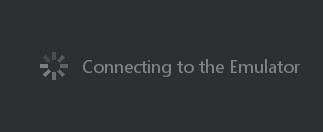
By "infinitely" I mean that after a while "Timed out after 300seconds waiting for emulator to come online." pops up, but the loading animation doesn't stop spinning, nor does anything else happen for a long time.
If I choose to go to the gradle settings, then even despite their scarcity, I don’t understand what exactly should be done with them, due to the fact that I have never encountered either Gradle, or Android, or the IDE itself.
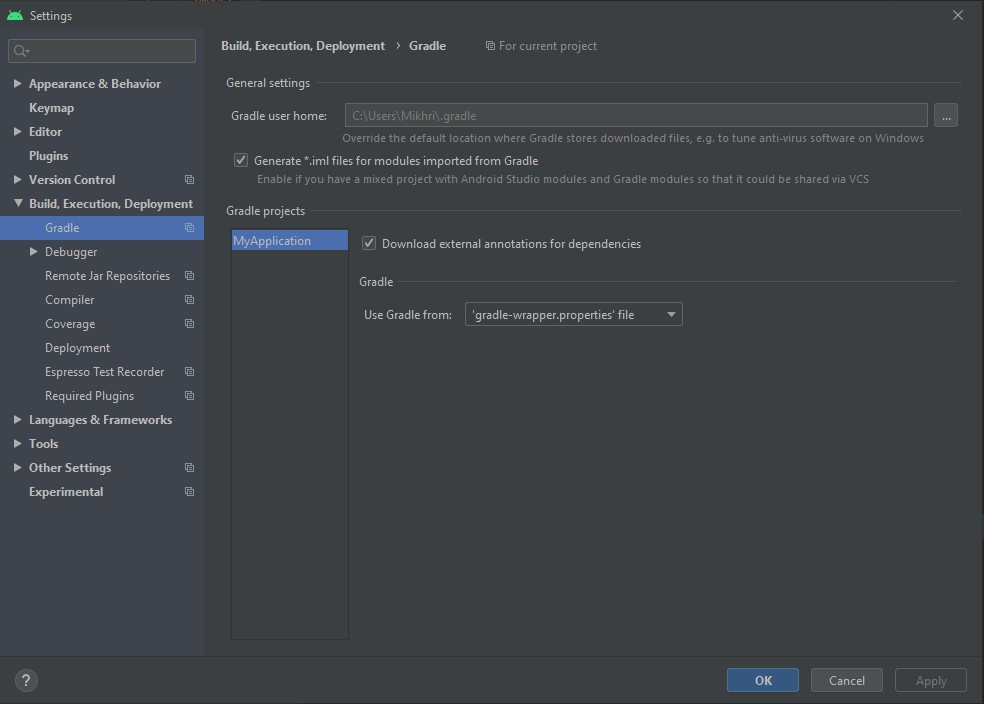
Purely for the sake of experiment, I tried using the Specified location in Use Gradle from as in Gradle home, but this did not change anything.
The Event Log advises you to look into Help | showlog. I did that, but I don't understand the meaning of the content.
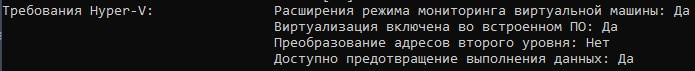
Answer the question
In order to leave comments, you need to log in
Didn't find what you were looking for?
Ask your questionAsk a Question
731 491 924 answers to any question