Answer the question
In order to leave comments, you need to log in
The disk is not partitioned, what should I do?
There is a 500GB disk, it was divided into three partitions (~50 for the system and two for ~50 and ~300 data), after which an SSD was purchased and the partition for the system was no longer needed. I wanted to combine two small sections of 50GB into 1 by 100GB. Both were deleted accordingly, after which I was going to recreate it in 1. But there is a problem, there is an empty space of 100GB in disk management. I start creating a section:
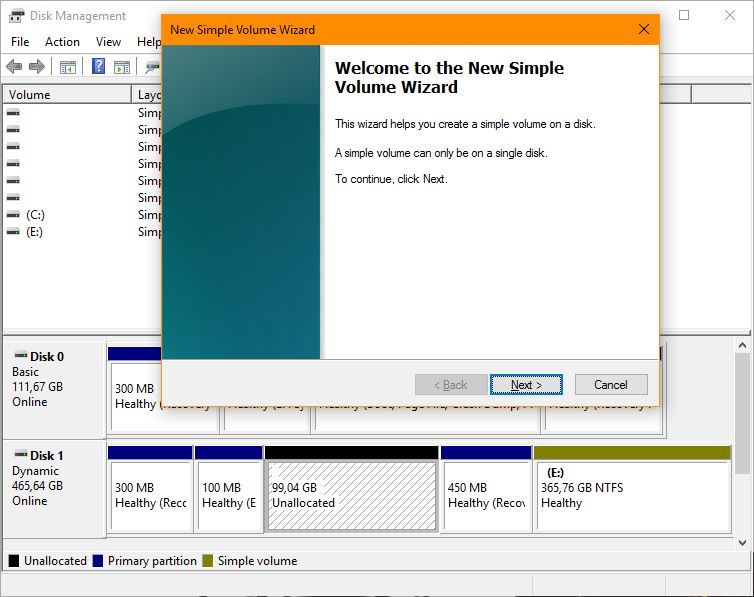
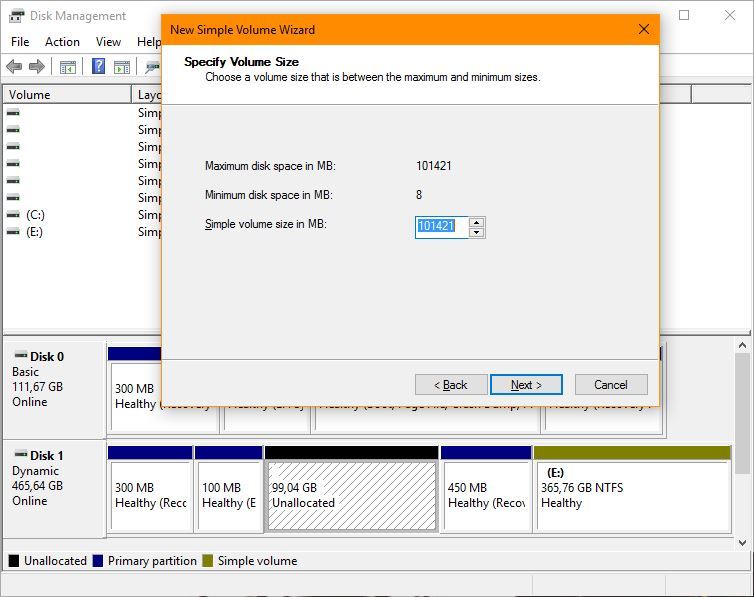
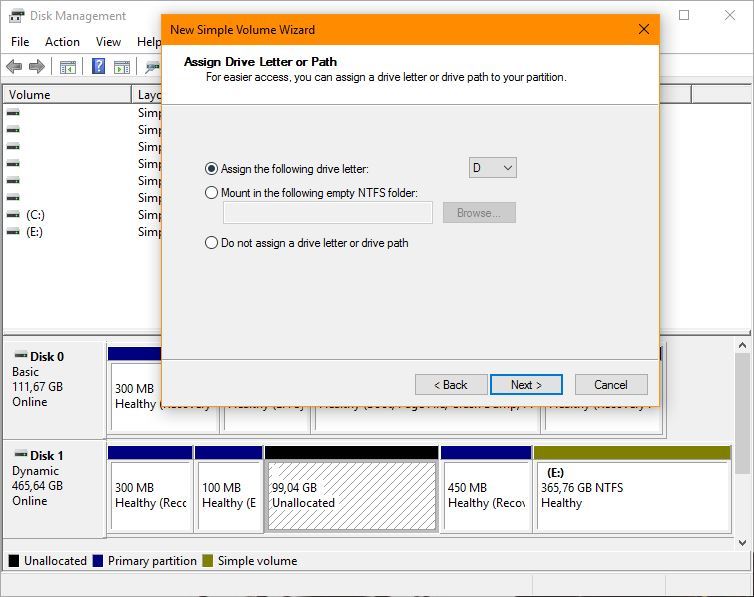
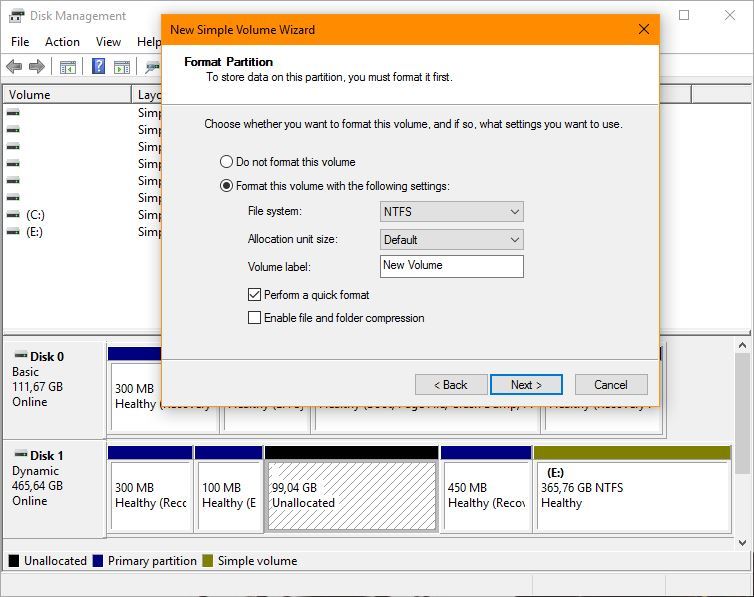
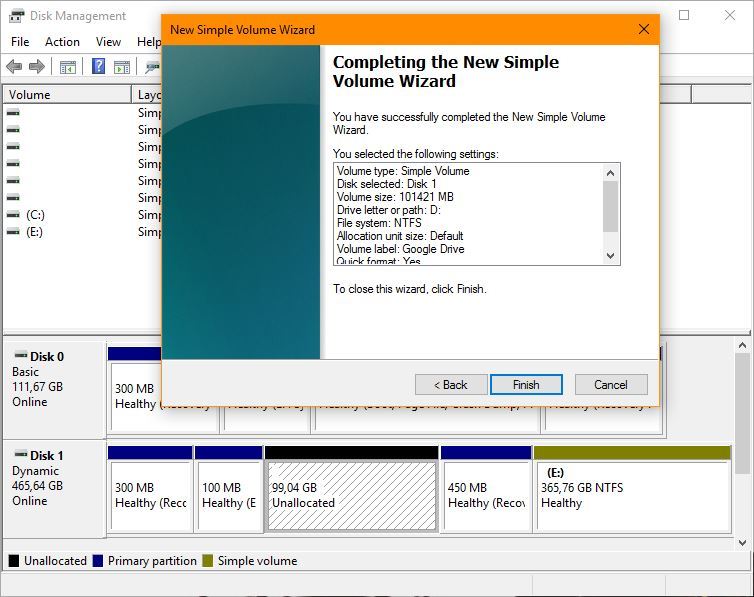
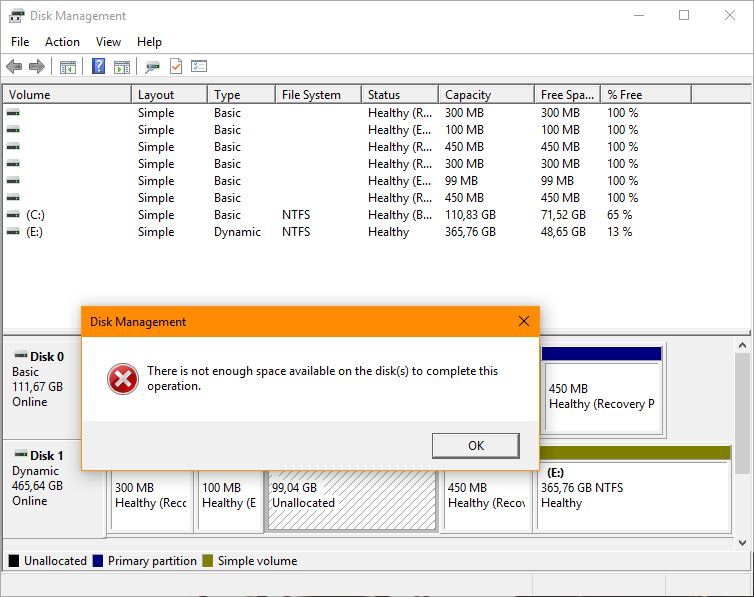
Answer the question
In order to leave comments, you need to log in
Didn't find what you were looking for?
Ask your questionAsk a Question
731 491 924 answers to any question