Answer the question
In order to leave comments, you need to log in
The compiled Qt program asks for the qt5cored.dll library, where can I find it?
Good afternoon!
I master the basics of C ++ on Qt
Wrote ala Hello world. I try to run outside of Qt, writes that the qt5core d .dll library is needed, i.e. it was with "d", I didnŌĆÖt find one and Google didnŌĆÖt give me anything worthwhile. I tried to rename qt5core.dll to qt5cored.dll, writes that it cannot find the entry to the library.
A couple more small questions, I couldnŌĆÖt find a way answer in Google.
1) How to remove the error when starting the project in the release "Failed to get the ID of the slave process: The parameter is incorrect.", But it starts
2) Although I click to build the project in the release, it is not built in the end, but it starts (i.e. i.e. there is no exe in the release folder), but in debug mode there are no such problems, is this due to the previous error?
3) I downloaded Qt Creator (Community), but can I embed libraries into an executable file in it? Or will you have to carry all the .dll with the project
#include <QTextStream>
int main()
{
QTextStream cout (stdout);
cout <<"Hi"<< endl;
cout.setCodec("CP866");
cout <<QString::fromUtf8("ą┐čĆąĖą▓ąĄčé!")<< endl;
return 0;
}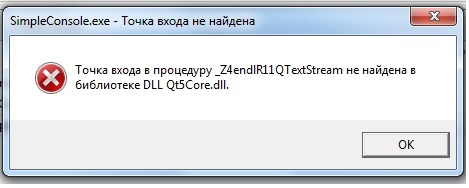
Answer the question
In order to leave comments, you need to log in
In order to run outside of Qt Creator, use the windeployqt utility from the standard distribution (folders with Qt)
For distribution, all files and dlls can be rolled into one .exe installer, for example, inno setup, or build Qt statically, and link with your program, then dll will not be needed.
1) go to the folder with the collected *.exe file.
2) copy the path not to the file, but to the folder where this file is located from step 1
3) run the "Qt command line (with the compiler you need .. there may be several of them)" through the "Start" menu.
4) using the command cd /d <ą┐čāčéčī ąĖąĘ ą┐.2>in the console that opens, go to the folder with the collected *.exe
5) execute windeployqt.exe .
6) done.
<ą¤ą░ą┐ą║ą░ čāčüčéą░ąĮąŠą▓ą║ąĖ Qt>\qtbase\bin - ą▒ąĄčĆąĄą╝ ą▓čüąĄ čćč鹊 ąĮčāąČąĮąŠ ąĖ ą║ąŠą┐ąĖčĆčāąĄą╝ ą▓ ą┐ą░ą┐ą║čā čü exe. ą¦č鹊 ą║ąŠąĮą║čĆąĄčéąĮąŠ ąĮčāąČąĮąŠ, ą╝ąŠąČąĮąŠ ą▓čŗčÅčüąĮąĖčéčī čü ą┐ąŠą╝ąŠčēčīčÄ Dependency Walker ąĖą╗ąĖ ą┐čĆąŠčüč鹊 ą┐čŗčéą░čéčīčüčÅ ąĘą░ą┐čāčüčéąĖčéčī, ą┐ąŠą║ą░ ąĮąĄ ąĘą░ą┐čāčüčéąĖčéčüčÅ. ąÉ, ą┤ą░, ąĄčēąĄ ą▓ą░ą╝ ą┐ą╗ą░ą│ąĖąĮ ą┤ą╗čÅ ą┐ą╗ą░čéč乊čĆą╝čŗ ą┐ąŠąĮą░ą┤ąŠą▒ąĖčéčüčÅ, čüąŠąĘą┤ą░ąĄč鹥 čĆčÅą┤ąŠą╝ čü exe ą┐ą░ą┐ą║čā platforms, ąĖą┤ąĄč鹥 ą▓ ą┐ąŠą┤ą┐ą░ą┐ą║čā čü čéą░ą║ąĖą╝ ąČąĄ ąĖą╝ąĄąĮąĄą╝ ą▓ qtbase\bin, ą║ąŠą┐ąĖčĆčāąĄč鹥 ąŠčéčéčāą┤ą░ qwindows.dll. ąĢčüą╗ąĖ čŹč鹊ą│ąŠ ą▒čāą┤ąĄčé ąĮąĄą┤ąŠčüčéą░č鹊čćąĮąŠ - ąŠčłąĖą▒ą║čā ą▓ ą║ąŠą╝ą╝ąĄąĮčéą░čĆąĖąĖ.
ą¤ąĄčĆąĄąĖą╝ąĄąĮąŠą▓čŗą▓ą░čéčī ąĮąĄ čüč鹊ąĖčé, ą┤ą░ąČąĄ ąĄčüą╗ąĖ ą▒čŗ čŹč鹊 ąĘą░čĆą░ą▒ąŠčéą░ą╗ąŠ, ą▓čŗ ą▒čŗ ą┐ąŠą╣ą╝ą░ą╗ąĖ ą║čāčćčā ąĮąĄą┐ąŠąĮčÅčéąĮčŗčģ ąŠčłąĖą▒ąŠą║ ą┐čĆąĖ ąŠčéą╗ą░ą┤ą║ąĄ. ąÆą░ą╝ ąĮčāąČąĮąŠ ą╗ąĖą▒ąŠ čüą║ą░čćą░čéčī ą│ąŠč鹊ą▓čŗąĄ ą┤ąĄą▒ą░ąČąĮčŗąĄ dll-ą║ąĖ, ą╗ąĖą▒ąŠ čüą║ąŠą╝ą┐ąĖą╗ąĖčéčī ą┤ąĄą▒ą░ą│-ą▓ąĄčĆčüąĖčÄ Qt čüą░ą╝ąŠą╝čā.
Didn't find what you were looking for?
Ask your questionAsk a Question
731 491 924 answers to any question