Answer the question
In order to leave comments, you need to log in
The built-in microphone works in recording, but not in applications, how to fix it?
Good afternoon, a problem arose: the built-in microphone stopped working after the laptop system was rolled back to its original state. Laptop - Lenovo Ideapad 330 (as I know, in 320 this also sometimes manifests itself).
If you use the "Voice Recording" application in Windows 10, then the microphone works, everything is fine (you can listen to the recording where you can hear me). If in any installed application like Discord, Alice, etc., then I can not be heard.
In the case of connecting headphones with a microphone, the microphone from the headphones works in applications, but it’s inconvenient for me: I need the built-in work.
The microphone has already been turned off and on in the device manager, nothing changes: the microphone works, but does not want to in third-party applications.
Applications allowed to access the microphone: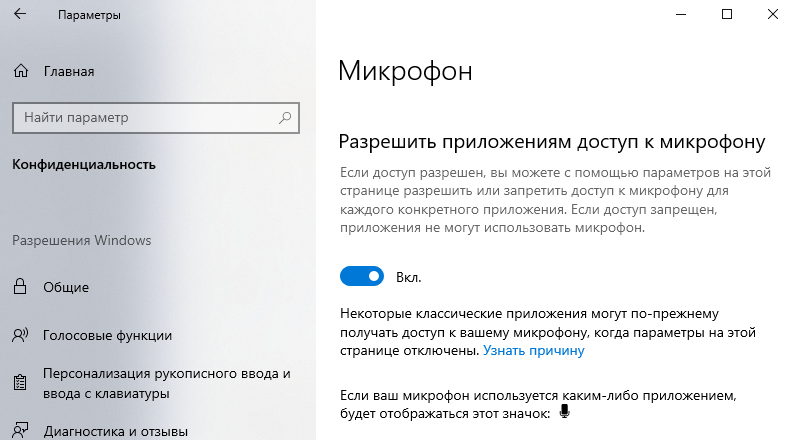
Access to the microphone is allowed: 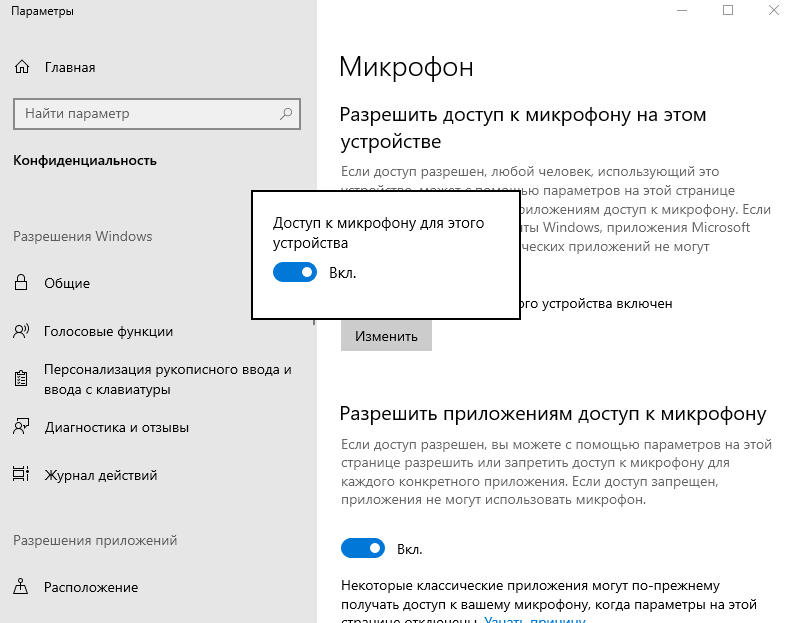
The owner of the Lenovo Ideapad 320 solved this problem by rolling back the system again. I tried, my problem was not solved.
I can not figure out how to solve, I hope for you. Thanks in advance
Answer the question
In order to leave comments, you need to log in
You need to look in applications, permissions, maybe the switches are off!
also try https://blogosoft.com/70301
https://blogosoft.com/72258
but, again, most likely you have a problem with permissions, you just need to enable them!
Didn't find what you were looking for?
Ask your questionAsk a Question
731 491 924 answers to any question