Answer the question
In order to leave comments, you need to log in
The BAT file is crookedly launched. How to fix?
I know that it is very, very brick, but I did not come up with a better way to restart explorer.exe 15 seconds after entering Win.
There is reload.bat:
ping 127.0.0.1 -n 15 > nul
taskkill /f /IM explorer.exe
Start explorer.exe
@echo off
start /min reload.bat ^& exit
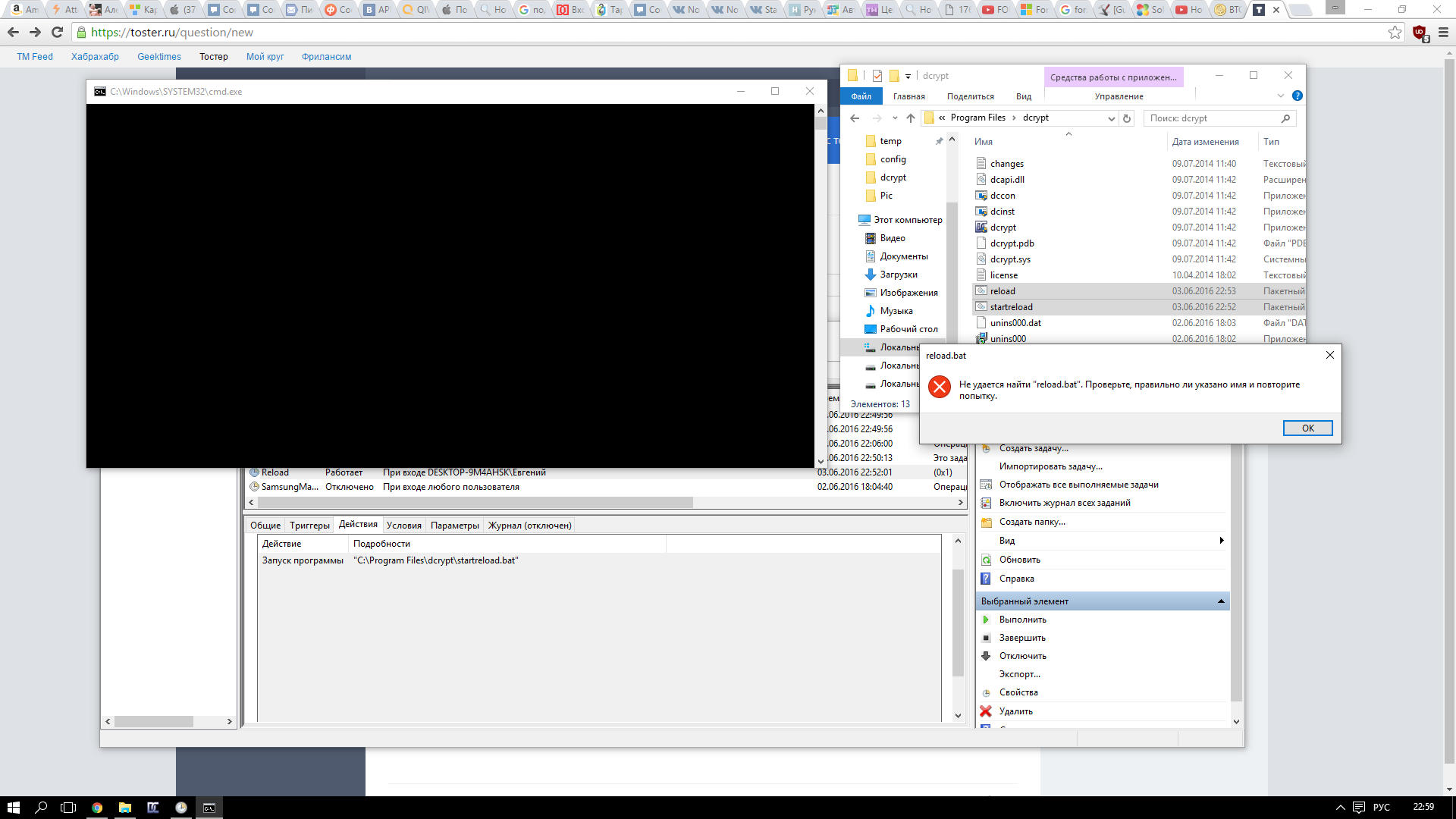 fullscreen
fullscreenAnswer the question
In order to leave comments, you need to log in
Ahh... the path to the folder must be written in the batch file or in the task
Didn't find what you were looking for?
Ask your questionAsk a Question
731 491 924 answers to any question