Answer the question
In order to leave comments, you need to log in
Textures lose a lot of quality when baked into satin. Why so and what to do?
Good evening.
After texturing the models in Blender, I started baking the textures on the mesh into a single atlas. I use the BakeTool tool, but that's not the point. The overlaid textures are normally scaled, all parts of the mesh have the necessary UV-scan - the way the model looks before baking suits me quite well. Model dimensions are reset by 1.
The problem occurs after the textures are baked to atlas. When transferring a model to Unity, I also transfer the created atlases (base atlas, normal atlas, occlusion, etc.). I create the material and insert the necessary atlases in the right places. On the model in the import settings in Unity, I check the box for SwapUVs (otherwise the atlas is not superimposed correctly).
I impose the resulting material on the model and see that the textures are wildly lost in resolution and everything seems to be in multiple approximations. The wall with the concrete texture applied looks almost pixelated, the concrete is recognizable there, but... you know, this is unacceptable.
How do I deal with this and what settings am I missing (perhaps baking settings?).
I would be grateful for advice and help with the problem.
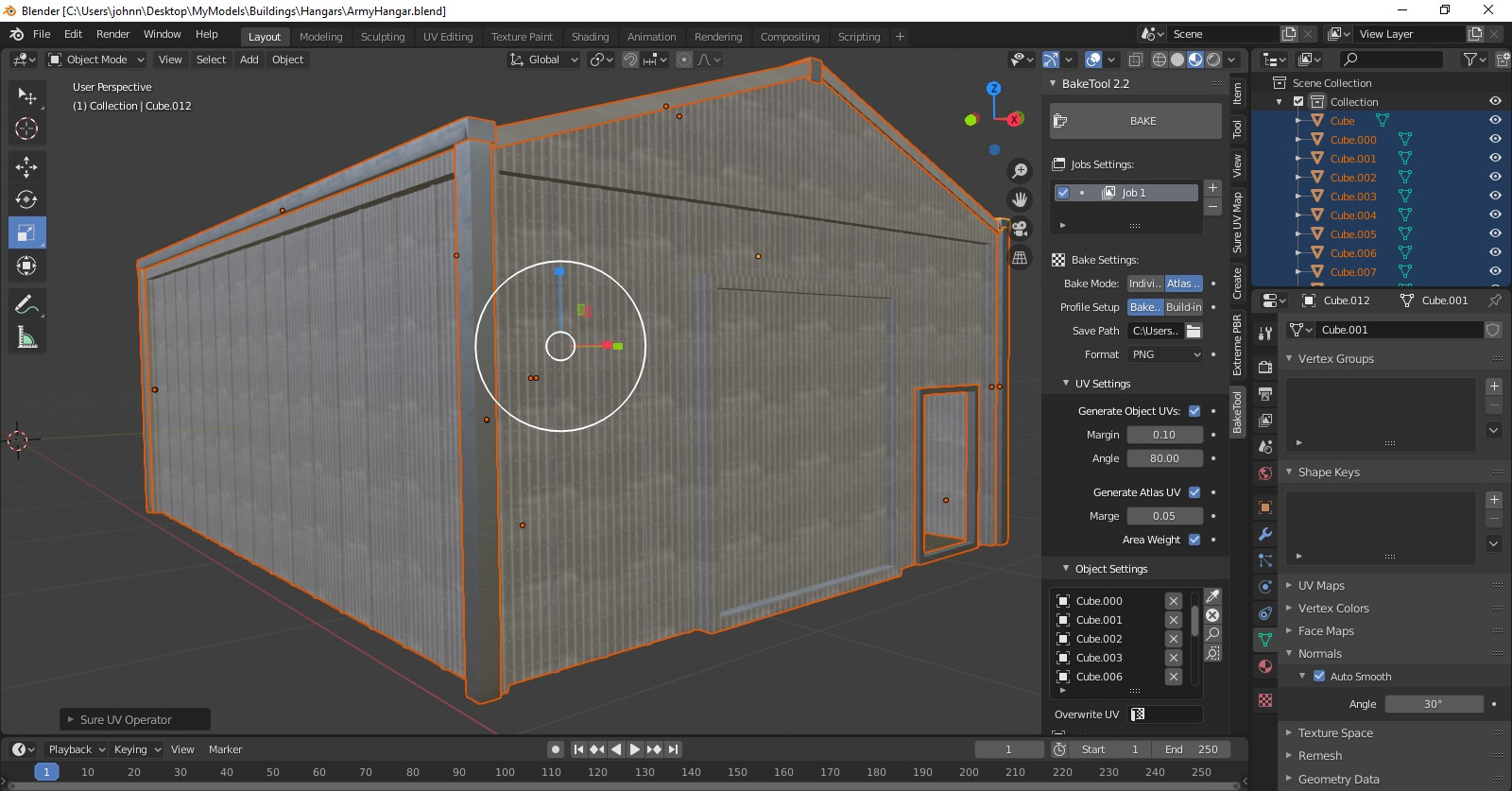
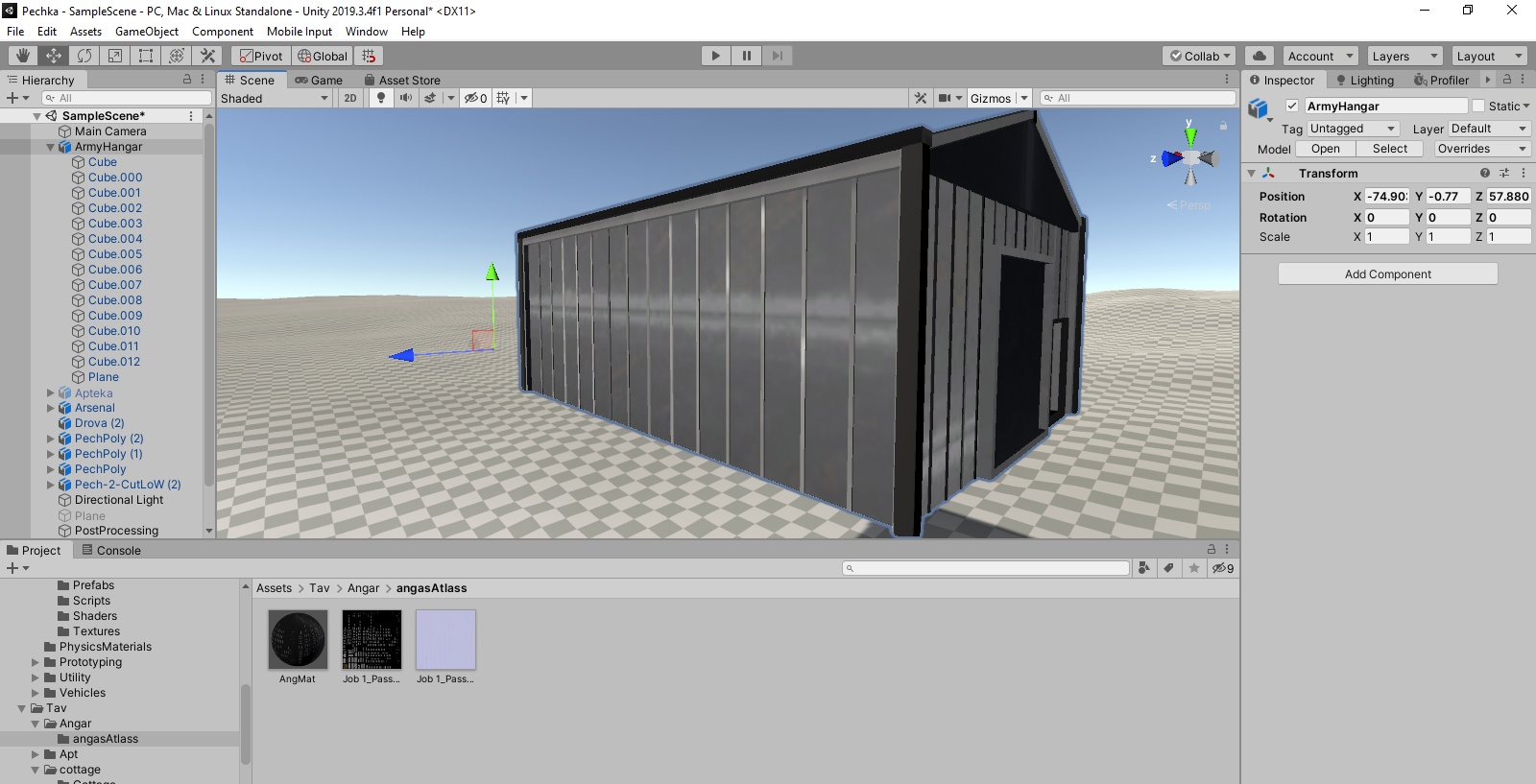
Here is a link to download the project and the file with the poison: https://yadi.sk/d/-VAK2IpAhKOPPw
Answer the question
In order to leave comments, you need to log in
Didn't find what you were looking for?
Ask your questionAsk a Question
731 491 924 answers to any question