Answer the question
In order to leave comments, you need to log in
Text is displayed instead of yii2 website page on ubuntu 16.04, how to fix?
Based on this video, I installed the yii2 site https://www.youtube.com/watch?v=khpMJiZDvkE.
If in the nginx settings root /var/www/yii/crm_2/3/backend/web; then the standard yii page will come out. 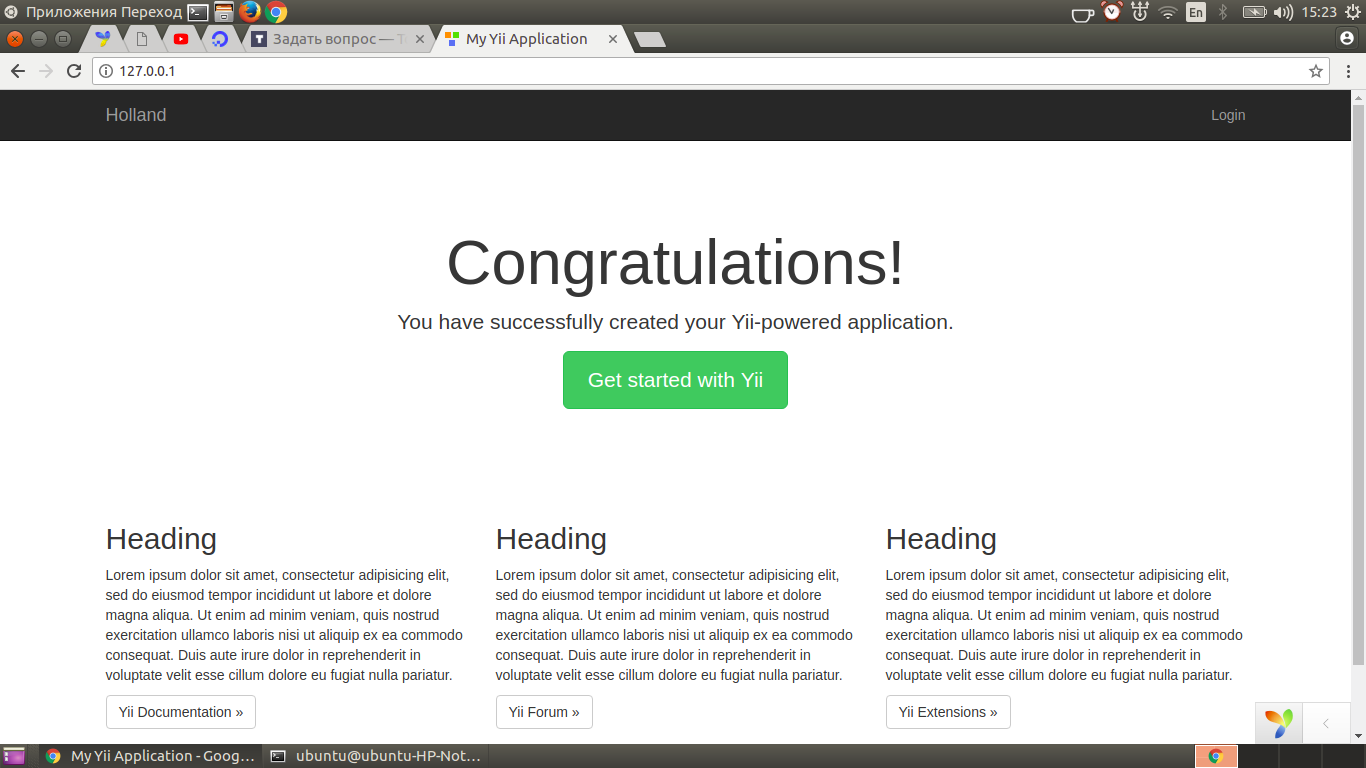
If you refer to the site where the main project is root /var/www/yii/crm_2.3/frontend/web;
Then the following comes out. 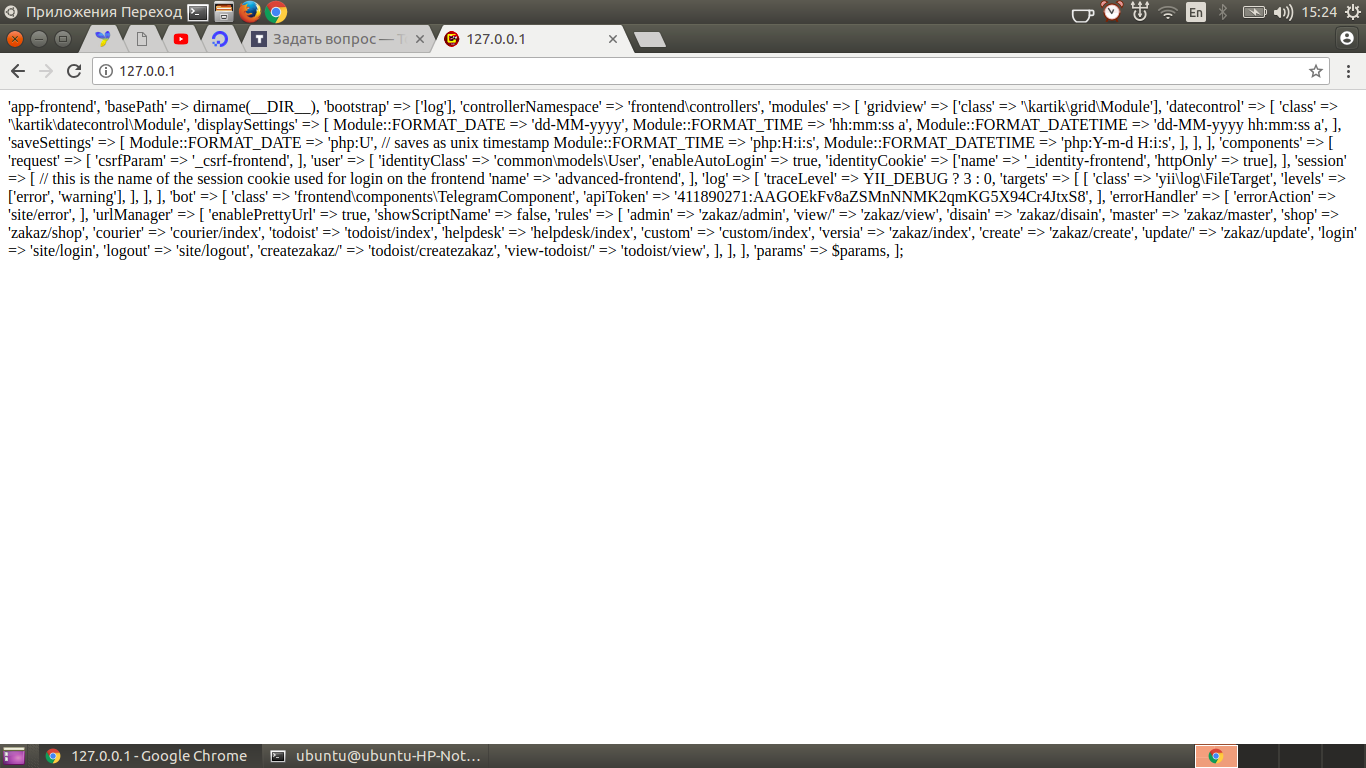
What could be the problem?
nginx settings
Настраиваем конфигурацию nginx:
sudo nano /etc/nginx/sites-available/default
Меняем содержимое на:
!!!Меняем путь в root
server{
charset utf-8;
client_max_body_size 128M;
listen 80;
server_name backend.dev;
#root /var/www/yii/project/backend/web;
root /var/www/yii/crm_2.3/frontend/web;
#root /var/www/yii/crm_2.3/backend/web;
index index.php;
access_log /var/log/nginx/access.log;
error_log /var/log/nginx/error.log;
location / {
try_files $uri $uri/ /index.php?$args;
}
include /etc/nginx/php.conf;
location ~* \.(jpg|jpeg|gif|png|css|js|ico|xml)$ {
access_log off;
log_not_found off;
expires off;
}
location ~ /\.(ht|svn|git) {
access_log off;
log_not_found off;
deny all;
}
}
Создаем файл /etc/nginx/php.conf:
sudo touch /etc/nginx/php.conf
Добавляем в него содержимое:
sudo nano/etc/nginx/php.conf
location ~ \.php$ {
include fastcgi_params;
#fastcgi_pass 127.0.0.1:9000;
fastcgi_pass unix:/run/php/php7.0-fpm.sock;
#fastcgi_pass unix:/run/php5-fpm.sock;
fastcgi_read_timeout 3000;
fastcgi_param SCRIPT_FILENAME $document_root$fastcgi_script_name;
fastcgi_buffers 16 16k;
fastcgi_buffer_size 32k;
}Answer the question
In order to leave comments, you need to log in
It was possible to address the same problem, without a complete replacement of the configs. I had a problem with the "short_open_tag" parameter. When it's "off", the code after the "<?" is not treated as php and is not interpreted because it is not "<?php". And just in the config there was "<?" and everything fell apart)
Didn't find what you were looking for?
Ask your questionAsk a Question
731 491 924 answers to any question