Answer the question
In order to leave comments, you need to log in
Switching from Sublime to Atom, can you help?
1 - Font style. in the sublime the font is thin and elegant Consolas, 10 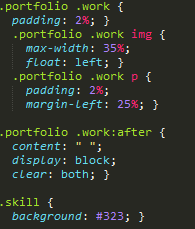
I put it in Atom, Consolas, 10 - but it turns out something terrible, something looks like font-size 12. but the font weight still remains thick. 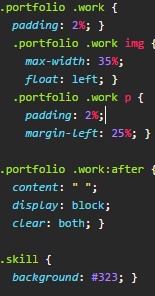
2. The line on the screen just kills me, how to remove it.
3. I use the Sass preprocessor, in one tab I open Sass and in another CSS and I look at how my CSS instantly apologizes, in Atom, when resaving, the scroll rises to the top of the page, and I have to lower each race to see what I compiled Sass
Don't be indifferent, help with 3 small problems, I like Subline, it's much faster than Atom, but it doesn't get updated, and just doesn't know about the existence of many CSS tags and properties, I don't talk about Sass at all
Answer the question
In order to leave comments, you need to log in
I don’t know how to remove the line in the middle of the screen, but in the settings just set the value to 99 or 999. True, I don’t remember what this menu item is called. Although everything is intuitively clear, so to speak.
Didn't find what you were looking for?
Ask your questionAsk a Question
731 491 924 answers to any question