Answer the question
In order to leave comments, you need to log in
Svсhost.exe (netsvcs) at its peak consumes up to 70% of CPU power. Is it normal?
As a result, the system strongly slows down for about five minutes.
This shit happens five times a day.
I watched the CPU load (AMD 2x2.0 GHz) on the resource monitor.
OS Win 7
I looked on the net that this system process may be infected with a virus, but Avira does not find anything.
Is it normal that this process loads the system like that?
Answer the question
In order to leave comments, you need to log in
ProcessExplorer by Mark Russinovich can show the process stack, I advise you to look. In the list of threads look for the devourer and look at the name of the dll. As a rule, this is some kind of service. Most likely, SuperFetch - there are a lot of complaints about it. Svchost is responsible for starting services
You can also see through ProcMon from the same Russinovich
Run this svchostviewer program and see what kind of service behaves like this.
try using the task manager to correlate the process and the service: look at the PID of the loading svchost.exe and find this PID in the Services.
The fact that you have svhost.exe is no longer normal :) Everyone has svchost.exe .
I once had this, but unfortunately I don’t remember why and how I fixed it ... I remember looking at the software from sysinternals, and then I found what was wrong and fixed it.
They write on the Internet because of an automatic update, or a virus, or install the latest updates and a service pack.
Hmm, I also had it, and it was also accompanied by a crash of the process and the Internet, it was treated with a reboot, and then only temporarily. then it was a virus.
Hmmm here's my problem: 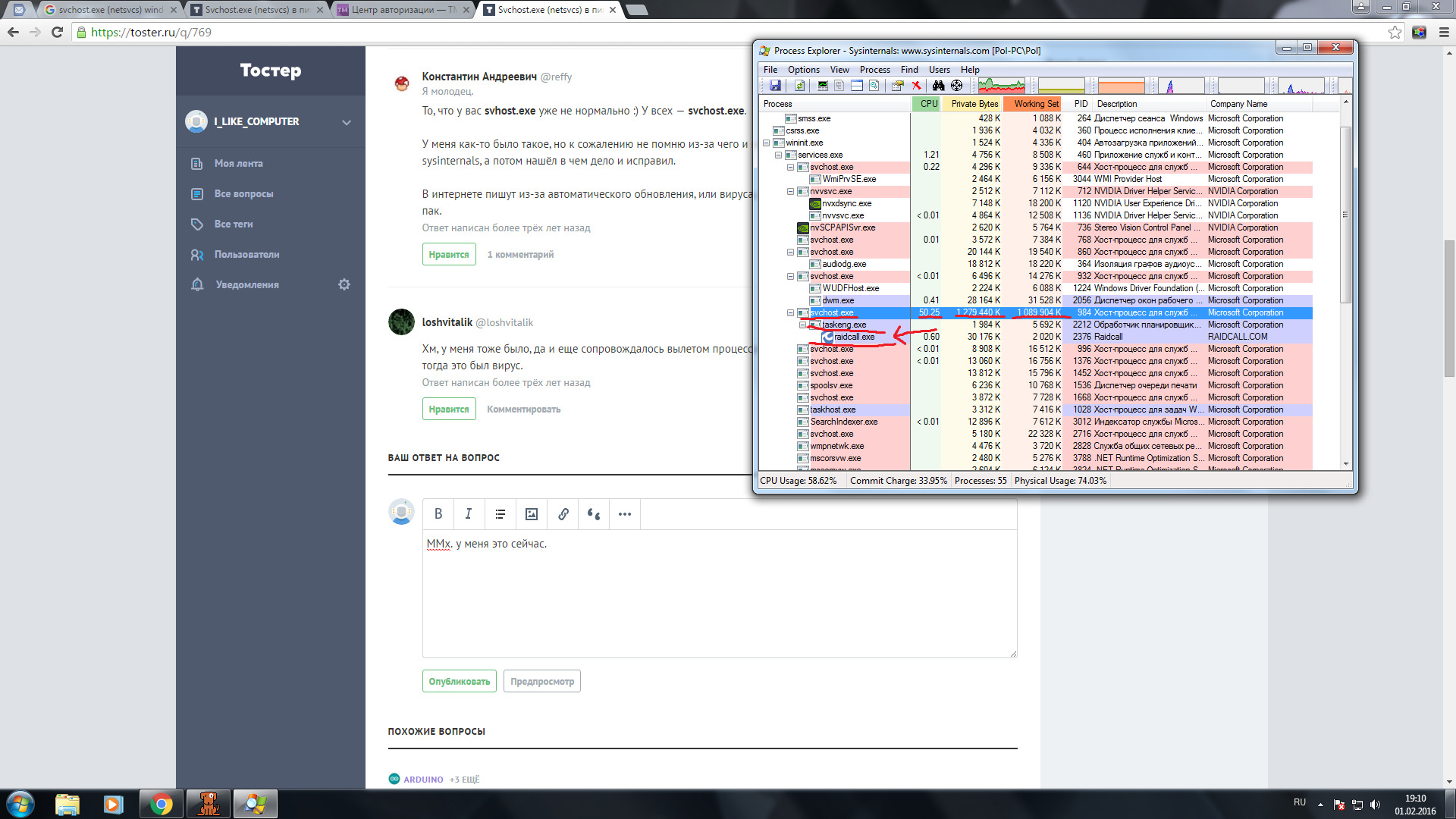 it's Raidcall. Try to remove it or twist something in the settings.
it's Raidcall. Try to remove it or twist something in the settings.
Didn't find what you were looking for?
Ask your questionAsk a Question
731 491 924 answers to any question