Answer the question
In order to leave comments, you need to log in
SVG blur by mask, how to do it?
There is svg, you need to apply the blur filter to make it look like in the picture. Tell me how to do this or at least in which direction to look. I broke my head in search of a solution ( 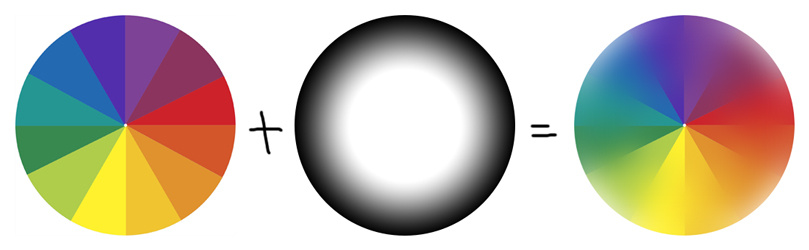
An important point: it is svg masks / filters for svg that are of interest.
Abstract code:
<svg>
<defs>
.... ???
</defs>
<g>
<path d="..."/>
<path d="..."/>
<path d="..."/>
</g>
</svg>Answer the question
In order to leave comments, you need to log in
at least in which direction to look?
Didn't find what you were looking for?
Ask your questionAsk a Question
731 491 924 answers to any question