Answer the question
In order to leave comments, you need to log in
Sublime Text 3 how to turn off automatic addition of brackets () after functions?
Essence:
Installed ST 3 + ANACONDA (but even without it) + Python 3.8.
Brackets () are not automatically added after function input.
For example, I enter input, I want to get input () when pressing Enter or Tab (space between brackets).
Or print, I want to get print() (space between brackets).
Tried various snippets, autocompletion, all settings in ST3 or Anaconda containing similar values.
And of course Google.
Answer the question
In order to leave comments, you need to log in
So turn it on or off? There is no other way, except for closing on the opening bracket. Unless some separate IDE plugins can add a function from the drop-down list and immediately add brackets, otherwise the editor will not distinguish in any way whether this is part of the text or just a function. Well, then, what's the difference, press Tab, Enter or open a bracket? What does the option do:
{
"auto_match_enabled": true
}Gennady S
{
"auto_match_enabled": true
}
Enabled by default.
I'm just saying that when you enter the name of the function, a list appears with a list of functions, when you select it, you just enter the name.
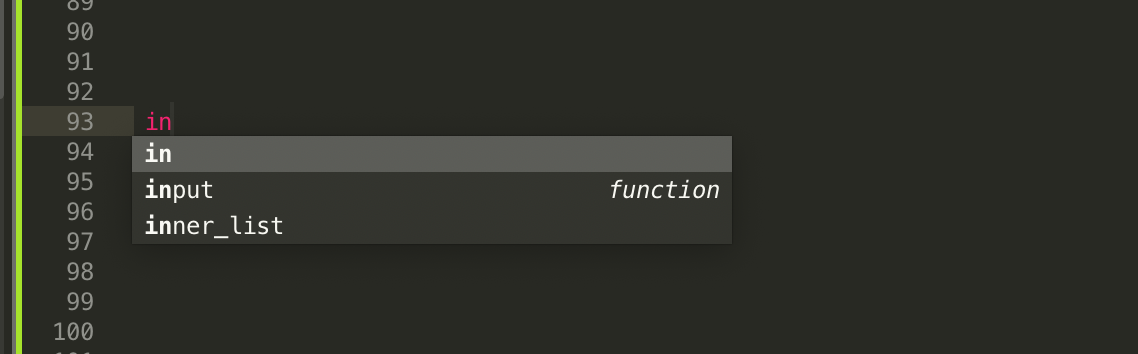
I want to get insert() along with a function in a similar scenario.
Didn't find what you were looking for?
Ask your questionAsk a Question
731 491 924 answers to any question