Answer the question
In order to leave comments, you need to log in
Starting win without explorer.exe process from chrome kiosk mode?
Good evening,
I will describe the task in full, there is a device (let it be a self-service terminal) on which Windows 10 is installed.
Further, after installation, the key in the winlogon section is modified in the registry, which replaces the launch of the explorer.exe process with MY custom script .bat/cmd (ie. That is, after starting Windows, we do not have a graphical interface) which, in turn, simply launches the chrome browser in --kiosk mode with the site I need, in fact, which people already use through the connected touchscreen.
In Windows, an on-screen keyboard (white) is included, which, when you click on web forms, successfully displays and works, and most importantly, it is IMPOSSIBLE to hide it off the screen !!!

BUT, only if you load Windows without the explorer.exe process (replace it in the registry in the winlogon section with another binary or in my case a script) THEN in the same chrome launched in a similar mode (kiosk) another keyboard will be launched (with a black background) which, in turn, can be easily hidden off the screen, which is naturally very bad !!
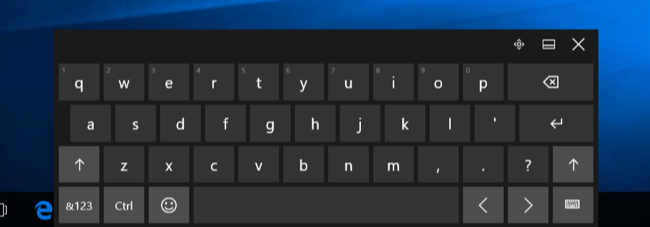
Bottom line: in Windows there are two on-screen keyboards, the launch of which depends, as far as I understand, on the Windows boot mode. My task is to always show the keyboard that cannot be hidden.
What I tried:
I found a plugin for chrome, but it only shows the keyboard at the bottom, the main disadvantage is that there is no way to move it around the screen (it is very large)
I found a couple of free on-screen keyboards installed in the OS itself, but the main disadvantages are that I cannot password-protect their settings menu, which there are a lot of, and if desired, an attacker can simply reduce it and, in addition, make it transparent, for example)
The on-screen keyboard is launched using a binary 'osc' but which keyboard will be launched depends on whether the explorer.exe process was included in the registry in autoload or not...
Answer the question
In order to leave comments, you need to log in
Use your virtual keyboard built into the site: div layer with buttons and js handler.
And all on-screen (from OS) - disable.
Didn't find what you were looking for?
Ask your questionAsk a Question
731 491 924 answers to any question