Answer the question
In order to leave comments, you need to log in
SQL Server Profiler - how to figure out what it shows?
I'm trying to analyze what requests my site makes, but I still can't get it right.
What do these lines mean? 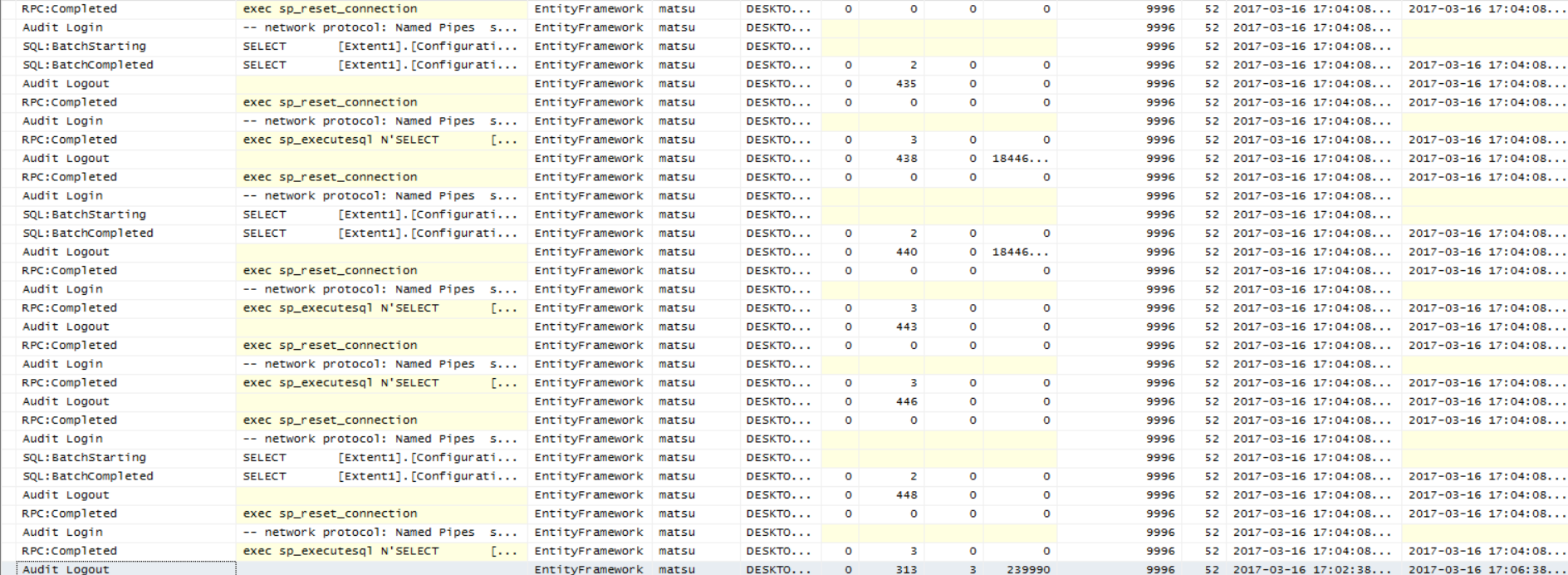
In particular, what is
Audit Login
RPC:Completed
SQL:BatchStarting
SQL:BatchCompleted
Audit Logout
If anyone knows good literature - tell me.
Answer the question
In order to leave comments, you need to log in
Audit Login/Logout - indication of the beginning/end of a session of user interaction with the server (during the creation/end of a connection session).
SQL:BatchStarting/BatchCompleted - indication of the start/completion time of batch execution. A batch is a set of one or more T-SQL statements passed to the DBMS for execution at a point in time.
RPC: Completed(Remote Procedure Call) - indication of successful client connection from the outside and execution of the procedure/package.
To analyze queries, it is enough to monitor SQL:BatchStarting/Completed and RPC:Completed. Use filters (username, application), select observed occurrences of T-SQL before starting the trace.
In your case, Entity Framework sends a SQL-Batch to the server; pay attention to CPU - database server processor load, Reads - number of reads, Writes - records, Duration - operation duration in milliseconds (10^-3). When uploading trace results to a database (a very convenient option for analyzing a large number of operations) or an external source, the seconds will already be prefixed with "micro" or 10^-6. Under RPC:Completed, you are running regular SQL server commands to establish / disconnect a connection.
Useful links:
SQL Server Tech Documentation - from page 878
Batches profiler info
For an initial acquaintance , MSDN is quite suitable , and then, if necessary, query optimization, database monitoring or catching hackers :)
Didn't find what you were looking for?
Ask your questionAsk a Question
731 491 924 answers to any question