Answer the question
In order to leave comments, you need to log in
Sound stopped working in windows 7 after installing Linux mint?
After installing Linux mint next to windows 7, when rebooting to the latter, the sound did not work. I tried rebooting with full power off, but nothing helped. The error is interpreted as "the device is disabled" and this error is not corrected by standard Windows tools. Reinstalling the driver didn't help.
Answer the question
In order to leave comments, you need to log in
In general, the problem was in the crooked windows service, or rather with the rights of networkservice and localservice.
Solution
1. run cmd.exe with administrator rights.
Win 7 ENG
2. Write in the command line "net localgroup Administrators / add networkservice" + Press Enter
3. Write in the command line "net localgroup Administrators / add localservice" + Press Enter
Win 7 RUS
2. Write in the command line "net localgroup Administrators / add networkservice" + Press Enter
3. Write in the command line "net localgroup Administrators / add localservice" + Press Enter
4. Reboot.
5. Profit!
The only thing that can affect in this case is the BIOS settings that Linux could change. Otherwise, Linux could not influence Windu in any way. Well, or Linux could spoil the sound card with incorrect interaction
Recently, on May 25th, I had such a problem after I installed Integral Bot from Telegram for remote study of a child. Both my speaker and microphone are silent. With a friend I could not, for some time, communicate via Skype. Now all schools in Moscow have switched to remote work and have begun to use this tool - Integral Bot. If interested, here is the link
How did you fix the problem? In Windows 10, go to "Start", then select "Settings" and in this window "System". Here in the new window "System" we work with the menu item "Sound". And we restore both the speaker and the microphone.
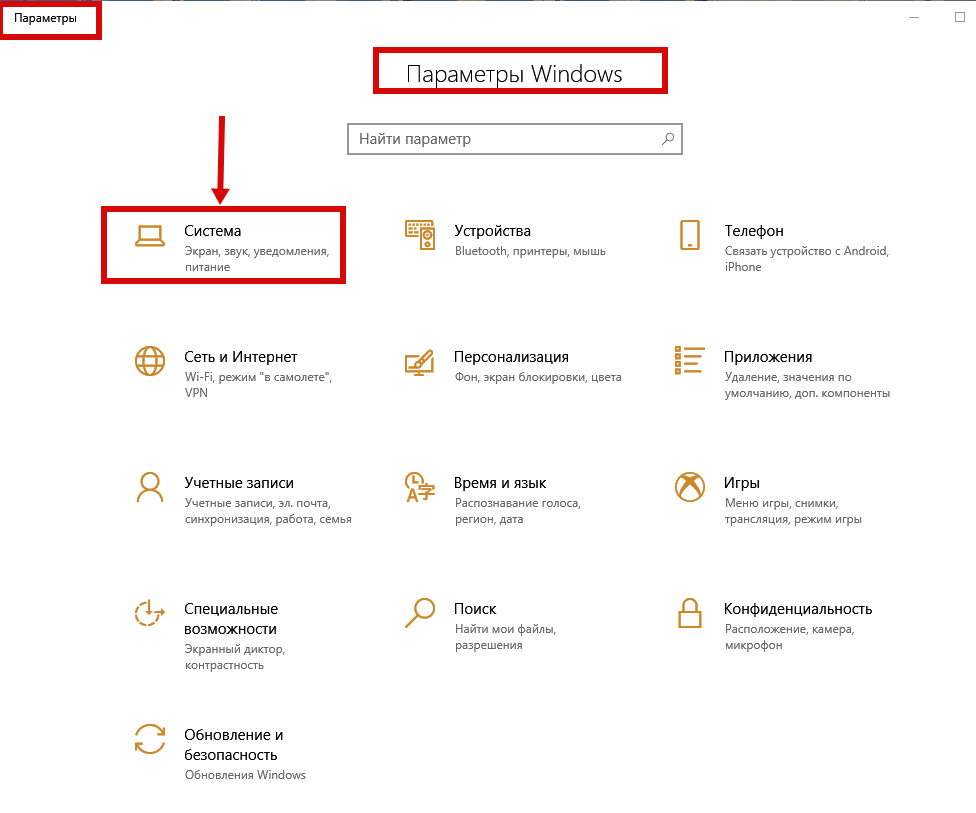
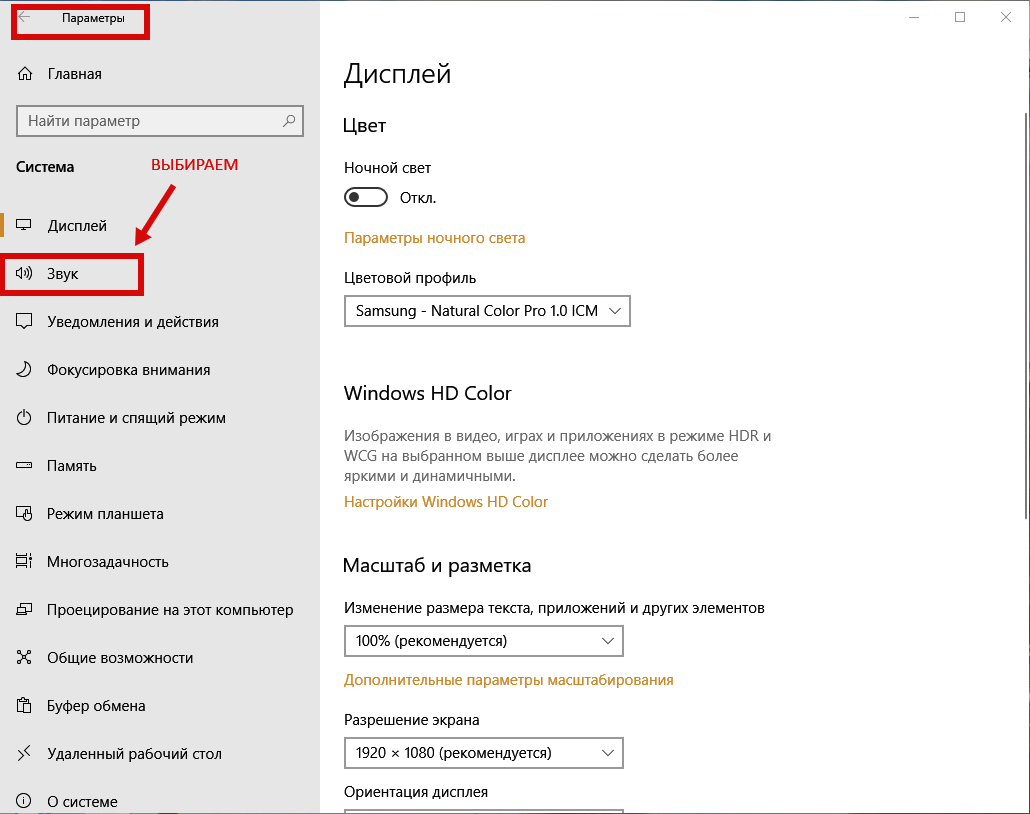
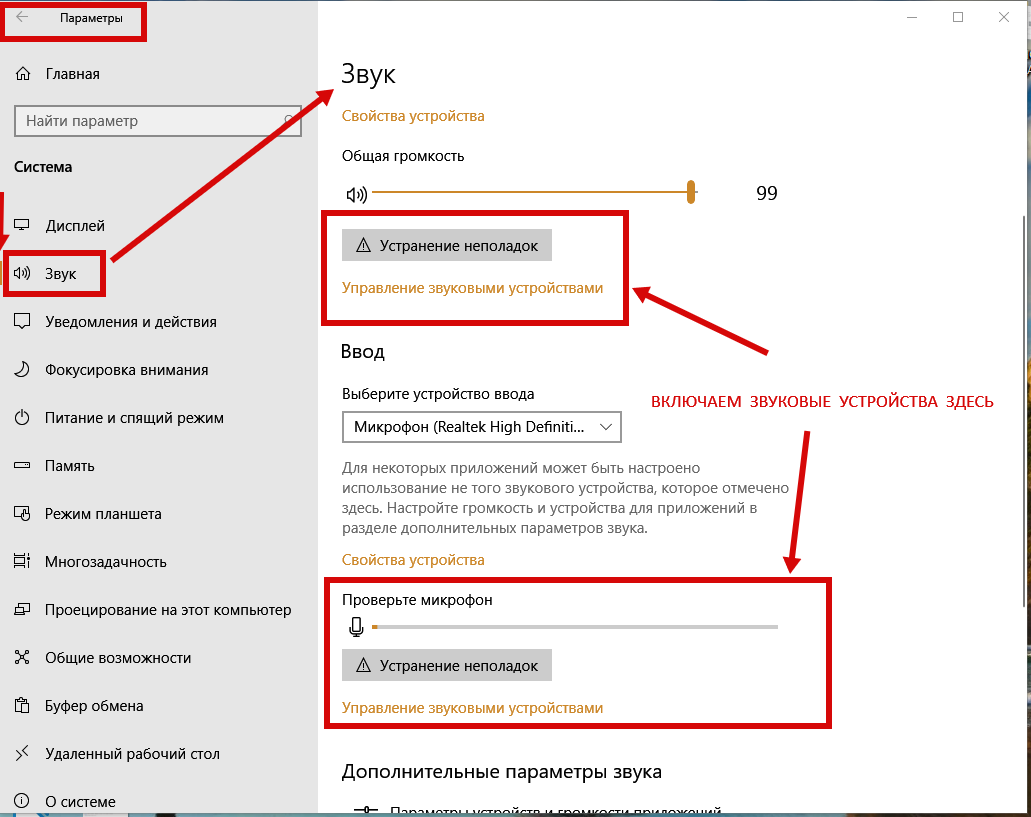
Didn't find what you were looking for?
Ask your questionAsk a Question
731 491 924 answers to any question