Answer the question
In order to leave comments, you need to log in
Some keys do not work on a dell 7577 laptop, what could be the problem?
Recently there was such a problem: some buttons on the keyboard stopped working (esc, p, n, alt, half numpad, up arrow). Everything would be fine, but after a certain amount of time (each time in a different way) they can earn. Tried in bios - also do not work. I thought that the train was moving away, but pulled it out and inserted it (checked - it was inserted to the end) - there was no effect. Just in case, I ordered a keyboard, but the thought “what if it’s not it, because sometimes they start working?”
Answer the question
In order to leave comments, you need to log in
I can not know - the same problem or not, the same laptop - two keys make brains - right shift and "f". The reason - in the "frame" of the keyboard, under the contacts, there is a hole - it's all to blame. There, over time, the contact pair begins to "fall through", even before contact with each other. Temporarily it turns out to be cured only by the collective farm:
1) Put in this hole something similar in thickness and shape to the frame, about 0.5-0.7mm, preferably fixing it. I had a plastic bottle of non-Russian soda at hand (which is important - they are thicker), cut out a round ball about 2.5 mm in diameter, stuffed it in ..
2) Carefully opened the rubber "spring" and under it, put a square from that the same bottles, 1x1mm in size, to increase the pressure area.
A week of use - everything is normal. fffffffffffffffff
Similar problem! Until I know what to do. It feels like the failure of the keys appeared after the update through the support assistant. The num keys mostly fail (moreover, they either work or they don’t) and now some more function keys (f12 now, in particular). Anyone got a solution?..
After some torment, I got a USB keyboard... and started experimenting..
From what gave at least some result - this is the removal of keyboards from the device manager... apparently there is some kind of conflict on the keys... After removing PS / 2, the computer rebooted, it started working much better, but still not perfect .. We are looking for solutions together))
Similar situation! It all started with the fact that the right shift stopped working and finally died. After some time, the keys esc, G, H began to fail ... But after long and strong pressing on "esc" they started to work, but it happened that they "fell off" even during the game. And just recently, the rest of the keys stopped working, exactly the same as those of the author of the post, moreover, one to one!
Tomorrow a new keyboard should arrive, as I put it, I can unsubscribe helped or not, if relevant.
Dell 7577. A hilarious similar issue happened. Used, everything is fine. once accidentally spilled some water in the lower left corner. Very little. As an employee of the service center, this quickly went through the entire laptop with cleaning the Claudia from the slurry. rebuilt, all the rules. everything worked fine. The inter, minus and dot keys on the additional clave abruptly began to fail. I pressed hard a couple of times - they earned it. climbed to look for sores and saw how many such cases and was horrified! I dismantled the keyboard again, removed the problematic keys (without damaging the mechanisms) and glued 3m adhesive tape on the iron base under the layers of the keyboard with the other side to the piece of iron. engineers made a hole there, and therefore, over time, it stopped contacting.
The problem itself The

result after the reassembly
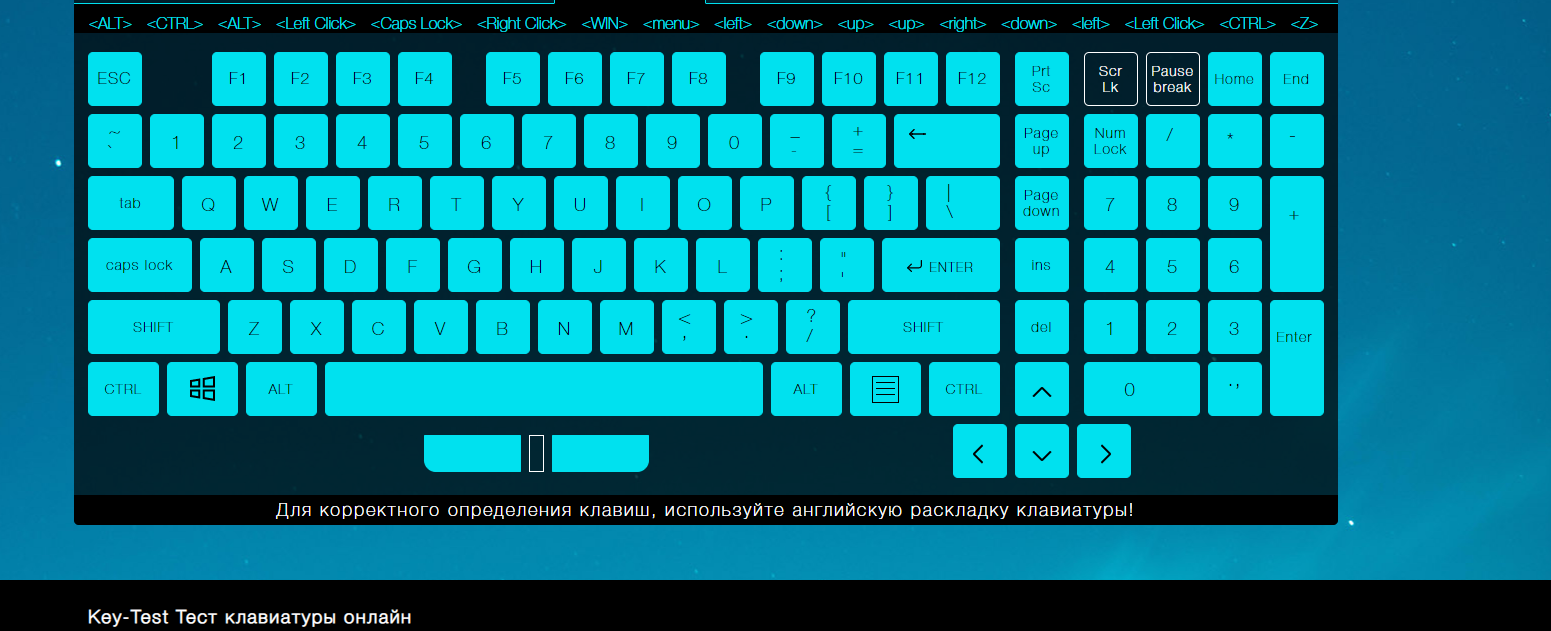
Maybe it will come in handy for someone
Today I noticed that absolutely all the keys work. So the problem is not some mechanical damage to the keyboard, but, for example, drivers
The f2, Ctrl, 5 buttons fell off for me. I solved the problem in this way: I isolated the place where the keyboard cable comes into contact with the metal substrate. I tested it for 5-6 hours, while the flight was normal, there were no more problems
Didn't find what you were looking for?
Ask your questionAsk a Question
731 491 924 answers to any question