Answer the question
In order to leave comments, you need to log in
Slow restore performance from MySQL 5.7 dump (slow insert), any suggestions?
Need help from a MySQL guru, after migrating a project from one server to another, I ran into a performance problem.
Configuration differences
were (left): Opteron, 16GB RAM, supermicro platform, 1TB 7200 xdd 64MB cache, ubuntu 14.04, mysql 5.5
Now (right): zion, 32GB RAM, supermicro, 1TB 7200, ubuntu 18.04, mysql 5.7.
video on youtube
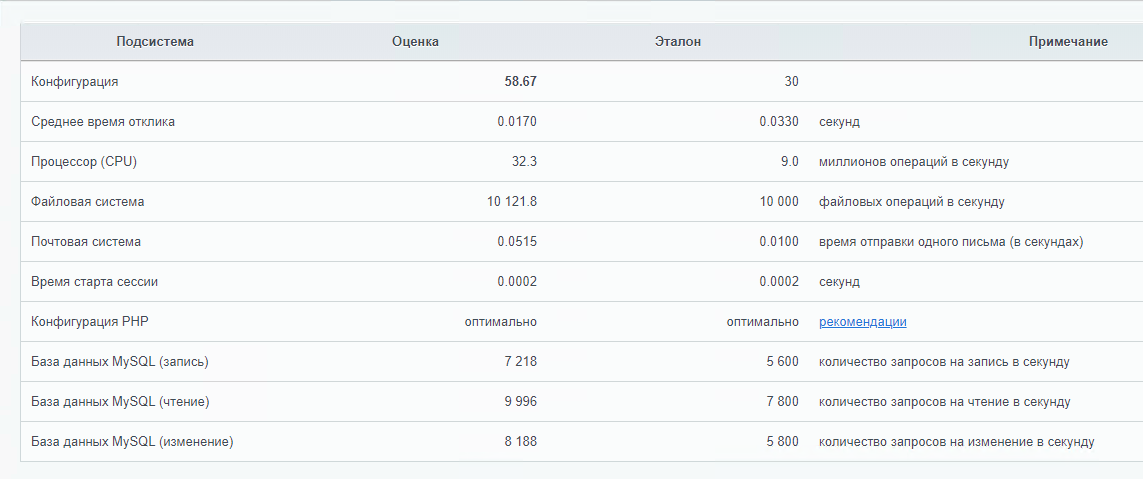
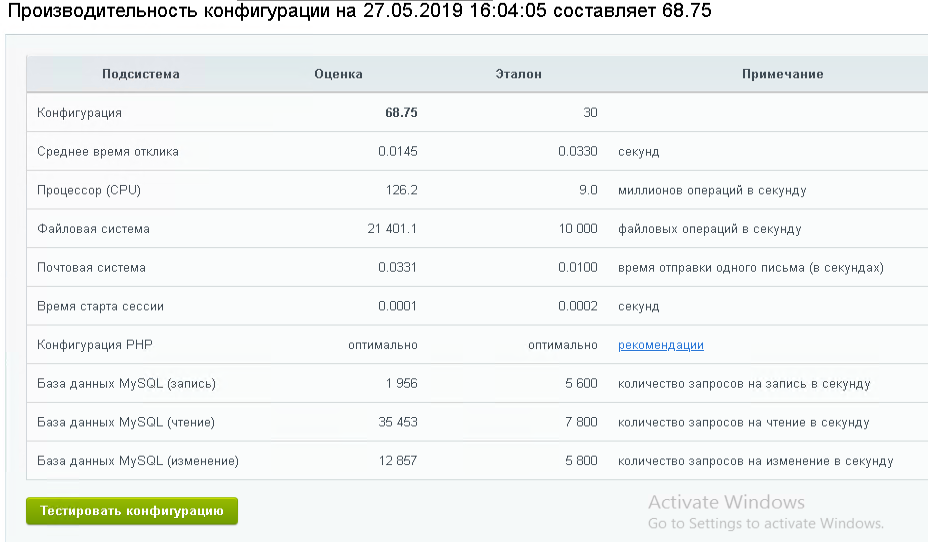
Answer the question
In order to leave comments, you need to log in
I will answer myself.
Killed a lot of time. I tested IOPS, even reinstalled the host OS build on a clean OS from the vendor (Ubuntu 18.04).
Bottom line, I throw in tags to google: Slow INSERT, Slow MySQL Ubuntu 18.04 write due to:
apt install cpufrequutils
echo 'GOVERNOR="performance"' | sudo tee /etc/default/cpufrequtils
sudo systemctl disable ondemand
The results are not super-duper yet either, but it's already a win (2.5x record!):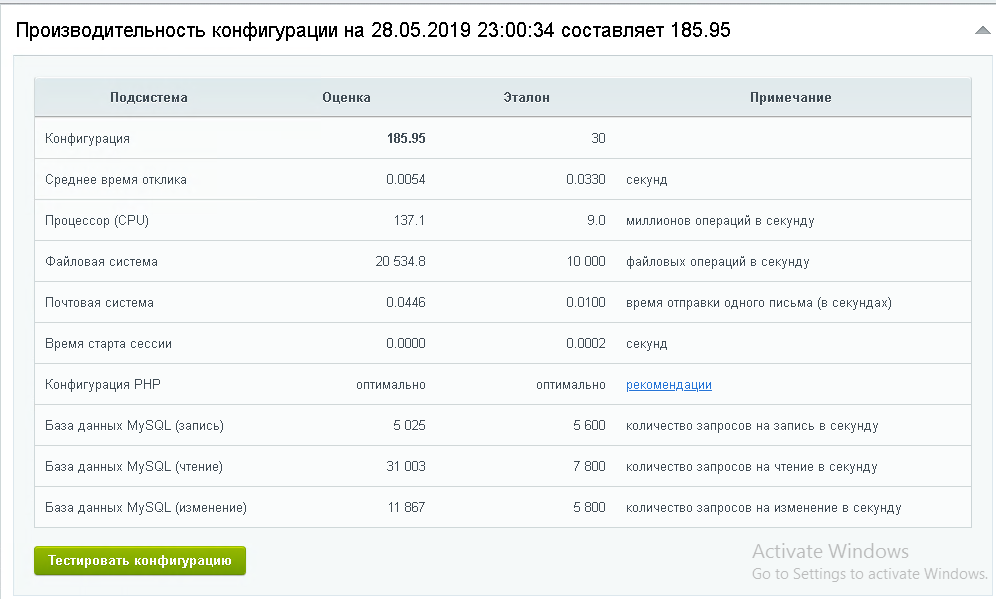
Didn't find what you were looking for?
Ask your questionAsk a Question
731 491 924 answers to any question