Answer the question
In order to leave comments, you need to log in
Sketch: how to drag a group of elements?
Sketch: How to drag a group of elements with click-throught when selecting active. 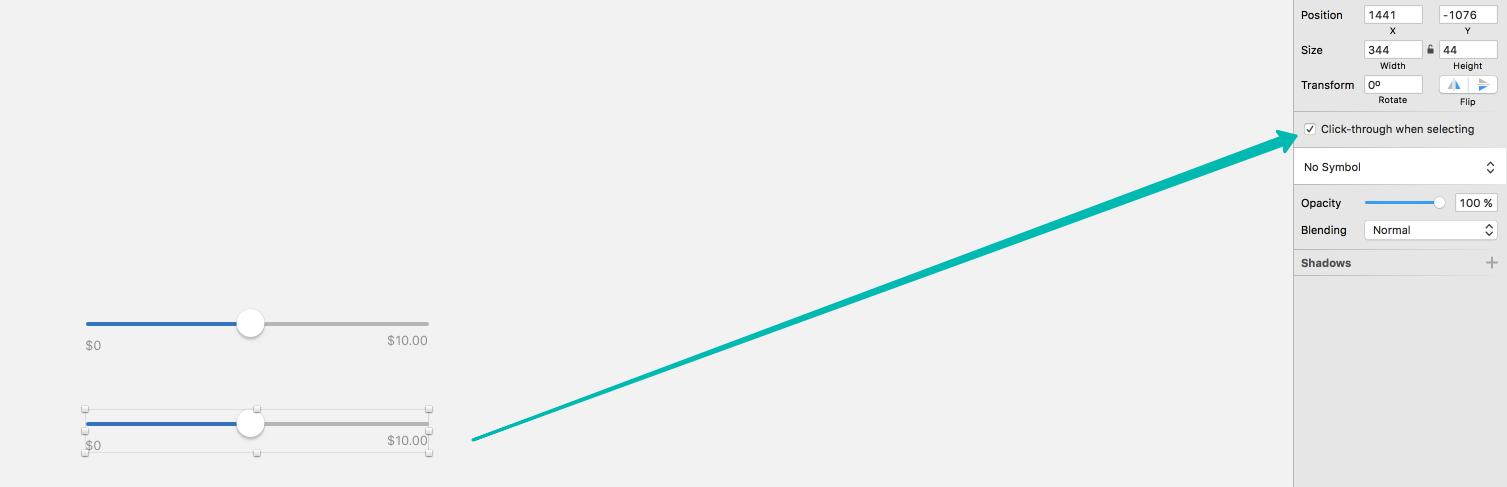
Top group with disabled option, bottom with enabled.
https://gyazo.com/935fa2f5f402f51cfe33f5971ccba392
I click on the element, I press ESC to go up one level in the layers, thereby selecting the folder that needs to be moved, but when I click the mouse, I again fall inward, instead of the desired move. Maybe there is a hotkey that allows you to move the currently selected layer/group, rather than make a selection?
Answer the question
In order to leave comments, you need to log in
Didn't find what you were looking for?
Ask your questionAsk a Question
731 491 924 answers to any question