Answer the question
In order to leave comments, you need to log in
Show layer position and size in Photoshop
Good afternoon
Is it possible to somehow automate the display of the size and position of all layers in Photoshop to transfer the screen to the programmer.
Something like this
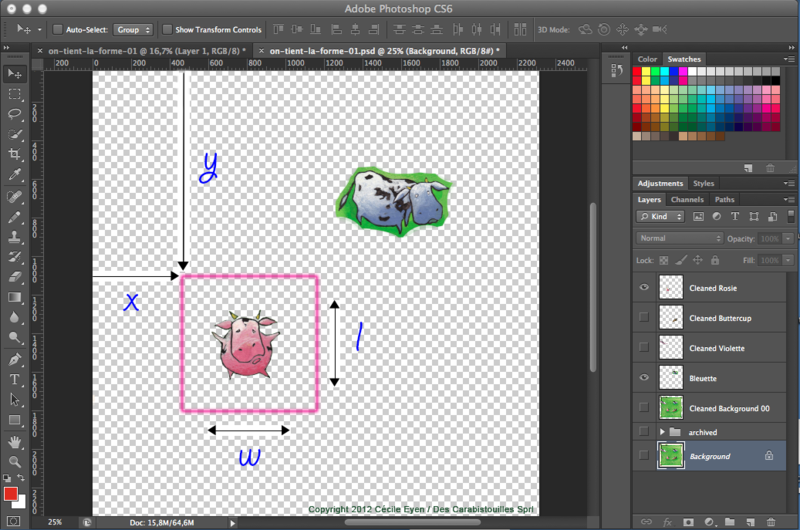
Something tells me that there must be a solution, but I can't google it. Perhaps somehow using the ruler tool, third-party tools/utilities? Share your experience
Answer the question
In order to leave comments, you need to log in
If the visual part is not very important, but just coordinates and sizes are enough, then Photoshop has an image exporter by layers, you can finish it a little bit - and you will have xml with the coordinates and sizes of all layers
Automate not sure but quick view - ctrl + t, will show the selection of the layer at the top of the panel coordinates, dimensions. Moreover, the layer, coordinates, etc. will be shown taking into account transparent pixels (i.e. if you insert a 100x100 png with a picture inside 50x50, then a 100x100 block will be shown when selected)
Select the menu item Window -> Info. A panel with information about the object will appear. Now select the desired layer and press Ctrl + T - the information panel will display the dimensions of the layer. The dimensions do not take into account the shadows applied through the Blending Options, they must be selected manually with a crop.
Window -> Info
Then select tool, draw desired rectangle with it and see X/Y/W/H in Info window.
Didn't find what you were looking for?
Ask your questionAsk a Question
731 491 924 answers to any question