Answer the question
In order to leave comments, you need to log in
Setting up Qt under Visual Studio?
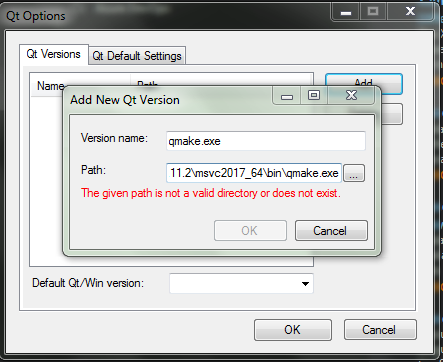
Installed Qt in Visual Studio 2017 (Tools->Extensions and Updates->On the Web->Search for "Qt"->Qt Visual studio tools)
After installation, a new menu "Qt VS Tools" appeared, in it Qt Options.
In the "Qt Options" window, you need to specify the path to qmake.
I enter "D:\Qt\5.11.2\msvc2017_64\bin\qmake.exe" into the path and I see an error - The given path is not a valid directory or does not exist.
What to do?
Answer the question
In order to leave comments, you need to log in
Didn't find what you were looking for?
Ask your questionAsk a Question
731 491 924 answers to any question