Answer the question
In order to leave comments, you need to log in
Setting up Eslint and Webstorm/PhpStorm (project created using vue-cli), can't figure out what's not set up?
Good afternoon.
Tell me please, I have not encountered such a disaster before. I use PhpStorm or Webstorm, it doesn't matter.
Project created using vue-cli
Chose TypeScript support
Settings:
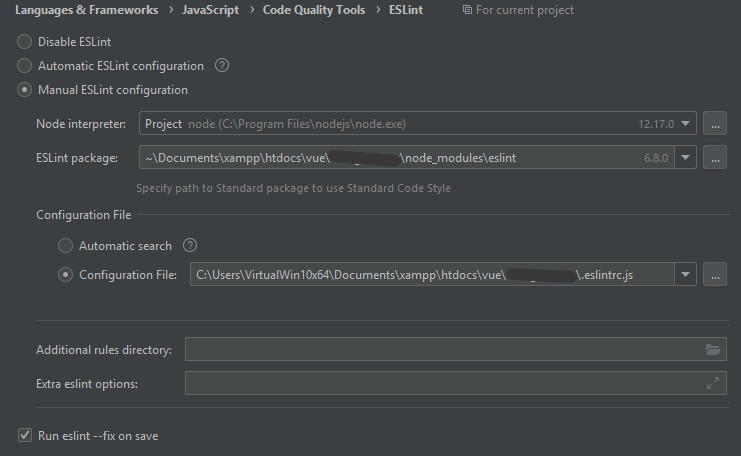
module.exports = {
root: true,
env: {
node: true
},
'extends': [
'plugin:vue/essential',
'eslint:recommended',
'@vue/typescript/recommended'
],
parserOptions: {
ecmaVersion: 2020
},
rules: {
'no-console': process.env.NODE_ENV === 'production' ? 'warn' : 'off',
'no-debugger': process.env.NODE_ENV === 'production' ? 'warn' : 'off'
}
}module.exports = {
presets: [
'@vue/cli-plugin-babel/preset'
]
}{
"name": "opensource-project",
"version": "0.1.0",
"private": true,
"scripts": {
"serve": "vue-cli-service serve",
"build": "vue-cli-service build",
"lint": "vue-cli-service lint"
},
"dependencies": {
"core-js": "^3.6.5",
"register-service-worker": "^1.7.1",
"vue": "^2.6.11",
"vue-class-component": "^7.2.3",
"vue-property-decorator": "^8.4.2",
"vue-router": "^3.2.0",
"vuex": "^3.4.0",
"axios": "^0.21.0",
"dotenv": "^8.2.0",
"lodash": "^4.17.20",
"vue-recaptcha": "^1.3.0",
"vue-toastification": "^1.7.8",
"vuetify": "^2.3.19"
},
"devDependencies": {
"@typescript-eslint/eslint-plugin": "^2.33.0",
"@typescript-eslint/parser": "^2.33.0",
"@vue/cli-plugin-babel": "~4.5.0",
"@vue/cli-plugin-eslint": "~4.5.0",
"@vue/cli-plugin-pwa": "~4.5.0",
"@vue/cli-plugin-router": "~4.5.0",
"@vue/cli-plugin-typescript": "~4.5.0",
"@vue/cli-plugin-vuex": "~4.5.0",
"@vue/cli-service": "~4.5.0",
"@vue/eslint-config-typescript": "^5.0.2",
"eslint": "^6.7.2",
"eslint-plugin-vue": "^6.2.2",
"node-sass": "^4.12.0",
"sass-loader": "^8.0.2",
"typescript": "~3.9.3",
"vue-template-compiler": "^2.6.11"
}
}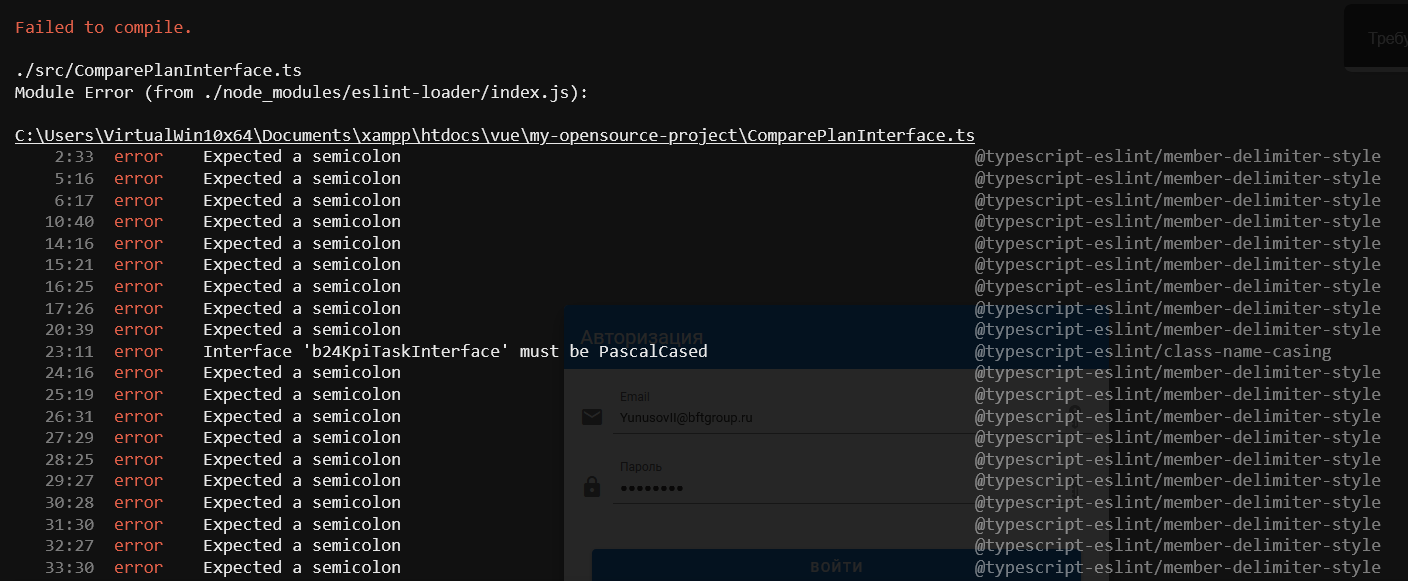
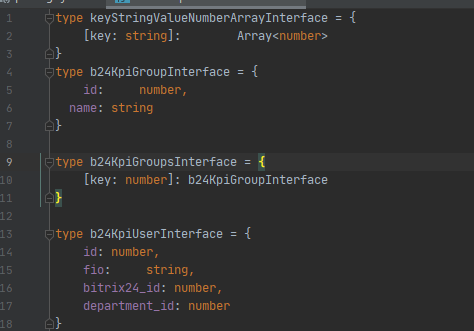
Answer the question
In order to leave comments, you need to log in
Didn't find what you were looking for?
Ask your questionAsk a Question
731 491 924 answers to any question