Answer the question
In order to leave comments, you need to log in
Selenium, Python, how to click on popup?
Hello. I ran into a problem and couldn't find any information about it.
I'm trying to test and discovered the selenium library. Tasks - authorization on the site, creating a user account, user search, deletion.
I managed to implement the first and third ones, but adding a user goes through the popup menu and I can’t even click on it. Deletion is the same, but with a preliminary search for this user in the list.
I tried searching by class name, by xpath, but in 100% of cases I get an error element not found.
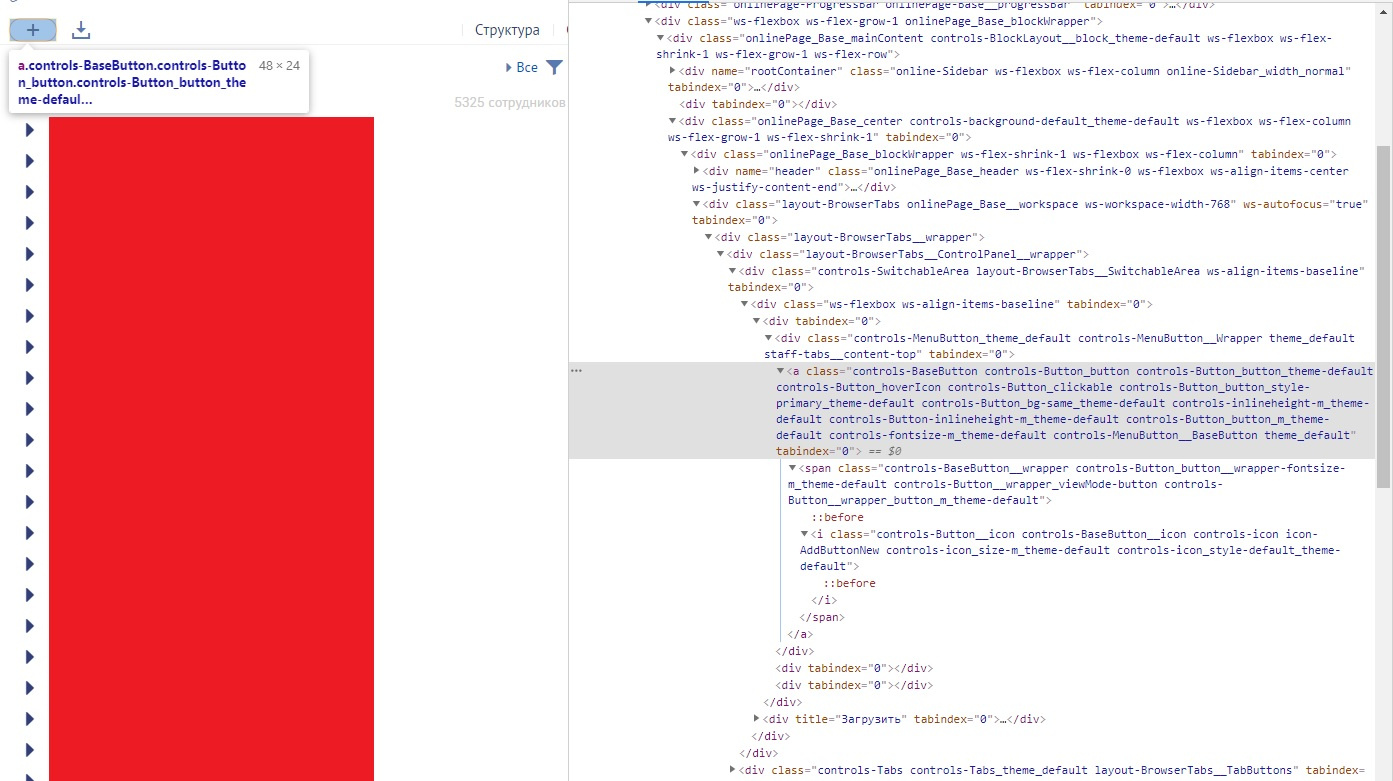
The task is to click on the "+" and in the drop-down menu click on the "employee" tab.
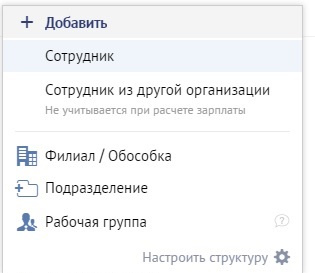
I'm not very familiar with web programming, and maybe you have something to tell me?
Thank you in advance.
Answer the question
In order to leave comments, you need to log in
If I'm not mistaken, the element (frame) should be in focus. Try using driver.switch_to_frame("frameName") Item 3.4 explains this in more detail. https://selenium-python.readthedocs.io/navigating.html
Didn't find what you were looking for?
Ask your questionAsk a Question
731 491 924 answers to any question