Answer the question
In order to leave comments, you need to log in
Scaling elements without distortion in Unity UI?
The problem is rather banal: if we add information to the panel on the left, we get what is on the right. 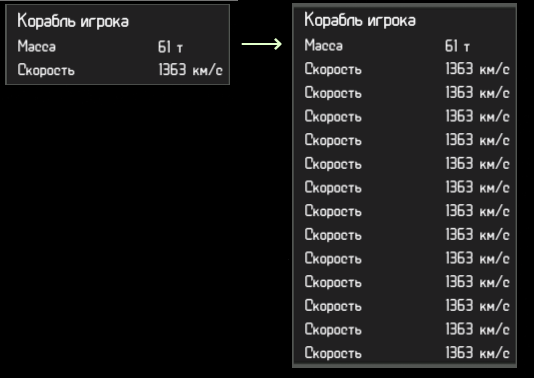
I'm not talking about user-resizable panels. It seems that there are many similar questions, but so far we have not been able to find commonly used solutions. Pain:
$ ls
PanelRectangle_322x242.png
PanelRectangle_500x860.png
PanelRectangle_512x256.png
PanelRectangle_802x102.png
...Answer the question
In order to leave comments, you need to log in
wow. and for whom they made 9SliceSprites
"Composite panel of five elements (four sides of the stroke and fill). Creepy crutch."
the same creepy crutch, only not creepy, but generally accepted.
Didn't find what you were looking for?
Ask your questionAsk a Question
731 491 924 answers to any question