Answer the question
In order to leave comments, you need to log in
Saving icons from .ai project layout to svg?
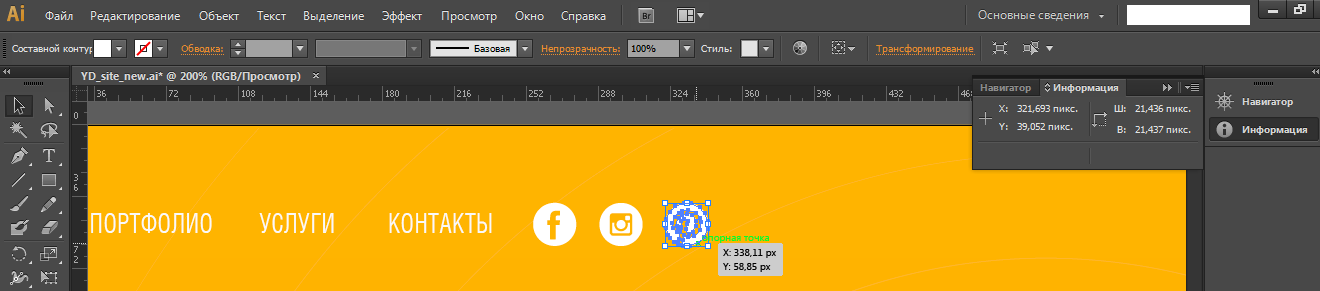
There is a project layout in illustrator. I select the desired element (icon), try to save it like in Photoshop, create a new document, insert the selected object, but it turns out an icon of 10px * 10px on an area of 1000px ... some kind of nonsense turns out.
Question: how can I save the icon from the layout in svg?
Answer the question
In order to leave comments, you need to log in
You are doing something wrong, in theory you need to File -> Export selected elements, for PNG yes, and for SVG probably in the same place.
In general, you shouldn't pay attention to the area, Illustrator will probably cut it by itself, it "cuts" even when it shouldn't.
Didn't find what you were looking for?
Ask your questionAsk a Question
731 491 924 answers to any question