Answer the question
In order to leave comments, you need to log in
SAP Cloud Platform how to set up HANA MDC?
Good day!
I tried to reproduce the project described in https://habrahabr.ru/company/sap/blog/326526/
I
created HANA MDC, I click on the "SAP HANA Cockpit" link:
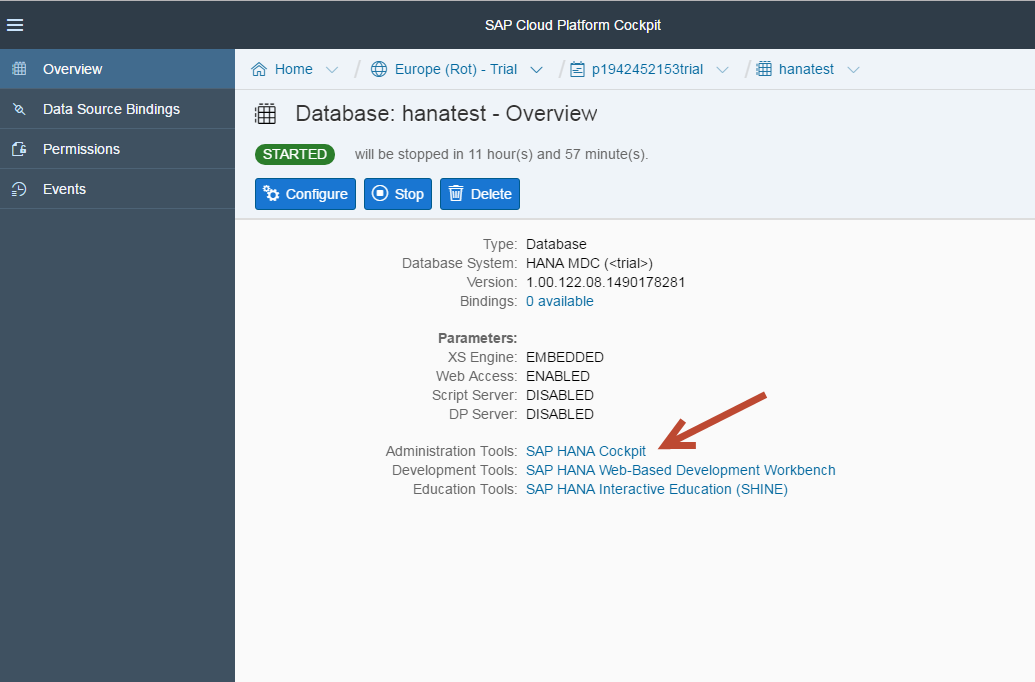
a window with SAP HANA authorization pops up:
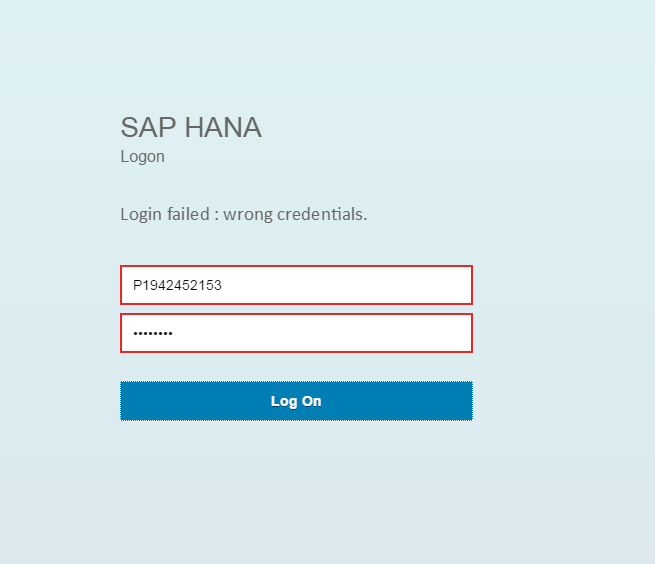
I am not authorized under a trial leak , nor the password specified when creating the HANA MDC.
the same thing when clicking on the "SAP HANA Web-Based Development Workbench" link:
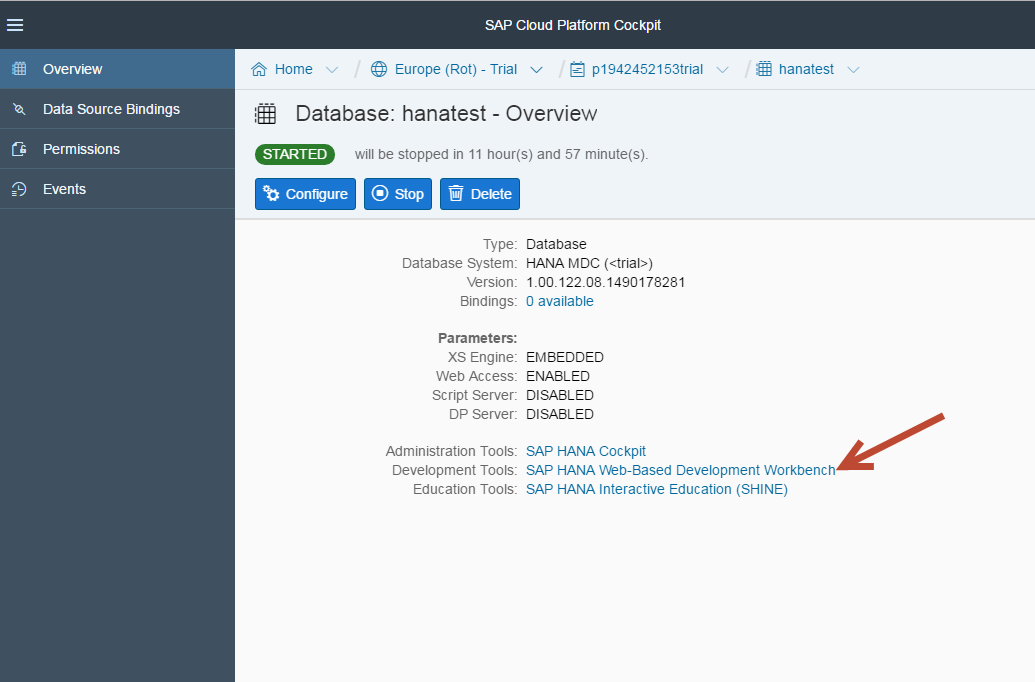
Tell me, what account should these services be allowed into (maybe you need to create a new user)?
Thank you.
Answer the question
In order to leave comments, you need to log in
Everything is simple here:
when creating tenant-db, you specify the password for the SYSTEM user:
Then, log in first to the SAP HANA Cockpit. It will give you the necessary roles, after which you can open the ide. Here's how I logged in myself (password from the picture above):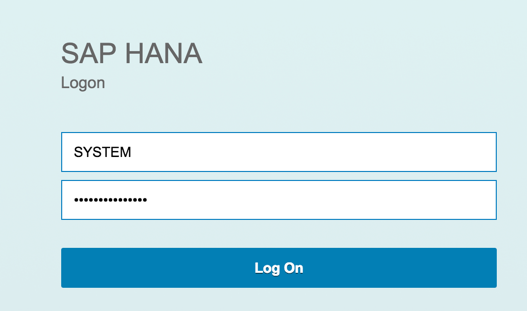
Didn't find what you were looking for?
Ask your questionAsk a Question
731 491 924 answers to any question