Answer the question
In order to leave comments, you need to log in
Routing mikrotik, bridge and vlan?
Hello everyone
I'm confused, I can't.
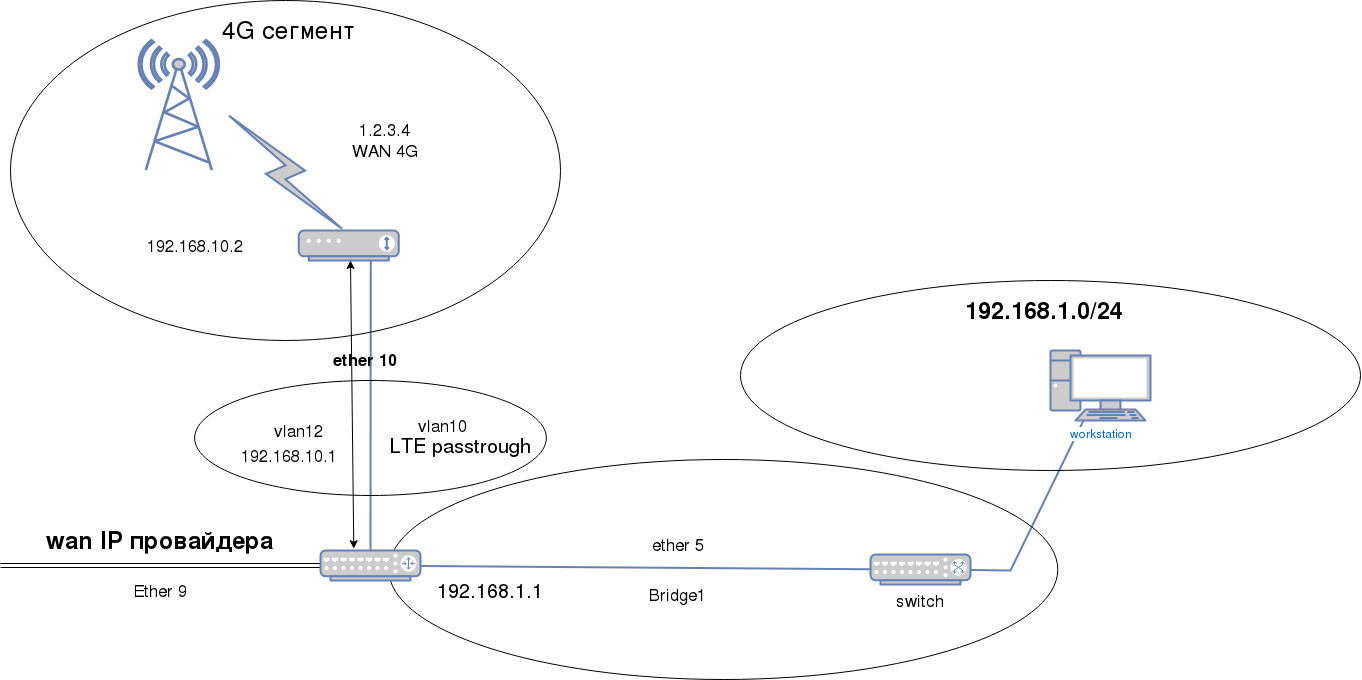
There is a main router, holds the subnet 192.168.1.0/24.
I got a 4g access point, set up lte passtrough on it. I made two vlans at this point: vlan10 and vlan12. Vlan id indicated 10 and 12, respectively. Vlan10 - under lte passtrough, vlan12 - for the planned connection to 4g AP. On vlan12, I indicated the statics 192.168.10.2
On the main router on ether10, I made two vlans: vlan10 and vlan12, on vlan10 I gave dhcp-client, on vlan12 I specified the statics 192.168.10.1.
There is a connection between the main router and 4g via vlan12 - 10.1 and 10.2 ping each other and vice versa.
But I can't figure out how to reach client 1.115 from the network of the main router (1.0/24) to 10.2?
I checked the routes, there is (like?) Everything you need:
distance=10 dst-address=0.0.0.0/32 gateway=vlan10 pref-src=1.2.3.4 scope=10
distance=1 dst-address=192.168.10.0/24 gateway=vlan12 pref-src=192.168.10.1 scope=10route add 192.168.10.1 gw 192.168.1.1
route add -net 192.168.10.0 gw 192.168.10.1Answer the question
In order to leave comments, you need to log in
A must read before setting up l2.
https://wiki.mikrotik.com/wiki/Manual:Layer2_misco...
Basic principles, briefly:
- you can not bridge physical interfaces and vlan (logical)
- after adding ports to the bridge, we no longer work with them, we work with the bridge - physical interfaces have become slaves
- in order not to fall out of hardware unloading, you should use a switch chip to configure vlan. In most devices, this is the best way.
Didn't find what you were looking for?
Ask your questionAsk a Question
731 491 924 answers to any question