Answer the question
In order to leave comments, you need to log in
Reverse sync Google Sheets?
Good afternoon! There are 4 tables in Google Sheets. The first three tables (let's call them budget) contain projected expenses and the fourth table (let's call it final), in which all the data from these three tables fall and are synchronized into one table by conditional departments.
It was possible to transfer data from 3 tables to 1 general using the formula:
=QUERY({IMPORTRANGE(" ";"Registry!A2:G1000");IMPORTRANGE(" ";"Registry!A2:G1000");IMPORTRANGE(" ";"Registry!A2:G1000")};"select * where Col1 is not null order by Col2")
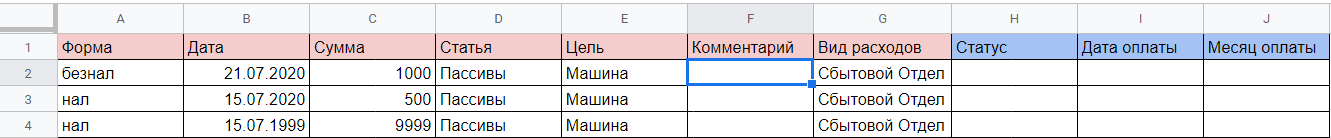
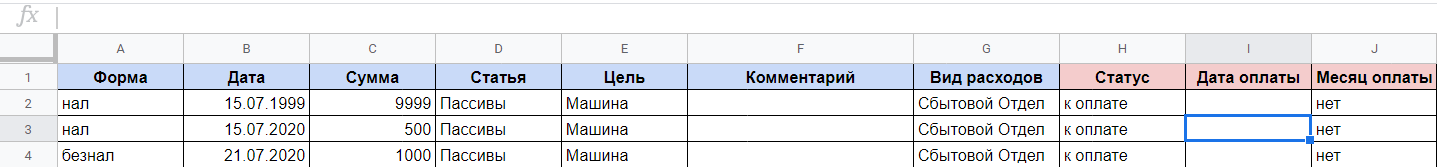
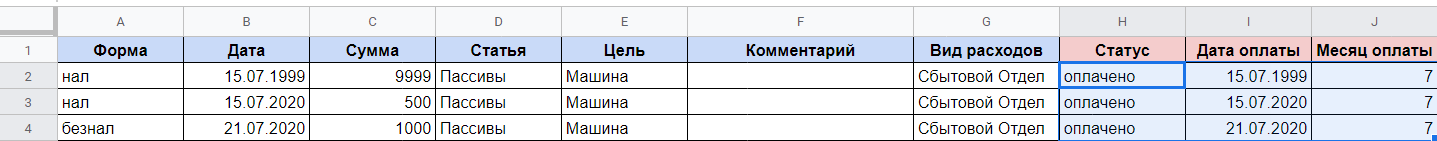
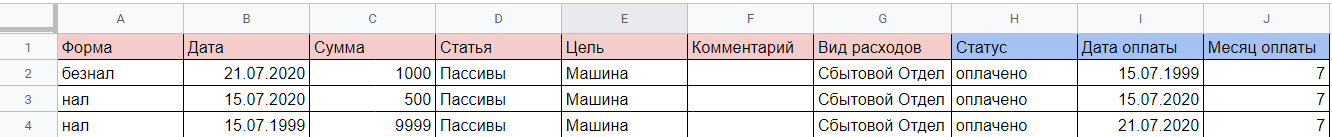
Answer the question
In order to leave comments, you need to log in
Implementation is possible only with scripts and with identification of fields by unique keys.
You can enter data directly into the cell, then transfer it to the right place and clear it in order not to interfere with the query function to output an array. But it is better to call the data entry window with hot keys when the line in which you need to enter data is activated.
Didn't find what you were looking for?
Ask your questionAsk a Question
731 491 924 answers to any question