Answer the question
In order to leave comments, you need to log in
Removing characters up to a specific combination in a Google Sheets/Excel spreadsheet cell?
There is a table It is 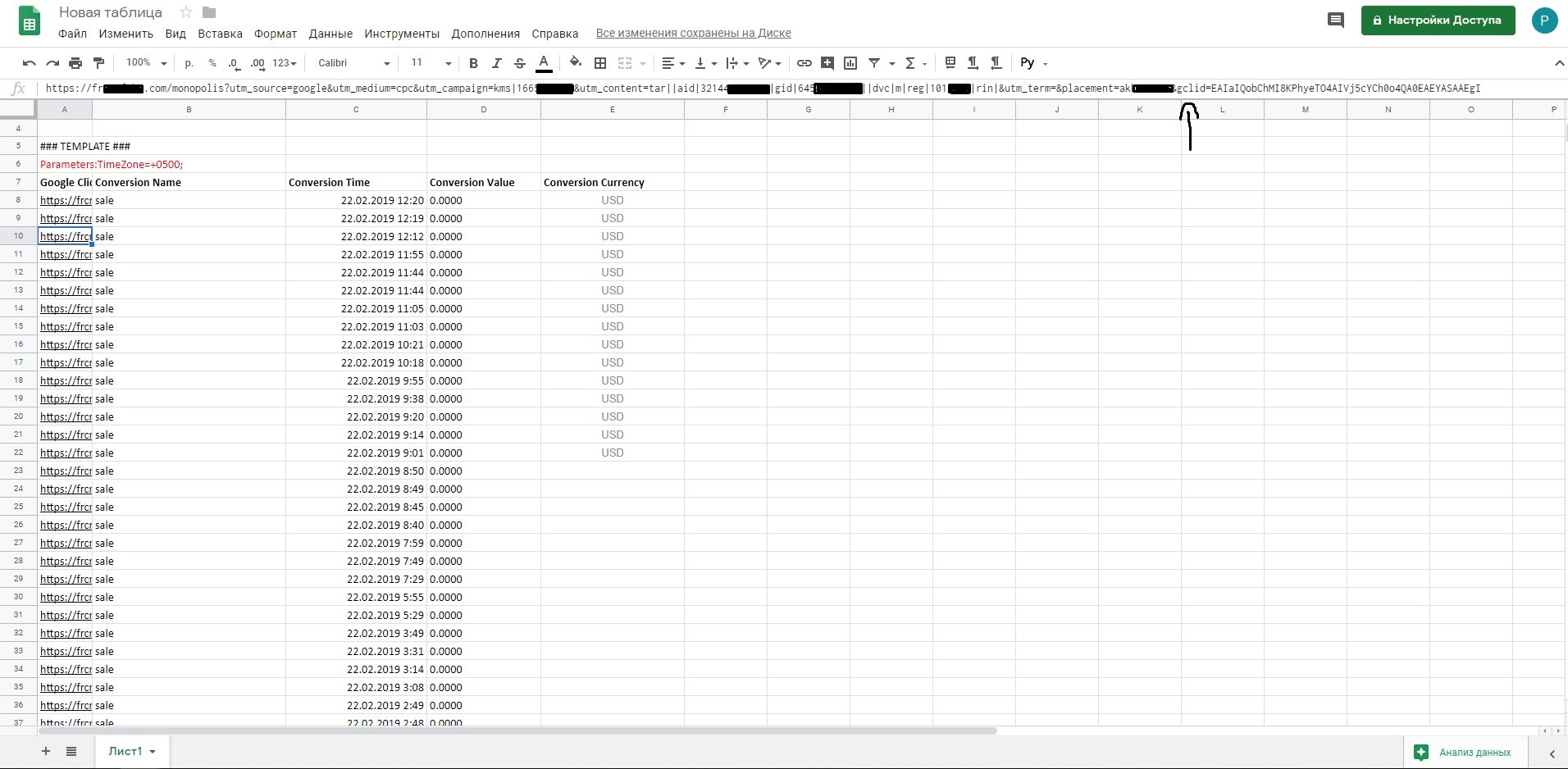
necessary to leave in the cell only the characters that come after gclid=
There can be a lot of cells, so it's not an option to do it manually
Ideally, do it in Google spreadsheets. I tried to write a script, but it all ended there
function main() {
var ss = SpreadsheetApp.getActiveSheet();
var data = ss.getDataRange().getValues();
for (var i = 7; i < data.length; i++) {
var link = data[i][0];
}
}Answer the question
In order to leave comments, you need to log in
for cell R2
containing the entire text of the link, you need to write something like this: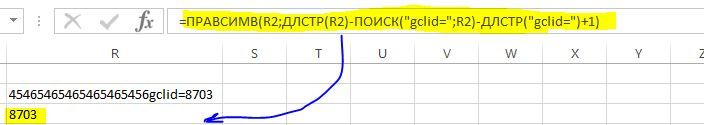
It does not work with scripts, try formulas first. For example,
=ARRAYFORMULA(REGEXEXTRACT(A2:A;".*?gclid=(.*)$"))
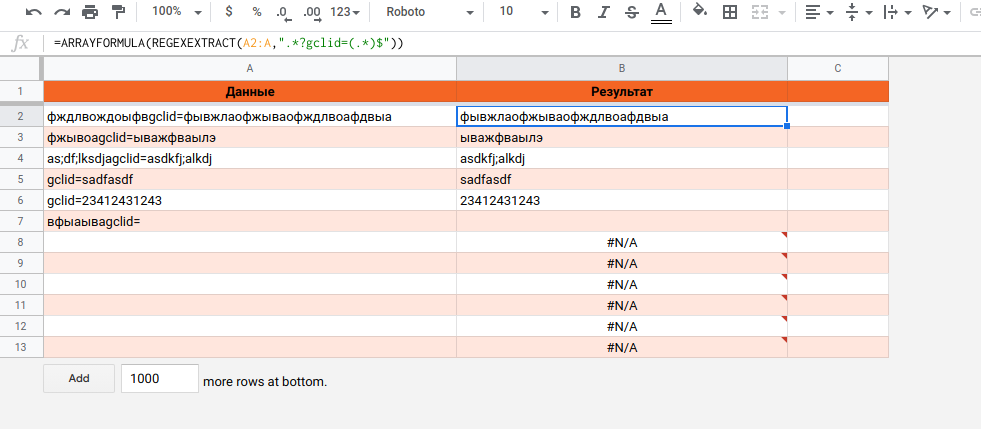
https://docs.google.com/spreadsheets/d/1Nll6tQ-I9a...
Didn't find what you were looking for?
Ask your questionAsk a Question
731 491 924 answers to any question