Answer the question
In order to leave comments, you need to log in
React-scripts start not loading font styles, what should I do?
In the finished bundle, all fonts are loaded correctly
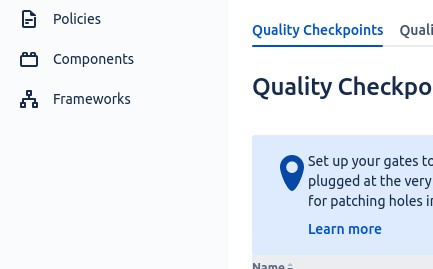
. But when you run react-scripts start, some of the fonts in the components are not loaded
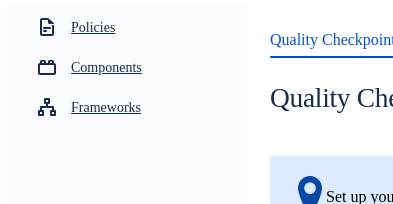
. At the same time, only some of the components have such a problem.
I do not use my styles, I do not redefine fonts. I drag all components from https://atlassian.design/components/avatar/examples
"scripts": {
"start": "react-scripts start",
"build": "webpack --mode development",
"test": "react-scripts test",
"eject": "react-scripts eject"
}Answer the question
In order to leave comments, you need to log in
I debugged, my mistake, neither react-scripts nor webpack had anything to do with it: the page to which I added the bundle already had global styles.
Didn't find what you were looking for?
Ask your questionAsk a Question
731 491 924 answers to any question