Answer the question
In order to leave comments, you need to log in
React Error Window Style Changed?
For a long time I used the create-react-app build. Used to. And then they gave me a custom boilerplate for review. There, the author independently configured both babel and webpack. So, after installing this boilerplate, in any new installation of npx create-react-app, when I run the start script, I see webpack working out. The error overlay is not the usual - on a white background, but on a black background.

I can’t understand whether this was changed in the create-react-app script, or whether my setting has changed globally somewhere. Although, globally, I seem to have only npm ... Help me return the old style, plz
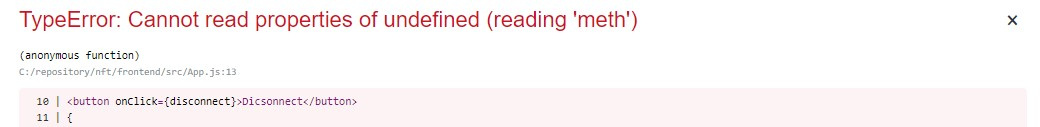
Answer the question
In order to leave comments, you need to log in
Didn't find what you were looking for?
Ask your questionAsk a Question
731 491 924 answers to any question