Answer the question
In order to leave comments, you need to log in
Query Google Spreadsheets, How to display only unique ones?
Good afternoon, please tell me, there is a query formula: =UNIQUE( QUERY(A1:C4;"Select A, B, C"))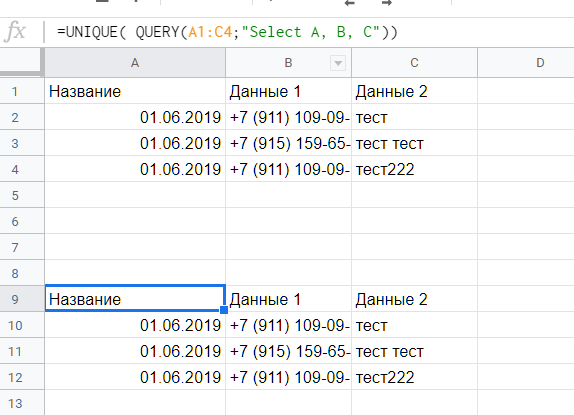
I use UNIQUE to exclude duplicates, but how to check for duplicates by column "C"
Table:
https://docs.google.com/spreadsheets/d/1dHEBc1UNUF...
Answer the question
In order to leave comments, you need to log in
In cell D2, enter the formula:
Expand it to the entire column D - unique values and duplicates will be marked in it.
Now you can change the main formula to:
=UNIQUE(QUERY(FILTER(A1:D4;D1:D4="Unique");"Select Col1, Col2, Col3"))Didn't find what you were looking for?
Ask your questionAsk a Question
731 491 924 answers to any question