Answer the question
In order to leave comments, you need to log in
Qt SqlLite empty list after regular SELECT query on non-empty table?
There is a listening table - foods:
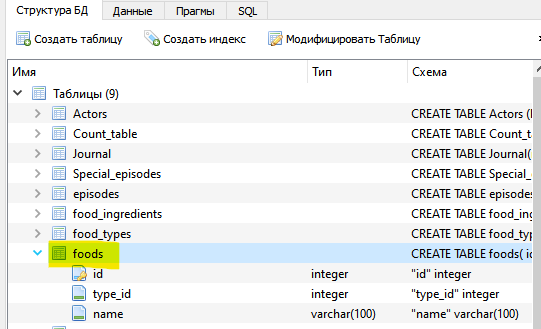
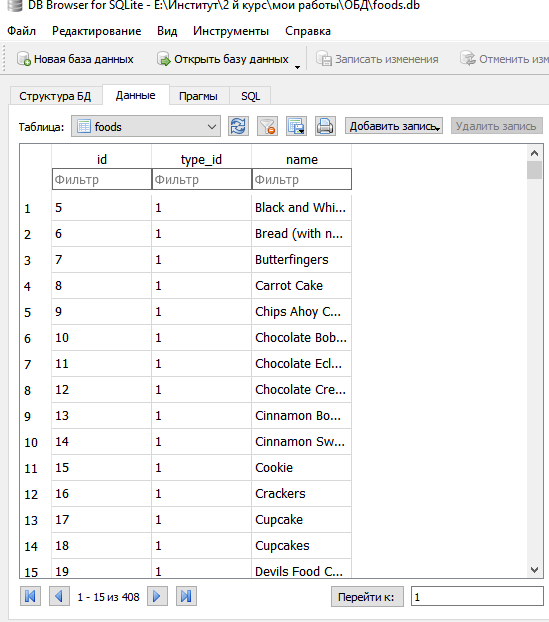
void MainWindow:: createConnection()
{
dbase = QSqlDatabase::addDatabase("QSQLITE", "foods");
dbase.setDatabaseName(databaseName + ".db");
dbase.open();
if (!dbase.open()) {
msgBox.setText("Cant connect to database.Cant open datbase file.");
msgBox.exec();
}
else
{
QSqlQuery d(dbase);
d.prepare("SELECT COUNT(*) FROM foods");
d.exec();
int rows ;
if (d.next()) {
rows= d.value(0).toInt();
}
d.prepare("SELECT * FROM foods");
d.exec();
int columns= d.record().count();
ui->tableWidget->setColumnCount(columns);
ui->tableWidget-> setRowCount(rows);
for (int var = 0; var < columns; ++var)
{
ui->tableWidget->setHorizontalHeaderItem(var, new QTableWidgetItem(d.record().fieldName(var)));
}
if( d.prepare("SELECT name FROM foods"));
{
d.exec();
QList<QVariant> V;
if (d.next()) {
V= d.value(0).toList();
}
for (int var = 0; var < rows; ++var)
{
ui->tableWidget->item(var,0)->setText(V.at(var).toString());
}
}
}
}d.prepare("SELECT COUNT(*) FROM foods");
d.exec();
int rows ;
if (d.next()) {
rows= d.value(0).toInt();
}if( d.prepare("SELECT name FROM foods"));
{
d.exec();
QList<QVariant> V;
if (d.next()) {
V= d.value(0).toList();
}Answer the question
In order to leave comments, you need to log in
A list of values is returned from the table,
the list must be looped through, the
next value is obtained through d.next
(I advise you to read about iterators)
and this option works because value only 1pc
d.prepare("SELECT COUNT(*) FROM foods");
d.exec();
int rows ;
if (d.next()) {
rows= d.value(0).toInt();
}Didn't find what you were looking for?
Ask your questionAsk a Question
731 491 924 answers to any question