Answer the question
In order to leave comments, you need to log in
Python Request: how to log in and click the "onclick" button?
Good afternoon, there is a hitch here about authorization. There is a site in Java and ajax authorization. At the entrance, a certificate is installed as a login, requests coped with this, but when entering a password, I don’t know how to give a request to press a button.
What to specify in the payload dictionary for pressing the login button ? (The html code of the button is below.)
And how to work with xpath?
<input type="password" autocomplete="off"
size="0" name="passwordField" onchange=""
class=".LoginText" title="Пароль" id="passwordField">
===
<button type="submit" onclick="submitForm('DefaultFormName',1,
{'_FORM_SUBMIT_BUTTON':'SubmitButton0OGtbcTW'});return false"
style="background-image:url(/OA_HTML/cabo/images/swan/btn-bg1.gif)"
class="x7g" title="Вход" id="SubmitButton">Вход</button>import requests
cert =('cert','key')
password = "qwerty123"
auths ={'passwordField':password}
URL = "htтps://tender.sk.kz/OA_HTML/AppsLogin"
s = requests.Session()
r = s.get(URL, cert=cert, headers=headers, verify=False)
auth_page = r.url
r = s.post(auth_page, headers=headers, data=data)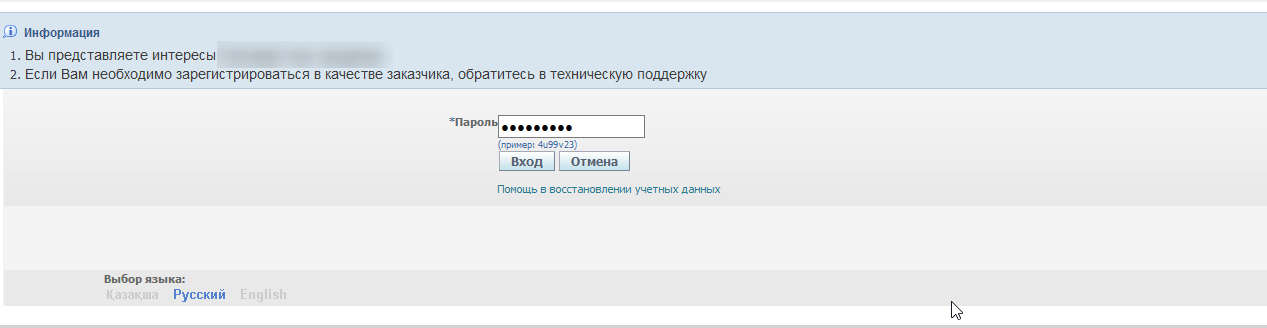
Answer the question
In order to leave comments, you need to log in
Selenium webdriver is used to work with the front. With the requests library, you only send http requests and it is suitable for testing api and back, but not the front.
But selenium has all the necessary goodies for working with xpath and selectors. Here is an example code:
from selenium import webdriver
driver = webdriver.Chrome()
driver.get('#URL')
username = driver.find_element_by_css_selector("input#username")
username.click()
username.send_keys('#Login')
password = driver.find_element_by_css_selector("input#password")
password.click()
password.send_keys('11111')
submit = driver.find_element_by_css_selector("input#kc-login")
submit.click()
time.sleep(3)
activate_btn = driver.find_element_by_xpath(activate_xpath)Didn't find what you were looking for?
Ask your questionAsk a Question
731 491 924 answers to any question